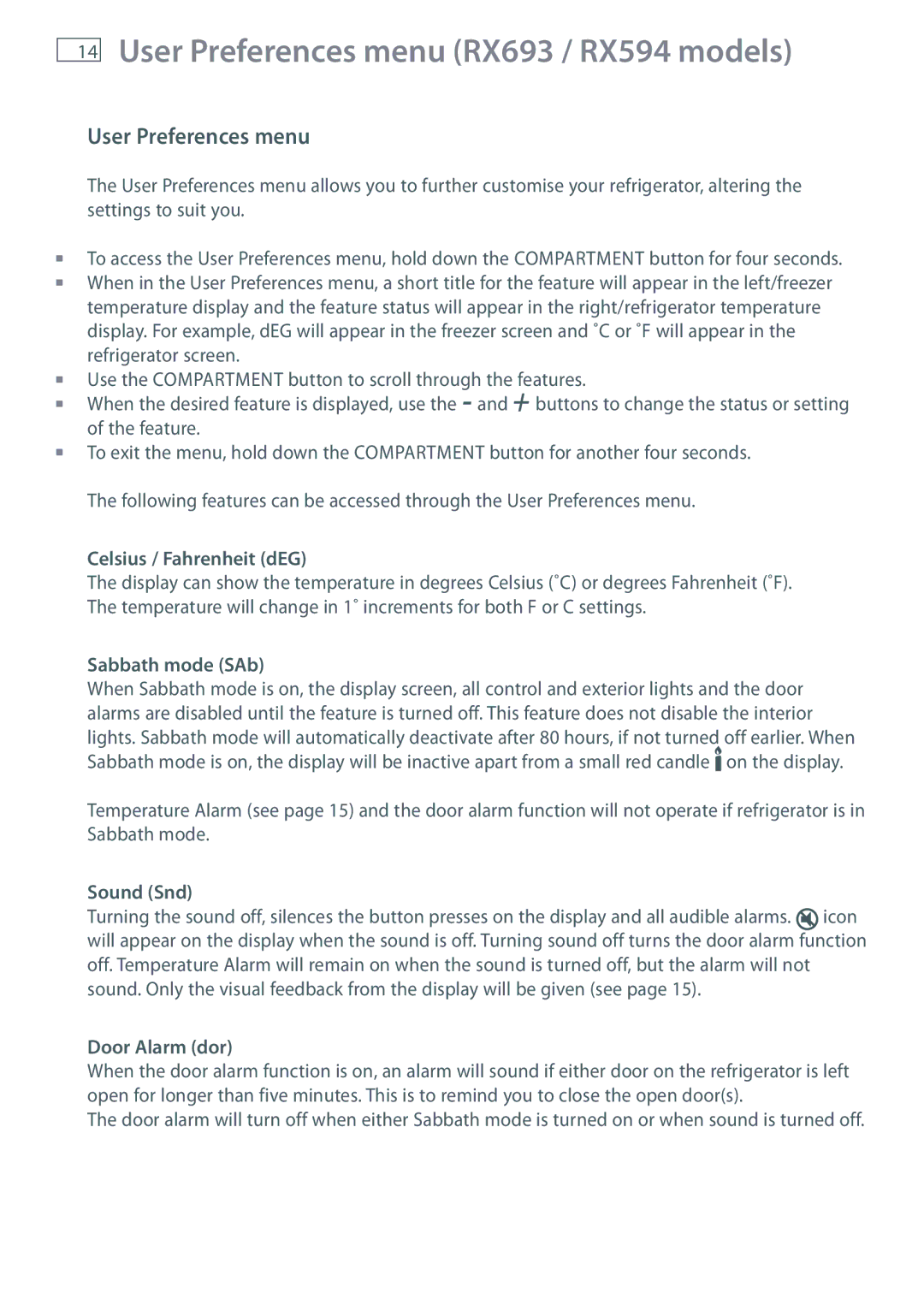RX594, RX616, RX693 specifications
Fisher & Paykel is renowned for its innovative approach to home appliances, particularly in the realm of refrigeration. Their RX series models, including the RX693, RX616, and RX594, highlight the brand's commitment to quality, functionality, and design, making them standout choices for modern kitchens.The Fisher & Paykel RX693 is a versatile refrigerator that combines spaciousness with high-end features. With a total capacity of 691 litres, it is ideal for larger households or those who enjoy entertaining. The ActiveSmart technology adjusts the airflow to maintain optimal temperatures, ensuring freshness for longer. Its sophisticated design incorporates a stainless steel finish that not only looks sleek but is also easy to clean. Additionally, the RX693 is equipped with an integrated ice maker, providing a continuous supply of ice right when you need it.
Moving to the RX616, this model offers a more compact solution without compromising on features. With a capacity of 616 litres, it is perfect for smaller spaces while still delivering impressive storage capabilities. This model features the same ActiveSmart technology as its larger counterpart, ensuring efficient cooling and temperature control. The RX616 also includes customizable shelving and bins, allowing users to adapt the storage space to their preferences, maximizing efficiency in organization.
The RX594 is designed for those who prioritize efficiency and convenience. With a total capacity of 594 litres, it is specifically tailored for modern living. The integrated design seamlessly blends into any kitchen décor, maintaining a clean and uncluttered aesthetic. One of the key highlights of the RX594 is its Eco-friendly features, which are aimed at reducing energy consumption while still providing exceptional cooling performance. The refrigerator also boasts dual cooling systems that independently regulate the temperature in the fridge and freezer compartments, contributing to food preservation.
Across all three models, Fisher & Paykel has focused on user-friendly technology. The intuitive touchscreen controls make navigating settings and features straightforward. From adjustable shelving to specialized zones for different food types, these refrigerators are designed to cater to the diverse needs of today’s consumers. Overall, the RX693, RX616, and RX594 embody Fisher & Paykel's commitment to excellence, offering stylish design and advanced technology for the modern kitchen.