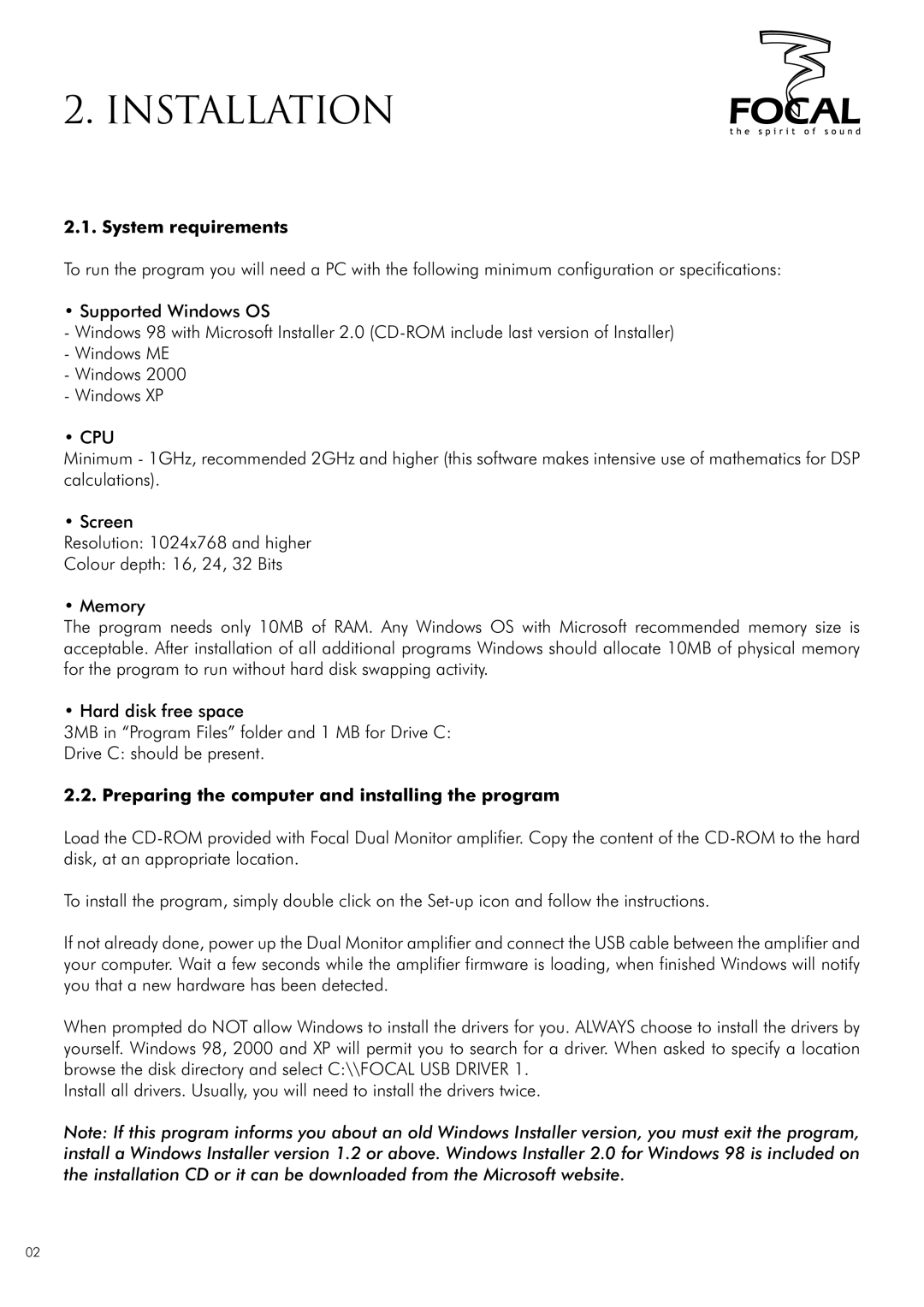2. Installation
2.1. System requirements
To run the program you will need a PC with the following minimum configuration or specifications:
• Supported Windows OS
-Windows 98 with Microsoft Installer 2.0
-Windows ME
-Windows 2000
-Windows XP
• CPU
Minimum - 1GHz, recommended 2GHz and higher (this software makes intensive use of mathematics for DSP calculations).
• Screen
Resolution: 1024x768 and higher
Colour depth: 16, 24, 32 Bits
• Memory
The program needs only 10MB of RAM. Any Windows OS with Microsoft recommended memory size is acceptable. After installation of all additional programs Windows should allocate 10MB of physical memory for the program to run without hard disk swapping activity.
• Hard disk free space
3MB in “Program Files” folder and 1 MB for Drive C: Drive C: should be present.
2.2. Preparing the computer and installing the program
Load the
To install the program, simply double click on the
If not already done, power up the Dual Monitor amplifier and connect the USB cable between the amplifier and your computer. Wait a few seconds while the amplifier firmware is loading, when finished Windows will notify you that a new hardware has been detected.
When prompted do NOT allow Windows to install the drivers for you. ALWAYS choose to install the drivers by yourself. Windows 98, 2000 and XP will permit you to search for a driver. When asked to specify a location browse the disk directory and select C:\\FOCAL USB DRIVER 1.
Install all drivers. Usually, you will need to install the drivers twice.
Note: If this program informs you about an old Windows Installer version, you must exit the program, install a Windows Installer version 1.2 or above. Windows Installer 2.0 for Windows 98 is included on the installation CD or it can be downloaded from the Microsoft website.
02