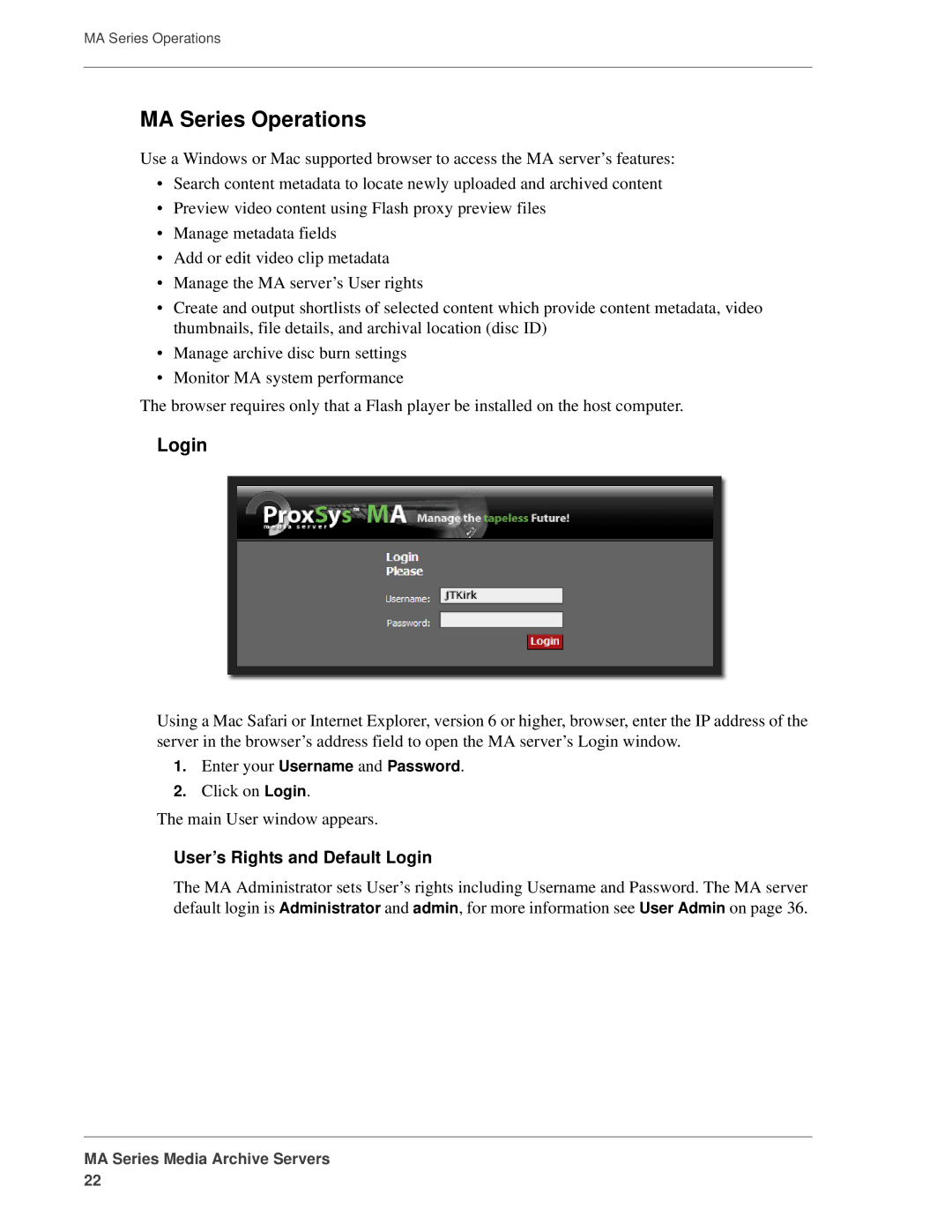MA Series Operations
MA Series Operations
Use a Windows or Mac supported browser to access the MA server’s features:
•Search content metadata to locate newly uploaded and archived content
•Preview video content using Flash proxy preview files
•Manage metadata fields
•Add or edit video clip metadata
•Manage the MA server’s User rights
•Create and output shortlists of selected content which provide content metadata, video thumbnails, file details, and archival location (disc ID)
•Manage archive disc burn settings
•Monitor MA system performance
The browser requires only that a Flash player be installed on the host computer.
Login
Using a Mac Safari or Internet Explorer, version 6 or higher, browser, enter the IP address of the server in the browser’s address field to open the MA server’s Login window.
1.Enter your Username and Password.
2.Click on Login.
The main User window appears.
User’s Rights and Default Login
The MA Administrator sets User’s rights including Username and Password. The MA server default login is Administrator and admin, for more information see User Admin on page 36.
MA Series Media Archive Servers
22