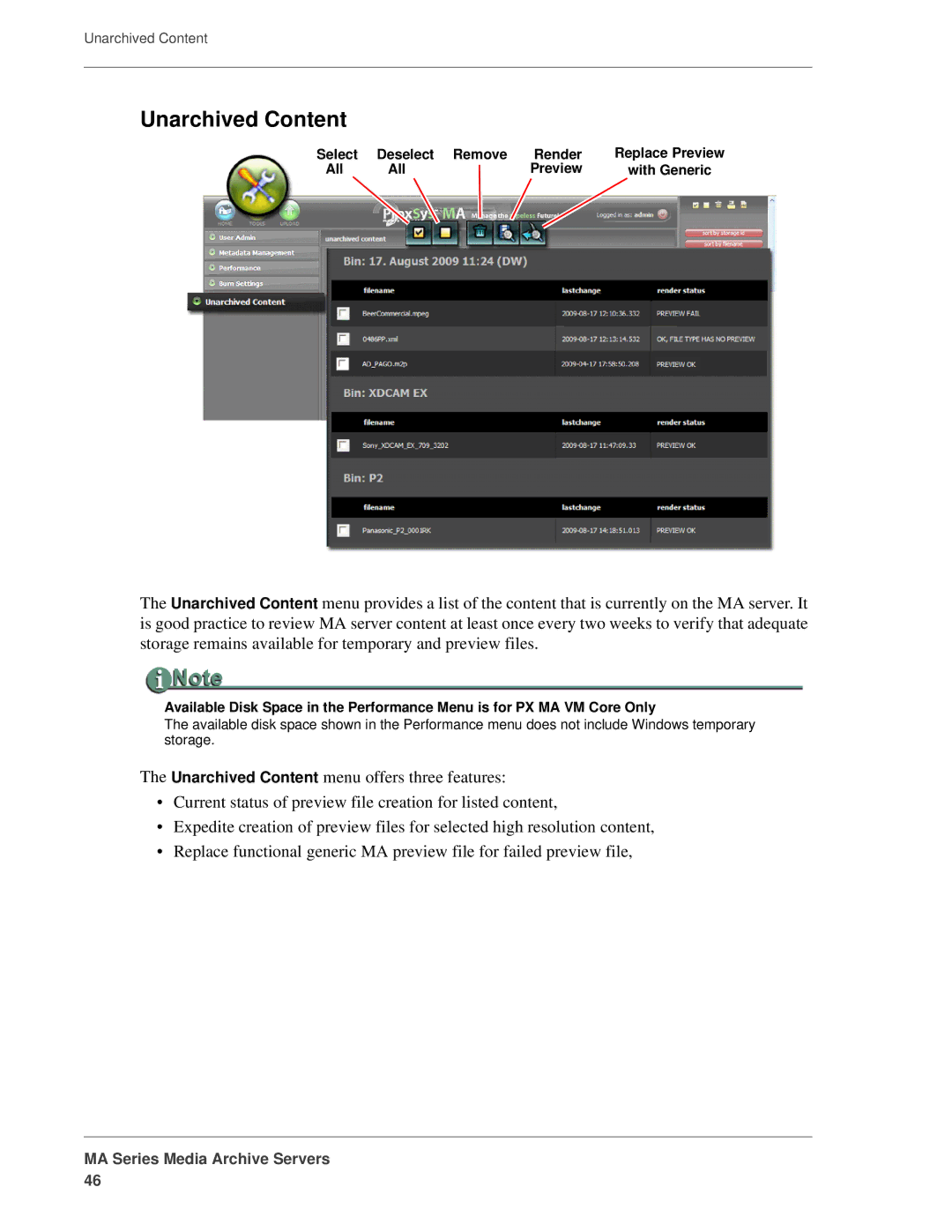Unarchived Content
Unarchived Content
Select | Deselect Remove | Render | Replace Preview |
All | All | Preview | with Generic |
The Unarchived Content menu provides a list of the content that is currently on the MA server. It is good practice to review MA server content at least once every two weeks to verify that adequate storage remains available for temporary and preview files.
Available Disk Space in the Performance Menu is for PX MA VM Core Only
The available disk space shown in the Performance menu does not include Windows temporary storage.
The Unarchived Content menu offers three features:
•Current status of preview file creation for listed content,
•Expedite creation of preview files for selected high resolution content,
•Replace functional generic MA preview file for failed preview file,
MA Series Media Archive Servers
46