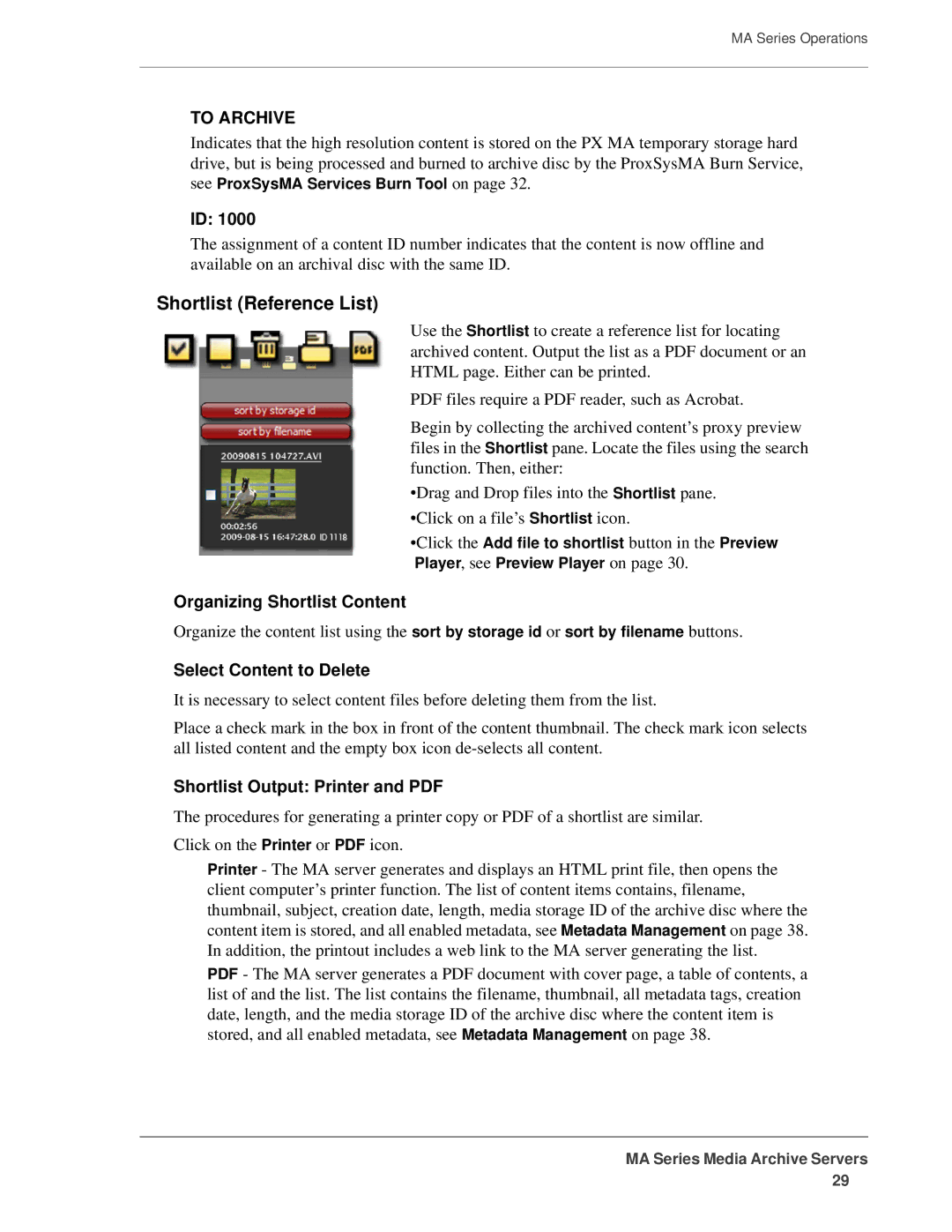MA Series Operations
TO ARCHIVE
Indicates that the high resolution content is stored on the PX MA temporary storage hard drive, but is being processed and burned to archive disc by the ProxSysMA Burn Service, see ProxSysMA Services Burn Tool on page 32.
ID: 1000
The assignment of a content ID number indicates that the content is now offline and available on an archival disc with the same ID.
Shortlist (Reference List)
Use the Shortlist to create a reference list for locating archived content. Output the list as a PDF document or an HTML page. Either can be printed.
PDF files require a PDF reader, such as Acrobat.
Begin by collecting the archived content’s proxy preview files in the Shortlist pane. Locate the files using the search function. Then, either:
•Drag and Drop files into the Shortlist pane. •Click on a file’s Shortlist icon.
•Click the Add file to shortlist button in the Preview Player, see Preview Player on page 30.
Organizing Shortlist Content
Organize the content list using the sort by storage id or sort by filename buttons.
Select Content to Delete
It is necessary to select content files before deleting them from the list.
Place a check mark in the box in front of the content thumbnail. The check mark icon selects all listed content and the empty box icon
Shortlist Output: Printer and PDF
The procedures for generating a printer copy or PDF of a shortlist are similar.
Click on the Printer or PDF icon.
Printer - The MA server generates and displays an HTML print file, then opens the client computer’s printer function. The list of content items contains, filename, thumbnail, subject, creation date, length, media storage ID of the archive disc where the content item is stored, and all enabled metadata, see Metadata Management on page 38. In addition, the printout includes a web link to the MA server generating the list.
PDF - The MA server generates a PDF document with cover page, a table of contents, a list of and the list. The list contains the filename, thumbnail, all metadata tags, creation date, length, and the media storage ID of the archive disc where the content item is stored, and all enabled metadata, see Metadata Management on page 38.
MA Series Media Archive Servers
29