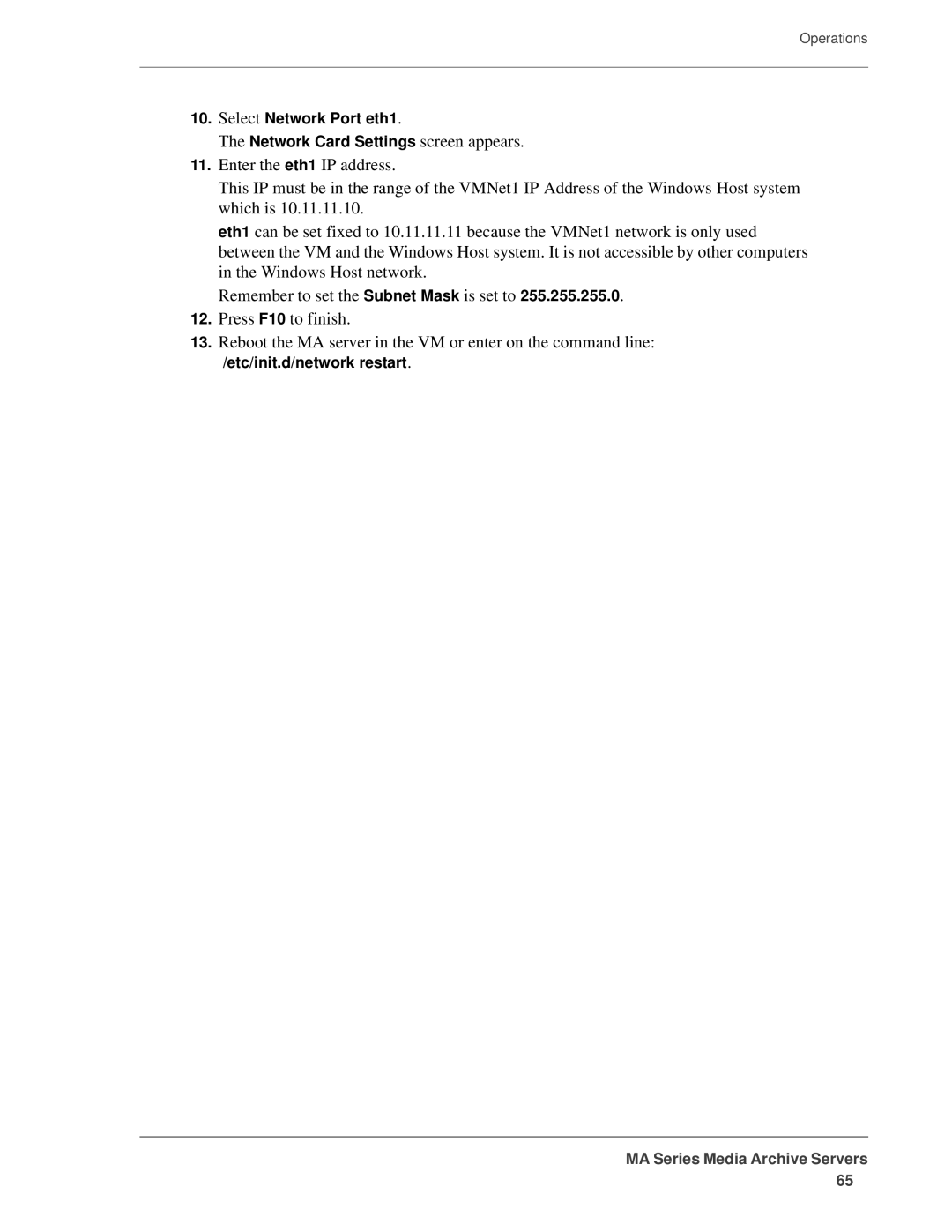Operations
10.Select Network Port eth1.
The Network Card Settings screen appears.
11.Enter the eth1 IP address.
This IP must be in the range of the VMNet1 IP Address of the Windows Host system which is 10.11.11.10.
eth1 can be set fixed to 10.11.11.11 because the VMNet1 network is only used between the VM and the Windows Host system. It is not accessible by other computers in the Windows Host network.
Remember to set the Subnet Mask is set to 255.255.255.0.
12.Press F10 to finish.
13.Reboot the MA server in the VM or enter on the command line:
/etc/init.d/network restart.
MA Series Media Archive Servers
65