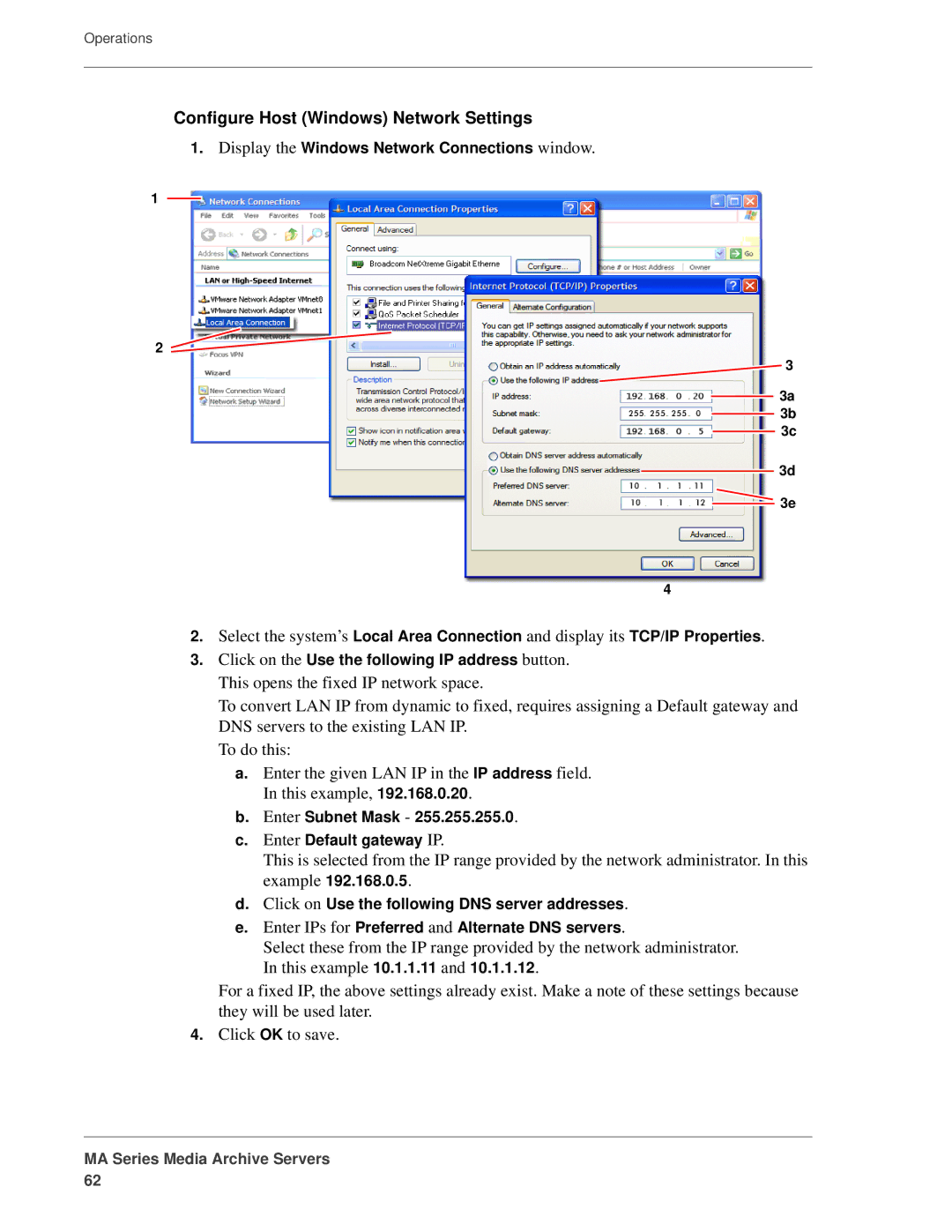Operations
Configure Host (Windows) Network Settings
1. Display the Windows Network Connections window.
1
2![]()
3
3a
3b
3c
3d
![]() 3e
3e
4
2.Select the system’s Local Area Connection and display its TCP/IP Properties.
3.Click on the Use the following IP address button. This opens the fixed IP network space.
To convert LAN IP from dynamic to fixed, requires assigning a Default gateway and DNS servers to the existing LAN IP.
To do this:
a.Enter the given LAN IP in the IP address field. In this example, 192.168.0.20.
b.Enter Subnet Mask - 255.255.255.0.
c.Enter Default gateway IP.
This is selected from the IP range provided by the network administrator. In this example 192.168.0.5.
d.Click on Use the following DNS server addresses.
e.Enter IPs for Preferred and Alternate DNS servers.
Select these from the IP range provided by the network administrator. In this example 10.1.1.11 and 10.1.1.12.
For a fixed IP, the above settings already exist. Make a note of these settings because they will be used later.
4.Click OK to save.