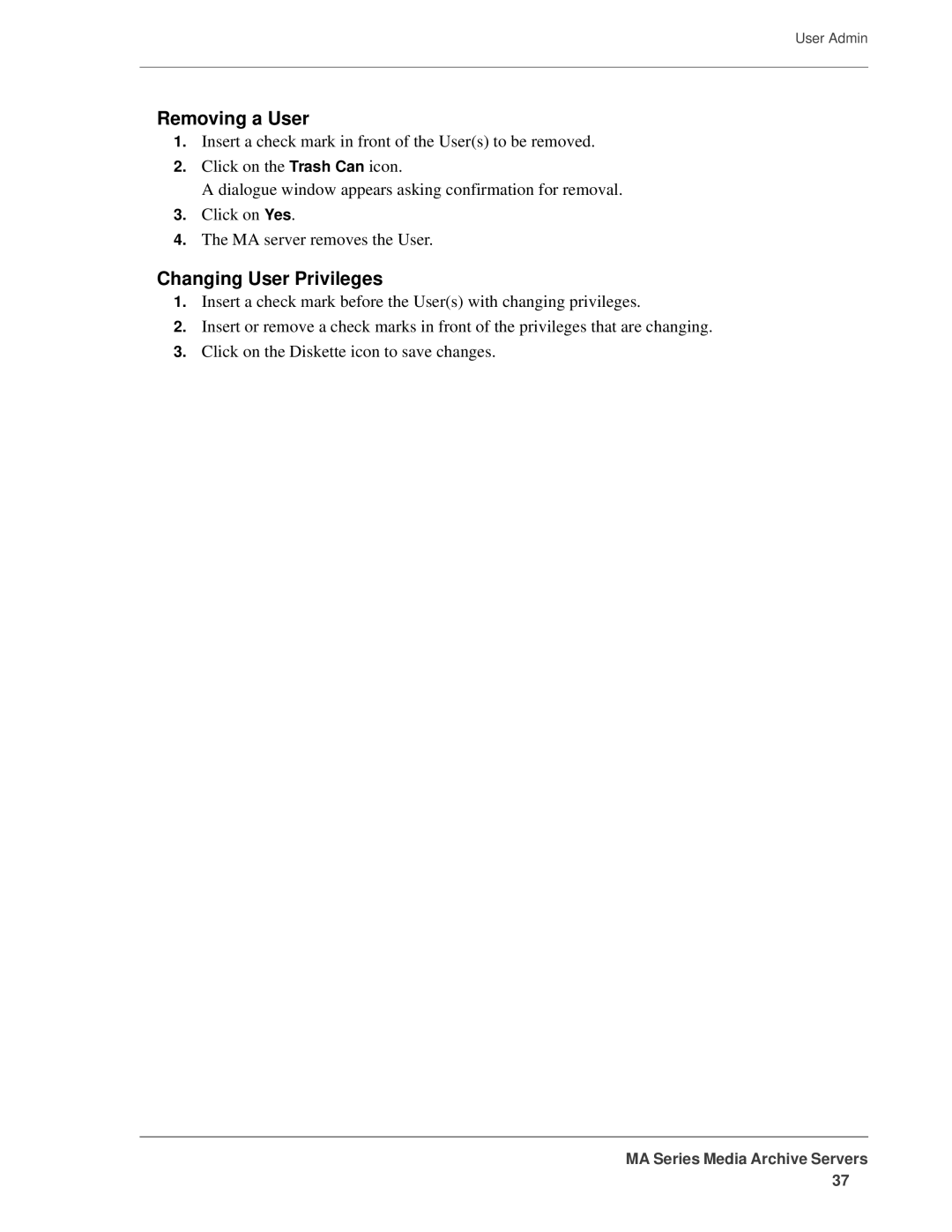User Admin
Removing a User
1.Insert a check mark in front of the User(s) to be removed.
2.Click on the Trash Can icon.
A dialogue window appears asking confirmation for removal.
3.Click on Yes.
4.The MA server removes the User.
Changing User Privileges
1.Insert a check mark before the User(s) with changing privileges.
2.Insert or remove a check marks in front of the privileges that are changing.
3.Click on the Diskette icon to save changes.
MA Series Media Archive Servers
37