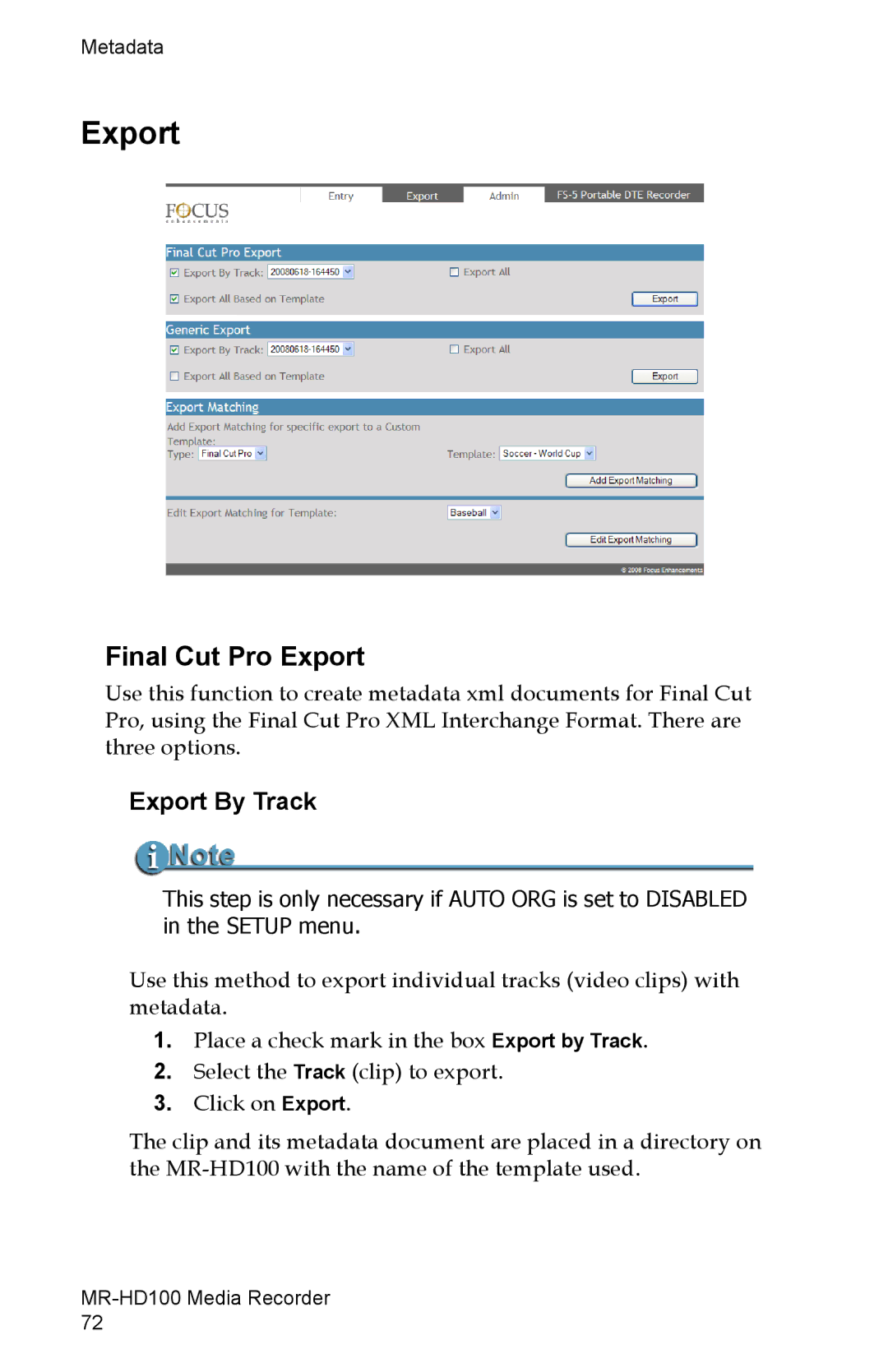MR-HD100 specifications
The FOCUS Enhancements MR-HD100 is a compact, portable, and powerful hard drive recorder designed to meet the needs of professional videographers and filmmakers. This innovative device is engineered to deliver high-quality recording, easy operation, and robust features that make it a versatile solution for various video production environments.One of the standout features of the MR-HD100 is its ability to record directly from a variety of video sources, including HD-SDI, SDI, and HDMI outputs. This flexibility allows users to connect the device to cameras, switchers, and other video equipment, ensuring compatibility with a wide range of production setups. The MR-HD100 supports recording formats up to 1080p, offering high-definition video capture that maintains the integrity of the original footage.
The device is equipped with a large internal hard drive, providing ample storage space for extended recording sessions. Its capacity can accommodate hours of high-definition footage, allowing users to focus on capturing their vision without worrying about running out of space. Additionally, the MR-HD100 supports interchangeable drives, enabling quick and easy storage solutions for ongoing projects.
Another significant aspect of the MR-HD100 is its user-friendly interface. The device features a bright LCD display that provides clear visibility of recording status and settings. Operators can easily navigate through menus and adjust configurations, making the recording process seamless, even under pressure. Built-in transport controls offer convenience for playback and review, allowing users to assess their recordings on the go.
The MR-HD100 also boasts advanced features such as timecode synchronization, enabling precision alignment of audio and video tracks. This capability is essential for professional productions where timing is critical. Furthermore, the device supports dual recording modes, which can be invaluable in scenarios requiring simultaneous backups or redundant recordings.
Robust construction is another hallmark of the MR-HD100 design. The lightweight yet durable chassis is crafted to withstand the rigors of fieldwork, ensuring reliability in challenging environments. Its compact size makes it easy to transport, fitting seamlessly into a filmmaker's workflow.
In conclusion, the FOCUS Enhancements MR-HD100 stands out as a powerful tool for video recording, combining portability and versatility into one compact device. With its excellent recording capabilities, user-friendly design, and rugged build, the MR-HD100 is well-suited for the demands of modern video production, meeting the needs of industry professionals and enthusiasts alike.