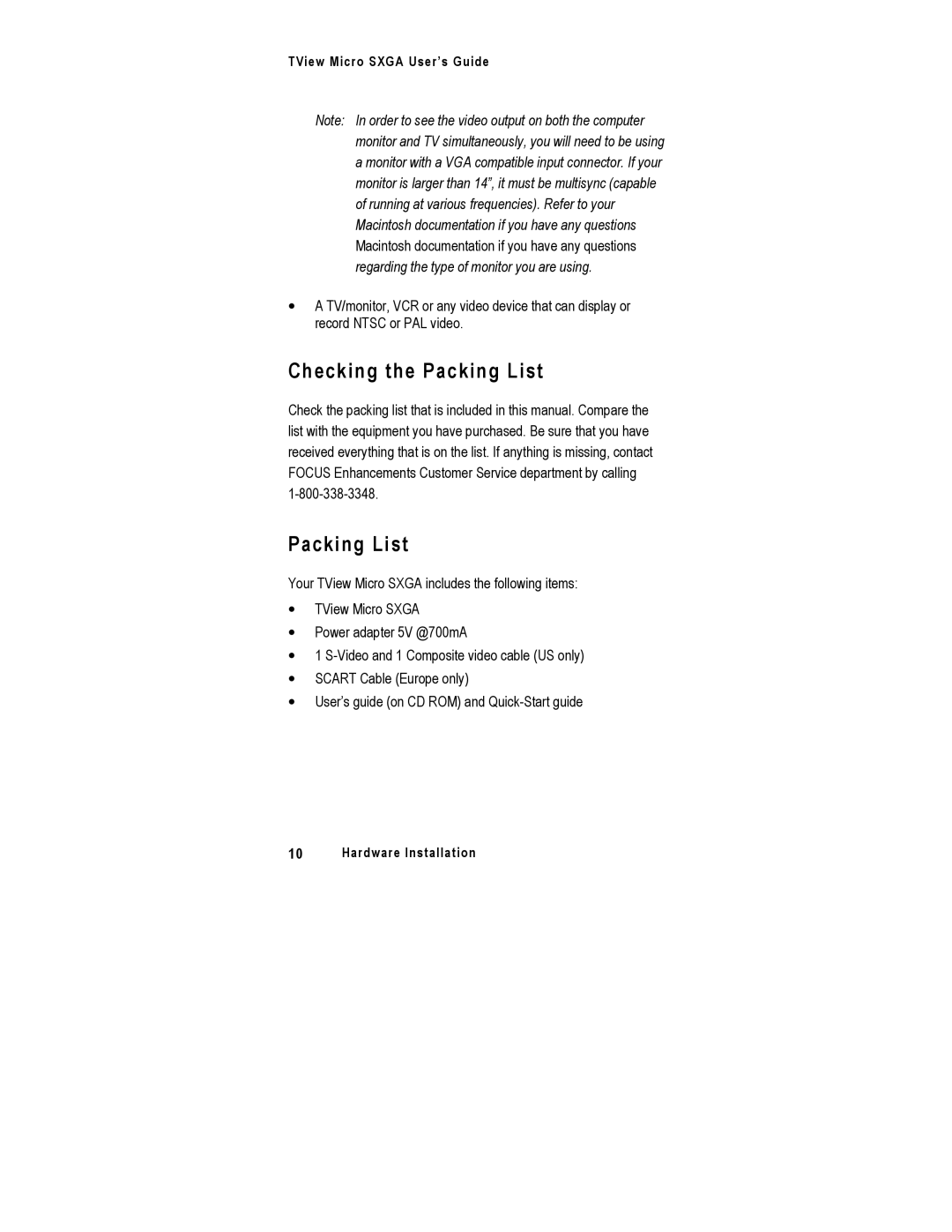TView Micro SXGA User’s Guide
Note: In order to see the video output on both the computer monitor and TV simultaneously, you will need to be using a monitor with a VGA compatible input connector. If your monitor is larger than 14”, it must be multisync (capable of running at various frequencies). Refer to your Macintosh documentation if you have any questions Macintosh documentation if you have any questions regarding the type of monitor you are using.
∙A TV/monitor, VCR or any video device that can display or record NTSC or PAL video.
Checking the Packing List
Check the packing list that is included in this manual. Compare the list with the equipment you have purchased. Be sure that you have received everything that is on the list. If anything is missing, contact FOCUS Enhancements Customer Service department by calling
Packing List
Your TView Micro SXGA includes the following items:
∙TView Micro SXGA
∙Power adapter 5V @700mA
∙1
∙SCART Cable (Europe only)
∙User’s guide (on CD ROM) and
10Hardware Installation