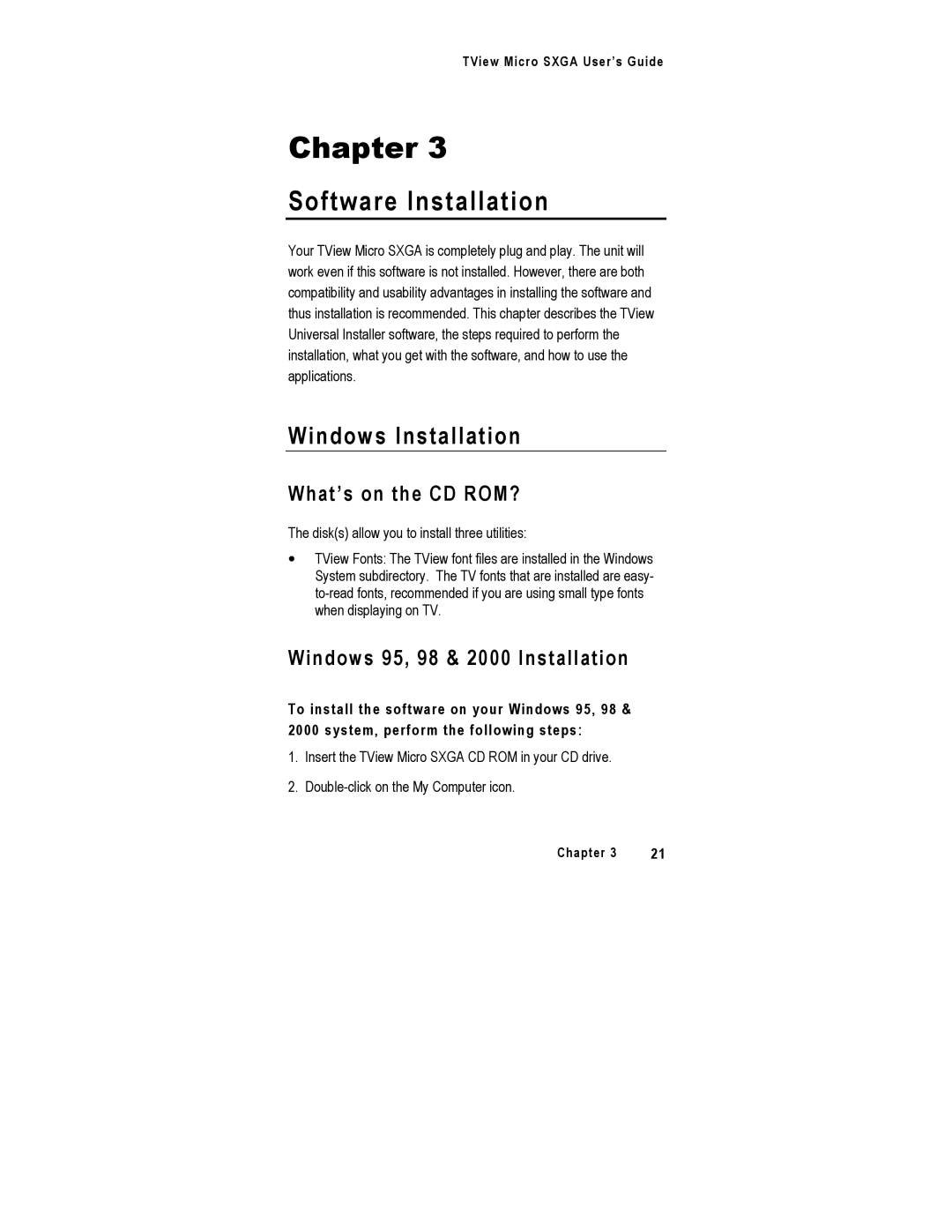TView Micro SXGA User’s Guide
Chapter 3
Software Installation
Your TView Micro SXGA is completely plug and play. The unit will work even if this software is not installed. However, there are both compatibility and usability advantages in installing the software and thus installation is recommended. This chapter describes the TView Universal Installer software, the steps required to perform the installation, what you get with the software, and how to use the applications.
Windows Installation
What’s on the CD ROM?
The disk(s) allow you to install three utilities:
∙TView Fonts: The TView font files are installed in the Windows System subdirectory. The TV fonts that are installed are easy-
Windows 95, 98 & 2000 Installation
To install the software on your Windows 95, 98 &
2000 system, perform the following steps:
1.Insert the TView Micro SXGA CD ROM in your CD drive.
2.
Chapter 3 | 21 |