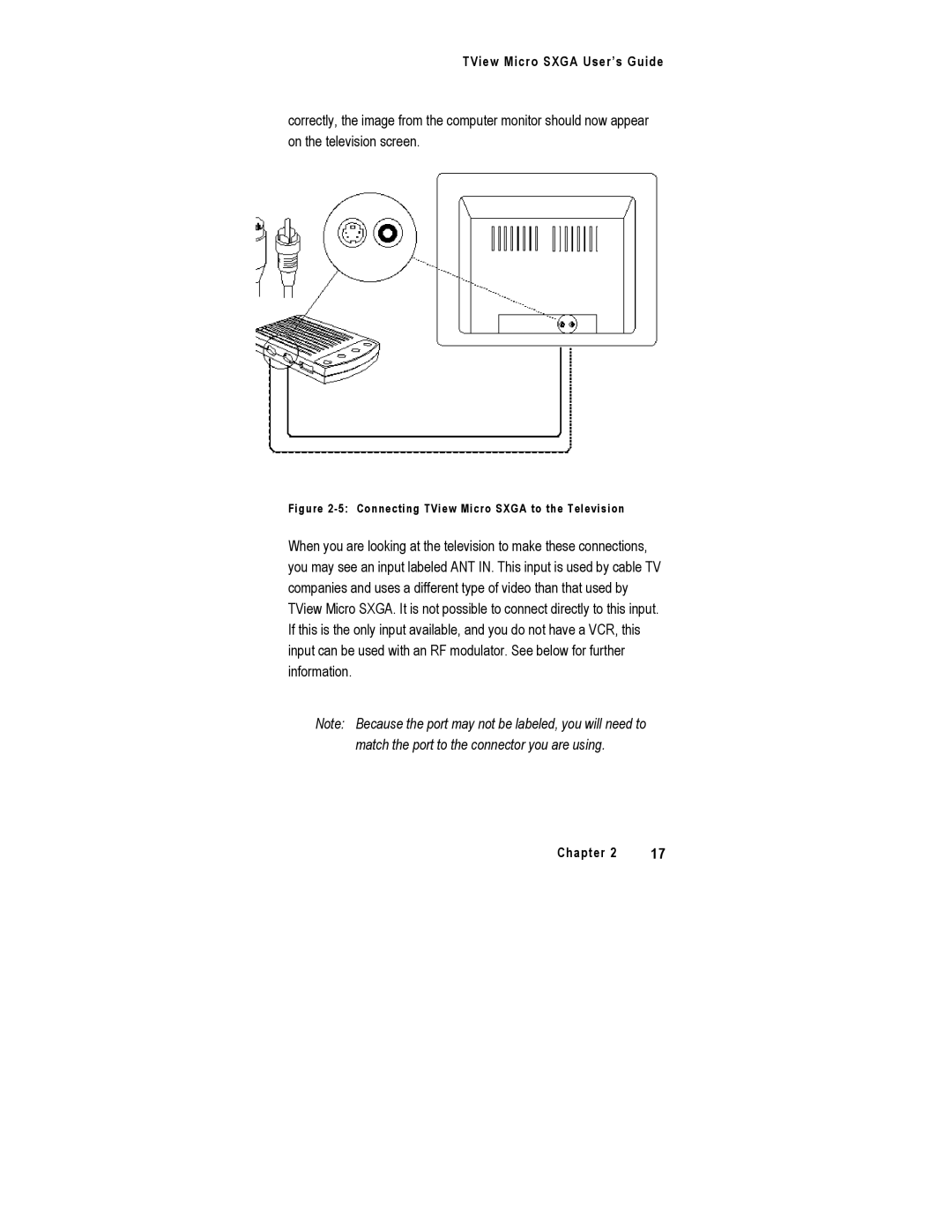TView Micro SXGA User’s Guide
correctly, the image from the computer monitor should now appear on the television screen.
Figure 2-5: Connecting TView Micro SXGA to the Television
When you are looking at the television to make these connections, you may see an input labeled ANT IN. This input is used by cable TV companies and uses a different type of video than that used by TView Micro SXGA. It is not possible to connect directly to this input. If this is the only input available, and you do not have a VCR, this input can be used with an RF modulator. See below for further information.
Note: Because the port may not be labeled, you will need to
match the port to the connector you are using.
Chapter 2 | 17 |