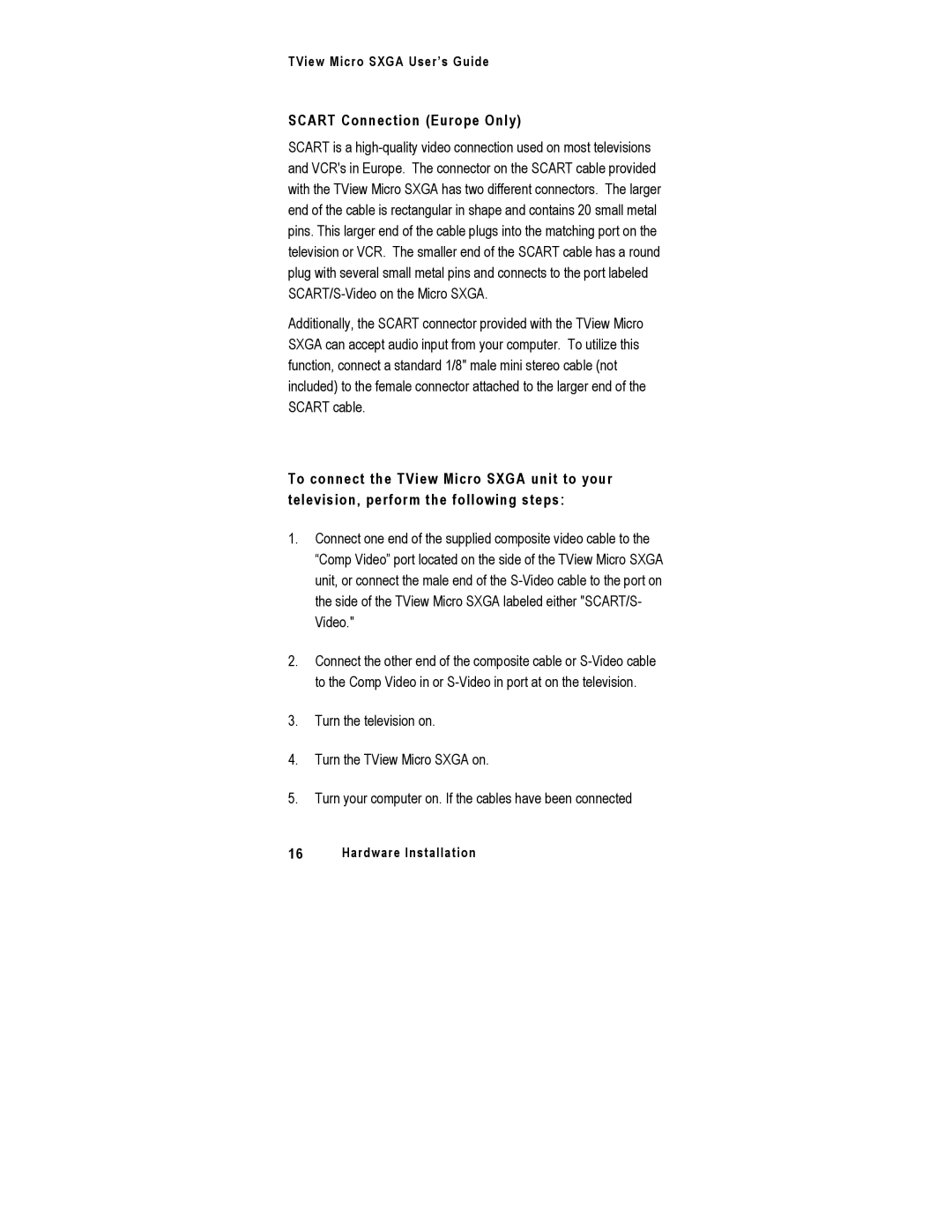TView Micro SXGA User’s Guide
SCART Connection (Europe Only)
SCART is a
Additionally, the SCART connector provided with the TView Micro SXGA can accept audio input from your computer. To utilize this function, connect a standard 1/8" male mini stereo cable (not included) to the female connector attached to the larger end of the SCART cable.
To connect the TView Micro SXGA unit to your television, perform the following steps:
1.Connect one end of the supplied composite video cable to the “Comp Video” port located on the side of the TView Micro SXGA unit, or connect the male end of the
2.Connect the other end of the composite cable or
3.Turn the television on.
4.Turn the TView Micro SXGA on.
5.Turn your computer on. If the cables have been connected
16Hardware Installation