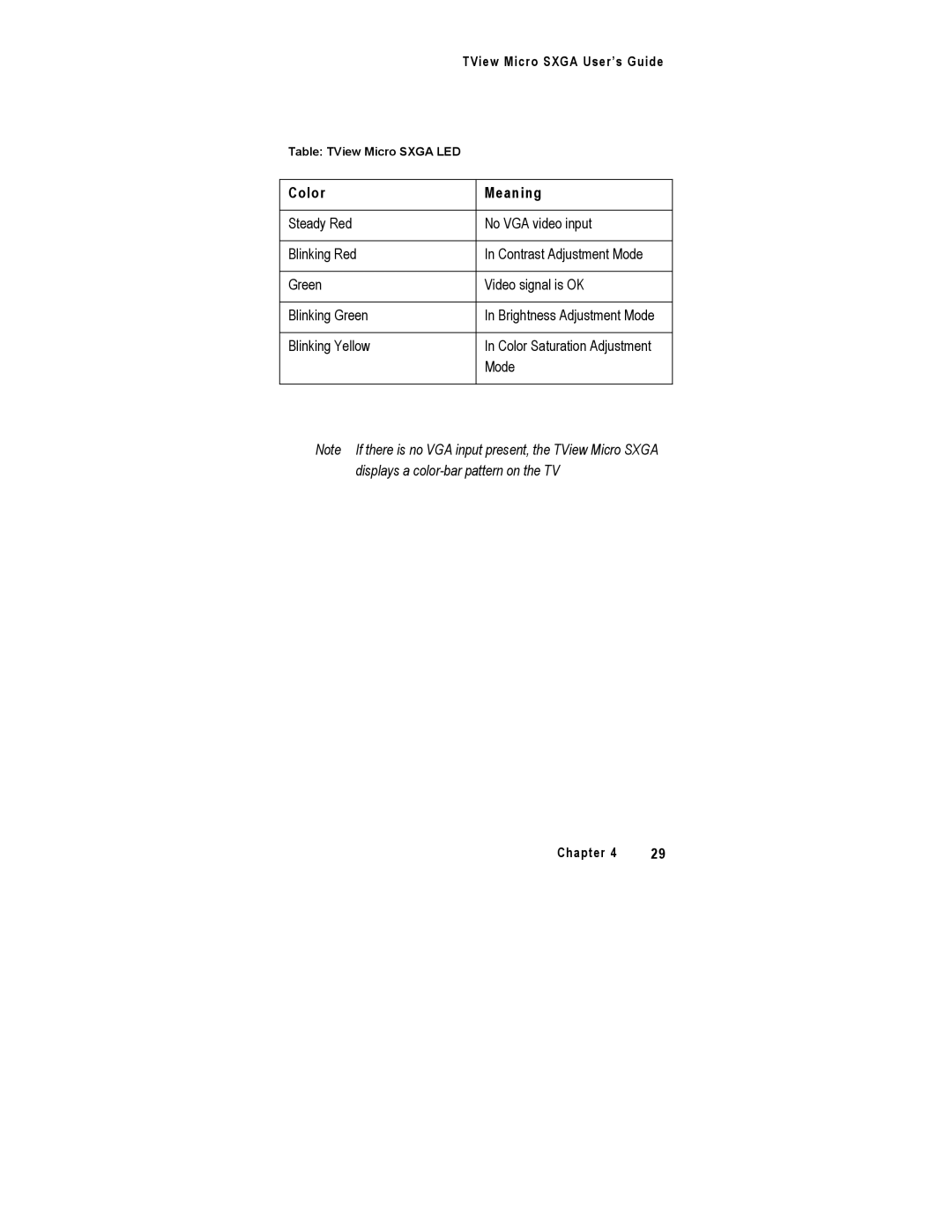TView Micro SXGA User’s Guide
Table: TView Micro SXGA LED
Color | Meaning |
|
|
Steady Red | No VGA video input |
|
|
Blinking Red | In Contrast Adjustment Mode |
|
|
Green | Video signal is OK |
|
|
Blinking Green | In Brightness Adjustment Mode |
|
|
Blinking Yellow | In Color Saturation Adjustment |
| Mode |
|
|
Note If there is no VGA input present, the TView Micro SXGA displays a
Chapter 4 | 29 |