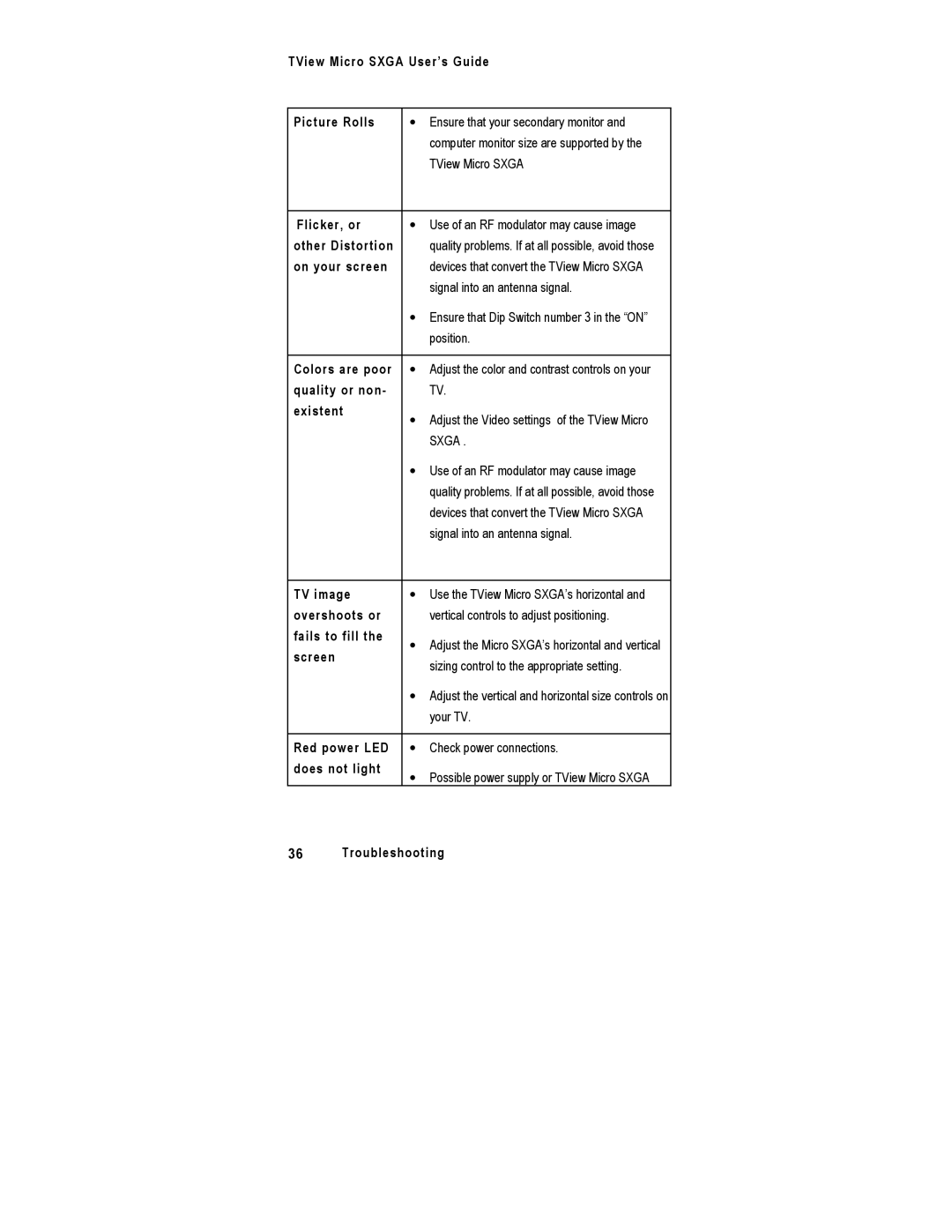TView Micro SXGA User’s Guide
Picture Rolls | ∙ | Ensure that your secondary monitor and | |
|
| computer monitor size are supported by the | |
|
| TView Micro SXGA | |
|
|
| |
Flicker, or | ∙ | Use of an RF modulator may cause image | |
other Distortion |
| quality problems. If at all possible, avoid those | |
on your screen |
| devices that convert the TView Micro SXGA | |
|
| signal into an antenna signal. | |
| ∙ Ensure that Dip Switch number 3 in the “ON” | ||
|
| position. | |
|
|
| |
Colors are poor | ∙ | Adjust the color and contrast controls on your | |
quality or non- |
| TV. | |
existent | ∙ | Adjust the Video settings of the TView Micro | |
| |||
|
| SXGA . | |
| ∙ Use of an RF modulator may cause image | ||
|
| quality problems. If at all possible, avoid those | |
|
| devices that convert the TView Micro SXGA | |
|
| signal into an antenna signal. | |
|
|
| |
TV image | ∙ | Use the TView Micro SXGA’s horizontal and | |
overshoots or |
| vertical controls to adjust positioning. | |
fails to fill the | ∙ Adjust the Micro SXGA’s horizontal and vertical | ||
screen | |||
| sizing control to the appropriate setting. | ||
|
| ||
| ∙ Adjust the vertical and horizontal size controls on | ||
|
| your TV. | |
|
|
| |
Red power LED | ∙ | Check power connections. | |
does not light | ∙ Possible power supply or TView Micro SXGA | ||
| |||
36Troubleshooting