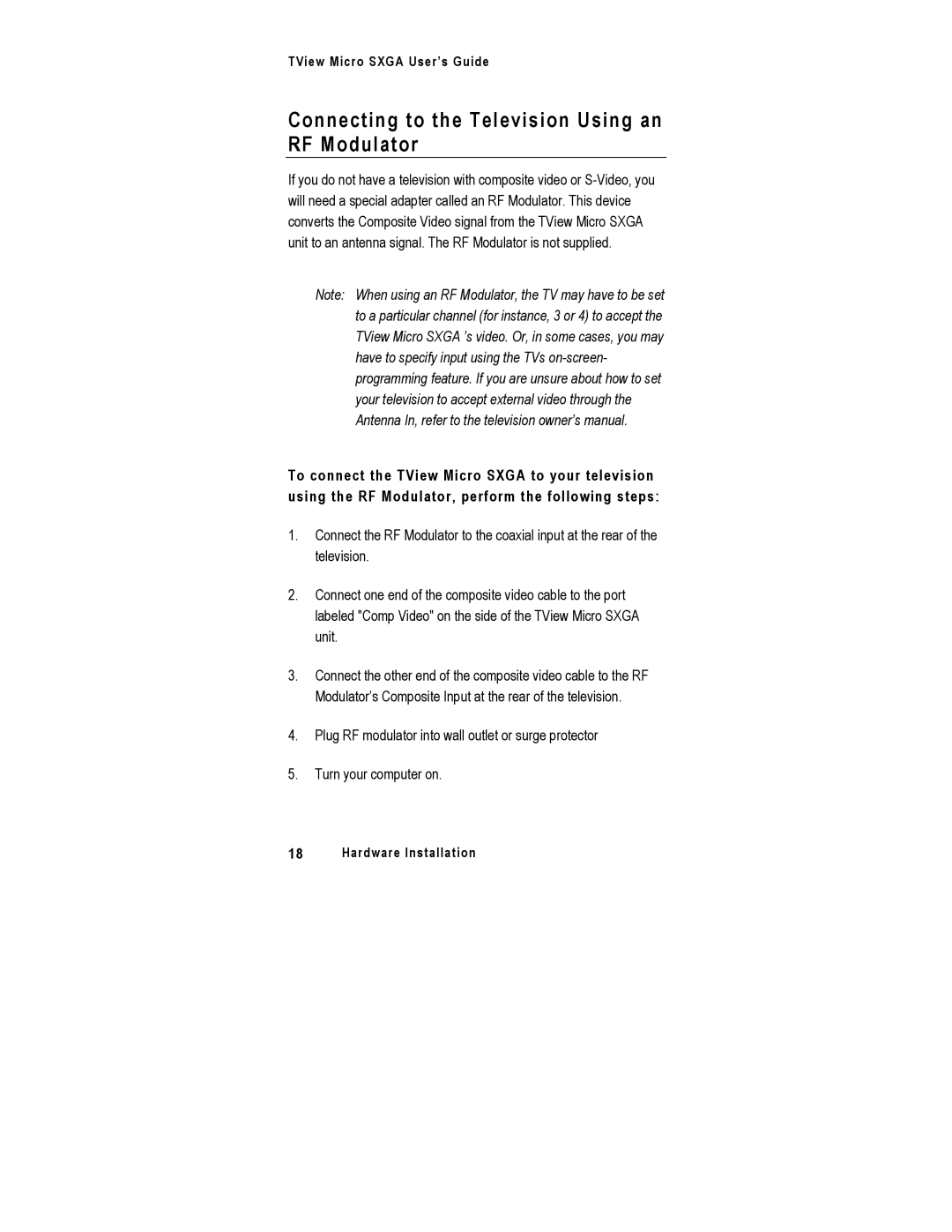TView Micro SXGA User’s Guide
Connecting to the Television Using an RF Modulator
If you do not have a television with composite video or
Note: When using an RF Modulator, the TV may have to be set to a particular channel (for instance, 3 or 4) to accept the TView Micro SXGA ’s video. Or, in some cases, you may have to specify input using the TVs
To connect the TView Micro SXGA to your television using the RF Modulator, perform the following steps:
1.Connect the RF Modulator to the coaxial input at the rear of the television.
2.Connect one end of the composite video cable to the port labeled "Comp Video" on the side of the TView Micro SXGA unit.
3.Connect the other end of the composite video cable to the RF Modulator’s Composite Input at the rear of the television.
4.Plug RF modulator into wall outlet or surge protector
5.Turn your computer on.
18Hardware Installation