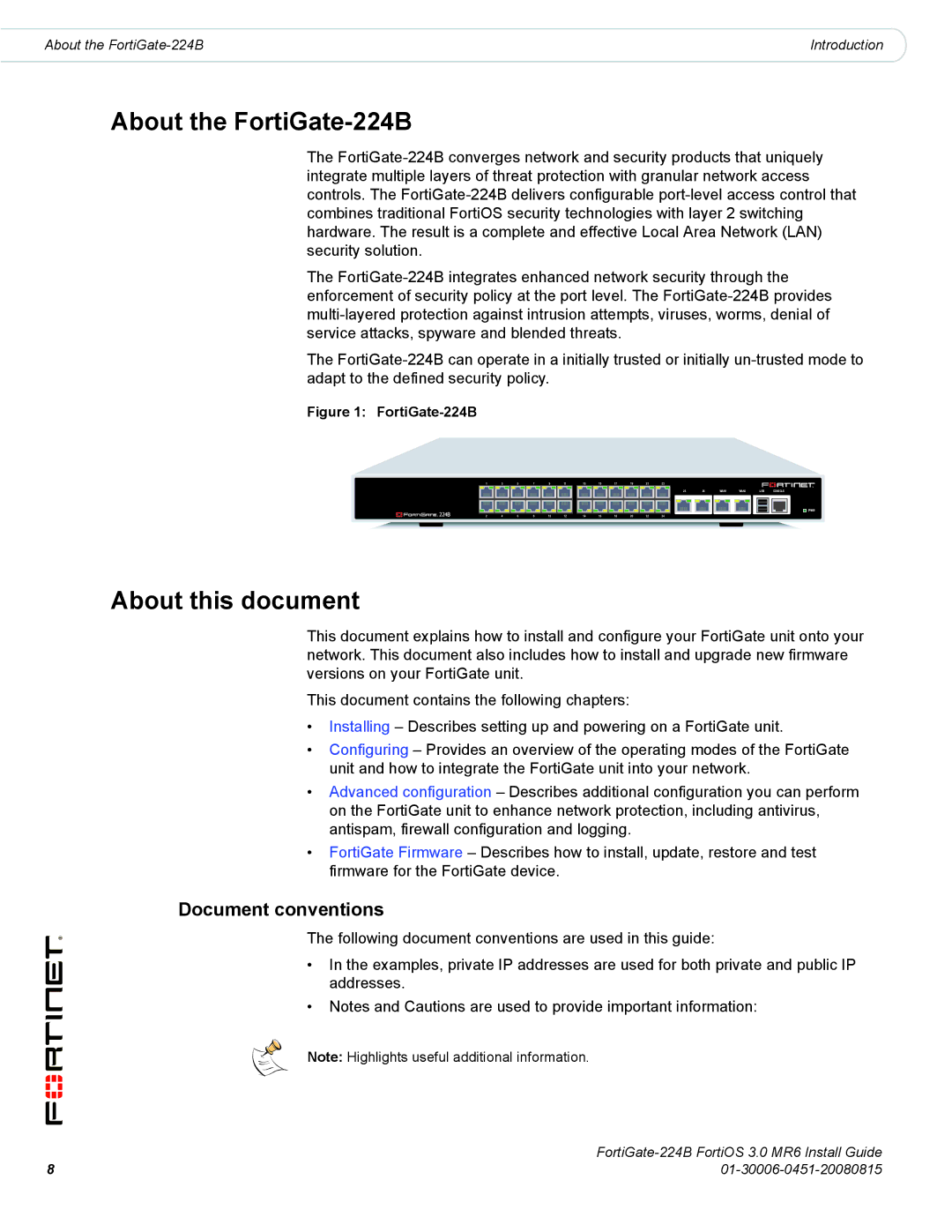About the | Introduction |
About the FortiGate-224B
The
The
The
Figure 1: FortiGate-224B
1 | 3 | 5 | 7 | 9 | 11 | 13 | 15 | 17 | 19 | 21 | 23 |
|
|
|
|
|
|
|
|
|
|
|
|
|
|
|
| 25 | 26 | WAN1 | WAN2 | USB | CONSOLE |
2 | 4 | 6 | 8 | 10 | 12 | 14 | 16 | 18 | 20 | 22 | 24 |
About this document
This document explains how to install and configure your FortiGate unit onto your network. This document also includes how to install and upgrade new firmware versions on your FortiGate unit.
This document contains the following chapters:
•Installing – Describes setting up and powering on a FortiGate unit.
•Configuring – Provides an overview of the operating modes of the FortiGate unit and how to integrate the FortiGate unit into your network.
•Advanced configuration – Describes additional configuration you can perform on the FortiGate unit to enhance network protection, including antivirus, antispam, firewall configuration and logging.
•FortiGate Firmware – Describes how to install, update, restore and test firmware for the FortiGate device.
Document conventions
The following document conventions are used in this guide:
•In the examples, private IP addresses are used for both private and public IP addresses.
•Notes and Cautions are used to provide important information:
Note: Highlights useful additional information.
| |
8 |