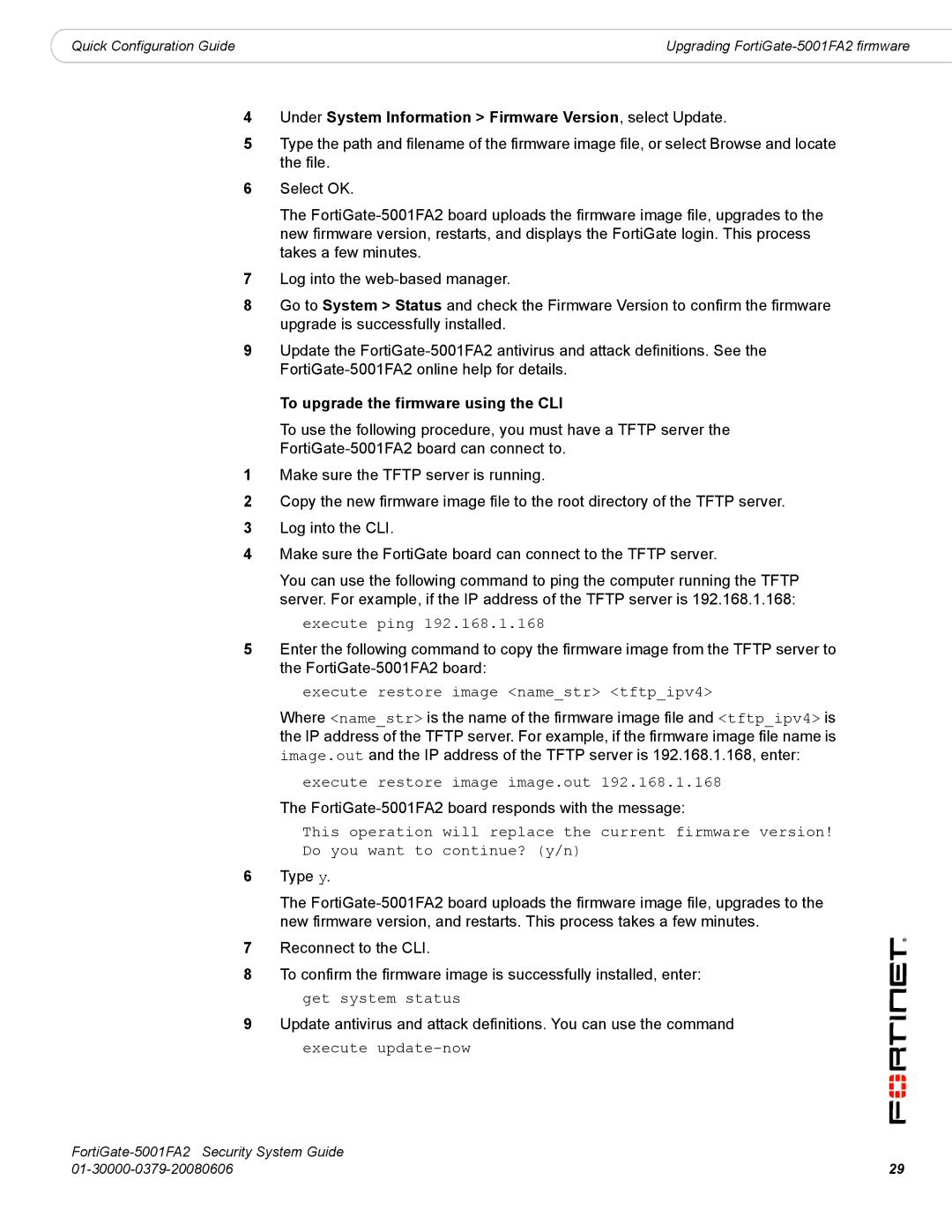|
|
Quick Configuration Guide | Upgrading |
4Under System Information > Firmware Version, select Update.
5Type the path and filename of the firmware image file, or select Browse and locate the file.
6Select OK.
The
7Log into the
8Go to System > Status and check the Firmware Version to confirm the firmware upgrade is successfully installed.
9Update the
To upgrade the firmware using the CLI
To use the following procedure, you must have a TFTP server the
1Make sure the TFTP server is running.
2Copy the new firmware image file to the root directory of the TFTP server.
3Log into the CLI.
4Make sure the FortiGate board can connect to the TFTP server.
You can use the following command to ping the computer running the TFTP server. For example, if the IP address of the TFTP server is 192.168.1.168:
execute ping 192.168.1.168
5Enter the following command to copy the firmware image from the TFTP server to the
execute restore image <name_str> <tftp_ipv4>
Where <name_str> is the name of the firmware image file and <tftp_ipv4> is the IP address of the TFTP server. For example, if the firmware image file name is image.out and the IP address of the TFTP server is 192.168.1.168, enter:
execute restore image image.out 192.168.1.168
The
This operation will replace the current firmware version! Do you want to continue? (y/n)
6Type y.
The
7Reconnect to the CLI.
8To confirm the firmware image is successfully installed, enter:
get system status
9Update antivirus and attack definitions. You can use the command execute
| |
29 |