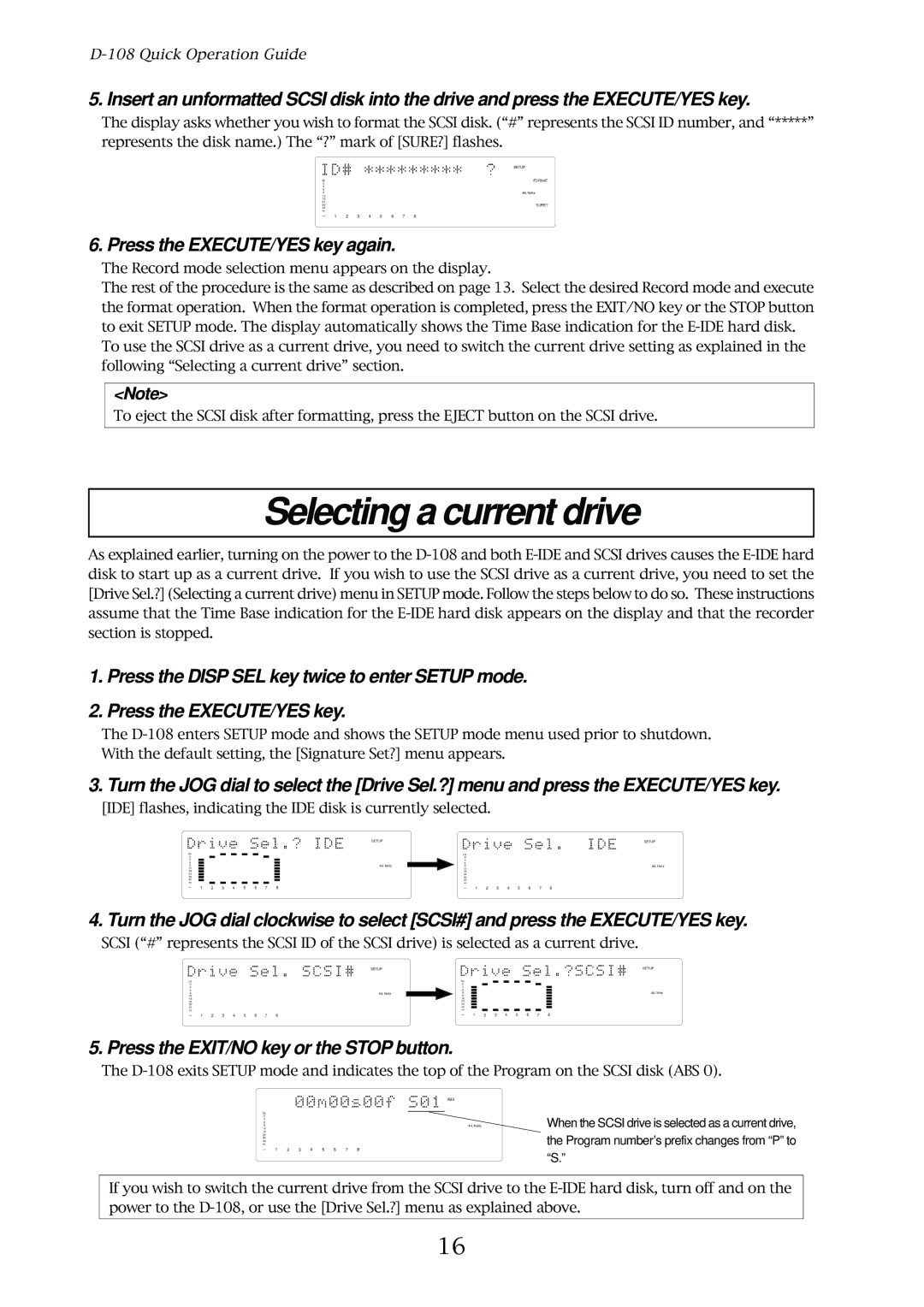D-108 Quick Operation Guide
5. Insert an unformatted SCSI disk into the drive and press the EXECUTE/YES key.
The display asks whether you wish to format the SCSI disk. (“#” represents the SCSI ID number, and “*****” represents the disk name.) The “?” mark of [SURE?] flashes.
|
|
|
|
|
|
| SETUP |
OL |
|
|
|
|
|
| FORMAT |
0 |
|
|
|
|
|
|
|
3 |
|
|
|
|
|
|
|
6 |
|
|
|
|
|
|
|
9 |
|
|
|
|
|
| 44.1kHz |
12 |
|
|
|
|
|
|
|
18 |
|
|
|
|
|
|
|
24 |
|
|
|
|
|
|
|
30 |
|
|
|
|
|
| SURE? |
42 |
|
|
|
|
|
|
|
∞ |
|
|
|
|
|
|
|
1 | 2 | 3 | 4 | 5 | 6 | 7 | 8 |
6. Press the EXECUTE/YES key again.
The Record mode selection menu appears on the display.
The rest of the procedure is the same as described on page 13. Select the desired Record mode and execute the format operation. When the format operation is completed, press the EXIT/NO key or the STOP button to exit SETUP mode. The display automatically shows the Time Base indication for the
To use the SCSI drive as a current drive, you need to switch the current drive setting as explained in the following “Selecting a current drive” section.
<Note>
To eject the SCSI disk after formatting, press the EJECT button on the SCSI drive.
Selecting a current drive
As explained earlier, turning on the power to the
1.Press the DISP SEL key twice to enter SETUP mode.
2.Press the EXECUTE/YES key.
The
3. Turn the JOG dial to select the [Drive Sel.?] menu and press the EXECUTE/YES key.
[IDE] flashes, indicating the IDE disk is currently selected.
|
|
|
|
|
|
|
|
|
|
|
|
|
|
|
| SETUP |
|
|
|
|
|
|
| SETUP |
OL |
|
|
|
|
|
|
|
|
|
|
|
|
|
| OL |
|
|
|
|
|
|
| ||
0 |
|
|
|
|
|
|
|
|
|
|
|
|
|
|
|
| 0 |
|
|
|
|
|
|
|
3 |
|
|
|
|
|
|
|
|
|
|
|
|
|
|
|
| 3 |
|
|
|
|
|
|
|
6 |
|
|
|
|
|
|
|
|
|
|
|
|
|
|
| 44.1kHz | 6 |
|
|
|
|
|
|
|
9 |
|
|
|
|
|
|
|
|
|
|
|
|
|
|
| 9 |
|
|
|
|
|
| 44.1kHz | |
12 |
|
|
|
|
|
|
|
|
|
|
|
|
|
|
|
| 12 |
|
|
|
|
|
|
|
18 |
|
|
|
|
|
|
|
|
|
|
|
|
|
|
|
| 18 |
|
|
|
|
|
|
|
24 |
|
|
|
|
|
|
|
|
|
|
|
|
|
|
|
| 24 |
|
|
|
|
|
|
|
30 |
|
|
|
|
|
|
|
|
|
|
|
|
|
|
|
| 30 |
|
|
|
|
|
|
|
42 |
|
|
|
|
|
|
|
|
|
|
|
|
|
|
|
| 42 |
|
|
|
|
|
|
|
∞ |
|
|
|
|
|
|
|
|
|
|
|
|
|
|
|
| ∞ |
|
|
|
|
|
|
|
1 |
| 2 | 3 | 4 | 5 | 6 | 7 | 8 |
| 1 | 2 | 3 | 4 | 5 | 6 | 7 | 8 | |||||||
4. Turn the JOG dial clockwise to select [SCSI#] and press the EXECUTE/YES key.
SCSI (“#” represents the SCSI ID of the SCSI drive) is selected as a current drive.
|
|
|
|
|
|
| SETUP |
|
|
|
|
|
|
|
|
|
|
|
|
|
|
|
| SETUP |
OL |
|
|
|
|
|
|
| OL |
|
|
|
|
|
|
|
|
|
|
|
|
|
| ||
0 |
|
|
|
|
|
|
| 0 |
|
|
|
|
|
|
|
|
|
|
|
|
|
|
|
|
3 |
|
|
|
|
|
|
| 3 |
|
|
|
|
|
|
|
|
|
|
|
|
|
|
|
|
6 |
|
|
|
|
|
|
| 6 |
|
|
|
|
|
|
|
|
|
|
|
|
|
|
| 44.1kHz |
9 |
|
|
|
|
|
| 44.1kHz | 9 |
|
|
|
|
|
|
|
|
|
|
|
|
|
|
| |
12 |
|
|
|
|
|
|
| 12 |
|
|
|
|
|
|
|
|
|
|
|
|
|
|
|
|
18 |
|
|
|
|
|
|
| 18 |
|
|
|
|
|
|
|
|
|
|
|
|
|
|
|
|
24 |
|
|
|
|
|
|
| 24 |
|
|
|
|
|
|
|
|
|
|
|
|
|
|
|
|
30 |
|
|
|
|
|
|
| 30 |
|
|
|
|
|
|
|
|
|
|
|
|
|
|
|
|
42 |
|
|
|
|
|
|
| 42 |
|
|
|
|
|
|
|
|
|
|
|
|
|
|
|
|
∞ |
|
|
|
|
|
|
| ∞ |
|
|
|
|
|
|
|
|
|
|
|
|
|
| ||
1 | 2 | 3 | 4 | 5 | 6 | 7 | 8 | 1 |
| 2 | 3 | 4 | 5 | 6 | 7 | 8 |
| |||||||
5. Press the EXIT/NO key or the STOP button.
The
ABS
OL |
|
|
|
|
|
|
|
|
0 |
|
|
|
|
|
|
| When the SCSI drive is selected as a current drive, |
3 |
|
|
|
|
|
| 44.1kHz | |
12 |
|
|
|
|
|
| ||
6 |
|
|
|
|
|
|
|
|
9 |
|
|
|
|
|
|
|
|
18 |
|
|
|
|
|
|
| the Program number’s prefix changes from “P” to |
24 |
|
|
|
|
|
|
| |
∞ |
|
|
|
|
|
|
| |
30 |
|
|
|
|
|
|
|
|
42 |
|
|
|
|
|
|
|
|
1 | 2 | 3 | 4 | 5 | 6 | 7 | 8 | “S.” |
|
|
|
|
|
|
|
|
If you wish to switch the current drive from the SCSI drive to the
16