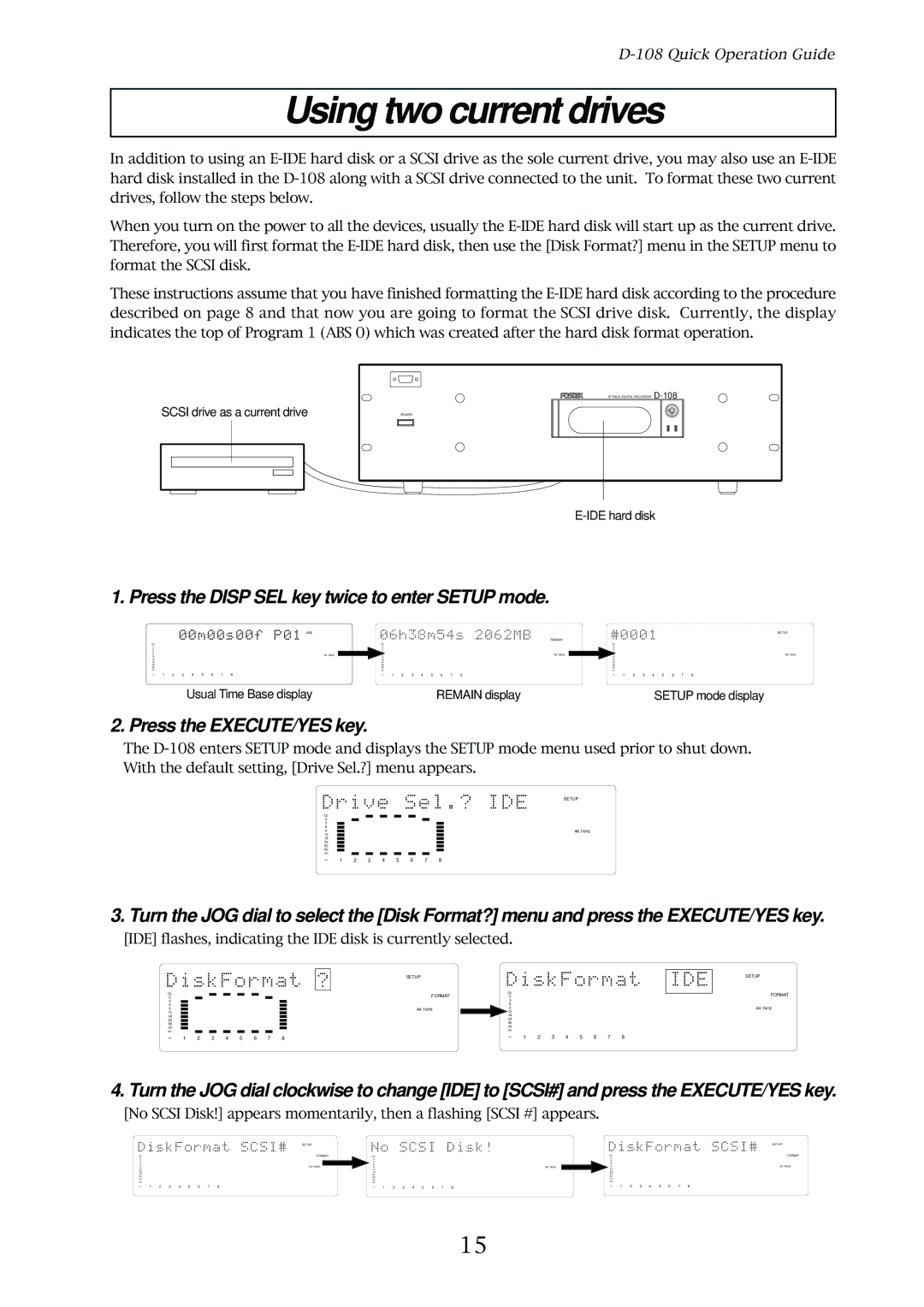D-108 Quick Operation Guide
Using two current drives
In addition to using an
When you turn on the power to all the devices, usually the
These instructions assume that you have finished formatting the
SCSI drive as a current drive
8TRACK DIGITAL RECORDER
POWER
1. Press the DISP SEL key twice to enter SETUP mode.
|
|
|
|
|
|
|
| ABS |
|
|
|
|
|
|
|
|
|
|
|
|
|
|
|
| SETUP |
|
|
|
|
|
|
|
|
|
|
|
|
|
|
|
|
| REMAIN |
|
|
|
|
|
|
|
|
OL |
|
|
|
|
|
|
|
| OL |
|
|
|
|
|
|
|
| OL |
|
|
|
|
|
|
|
0 |
|
|
|
|
|
|
|
| 0 |
|
|
|
|
|
|
|
| 0 |
|
|
|
|
|
|
|
3 |
|
|
|
|
|
|
|
| 3 |
|
|
|
|
|
|
|
| 3 |
|
|
|
|
|
|
|
6 |
|
|
|
|
|
|
| 44.1kHz | 6 |
|
|
|
|
|
|
| 44.1kHz | 6 |
|
|
|
|
|
| 44.1kHz |
9 |
|
|
|
|
|
|
| 9 |
|
|
|
|
|
|
| 9 |
|
|
|
|
|
| |||
12 |
|
|
|
|
|
|
|
| 12 |
|
|
|
|
|
|
|
| 12 |
|
|
|
|
|
|
|
18 |
|
|
|
|
|
|
|
| 18 |
|
|
|
|
|
|
|
| 18 |
|
|
|
|
|
|
|
24 |
|
|
|
|
|
|
|
| 24 |
|
|
|
|
|
|
|
| 24 |
|
|
|
|
|
|
|
30 |
|
|
|
|
|
|
|
| 30 |
|
|
|
|
|
|
|
| 30 |
|
|
|
|
|
|
|
42 |
|
|
|
|
|
|
|
| 42 |
|
|
|
|
|
|
|
| 42 |
|
|
|
|
|
|
|
∞ |
|
|
|
|
|
|
|
| ∞ |
|
|
|
|
|
|
|
| ∞ |
|
|
|
|
|
|
|
1 | 2 | 3 | 4 | 5 | 6 | 7 | 8 |
| 1 | 2 | 3 | 4 | 5 | 6 | 7 | 8 |
| 1 | 2 | 3 | 4 | 5 | 6 | 7 | 8 |
Usual Time Base display | REMAIN display | SETUP mode display |
2. Press the EXECUTE/YES key.
The
With the default setting, [Drive Sel.?] menu appears.
OL
0
3
6
9
12
18
24
30
42
∞
1 | 2 | 3 | 4 | 5 | 6 | 7 | 8 |
SETUP
44.1kHz
3. Turn the JOG dial to select the [Disk Format?] menu and press the EXECUTE/YES key.
[IDE] flashes, indicating the IDE disk is currently selected.
SETUP
OL |
|
|
|
|
|
|
|
|
|
|
|
|
| FORMAT | OL |
|
|
|
|
|
|
| ||
0 |
|
|
|
|
|
|
|
|
|
|
|
|
|
|
| 0 |
|
|
|
|
|
|
| |
3 |
|
|
|
|
|
|
|
|
|
|
|
|
|
|
|
| 3 |
|
|
|
|
|
|
|
6 |
|
|
|
|
|
|
|
|
|
|
|
|
|
|
|
| 6 |
|
|
|
|
|
|
|
9 |
|
|
|
|
|
|
|
|
|
|
|
|
|
|
| 44.1kHz | 9 |
|
|
|
|
|
|
|
12 |
|
|
|
|
|
|
|
|
|
|
|
|
|
|
|
| 12 |
|
|
|
|
|
|
|
18 |
|
|
|
|
|
|
|
|
|
|
|
|
|
|
|
| 18 |
|
|
|
|
|
|
|
24 |
|
|
|
|
|
|
|
|
|
|
|
|
|
|
|
| 24 |
|
|
|
|
|
|
|
30 |
|
|
|
|
|
|
|
|
|
|
|
|
|
|
|
| 30 |
|
|
|
|
|
|
|
42 |
|
|
|
|
|
|
|
|
|
|
|
|
|
|
|
| 42 |
|
|
|
|
|
|
|
∞ |
|
|
|
|
|
|
|
|
|
|
|
|
|
|
|
| ∞ |
|
|
|
|
|
|
|
1 |
| 2 | 3 | 4 | 5 | 6 | 7 | 8 |
| 1 | 2 | 3 | 4 | 5 | 6 | 7 | 8 | |||||||
SETUP
FORMAT
44.1kHz
4. Turn the JOG dial clockwise to change [IDE] to [SCSI#] and press the EXECUTE/YES key.
[No SCSI Disk!] appears momentarily, then a flashing [SCSI #] appears.
|
|
|
|
|
|
|
| SETUP |
|
|
|
|
|
|
|
|
|
|
|
|
|
|
|
| SETUP |
OL |
|
|
|
|
|
|
| FORMAT | OL |
|
|
|
|
|
|
|
| OL |
|
|
|
|
|
| FORMAT |
0 |
|
|
|
|
|
|
|
| 0 |
|
|
|
|
|
|
|
| 0 |
|
|
|
|
|
|
|
3 |
|
|
|
|
|
|
|
| 3 |
|
|
|
|
|
|
|
| 3 |
|
|
|
|
|
|
|
6 |
|
|
|
|
|
|
|
| 6 |
|
|
|
|
|
|
|
| 6 |
|
|
|
|
|
| 44.1kHz |
9 |
|
|
|
|
|
|
| 44.1kHz | 9 |
|
|
|
|
|
|
| 44.1kHz | 9 |
|
|
|
|
|
| |
12 |
|
|
|
|
|
|
|
| 12 |
|
|
|
|
|
|
|
| 12 |
|
|
|
|
|
|
|
18 |
|
|
|
|
|
|
|
| 18 |
|
|
|
|
|
|
|
| 18 |
|
|
|
|
|
|
|
24 |
|
|
|
|
|
|
|
| 24 |
|
|
|
|
|
|
|
| 24 |
|
|
|
|
|
|
|
30 |
|
|
|
|
|
|
|
| 30 |
|
|
|
|
|
|
|
| 30 |
|
|
|
|
|
|
|
42 |
|
|
|
|
|
|
|
| 42 |
|
|
|
|
|
|
|
| 42 |
|
|
|
|
|
|
|
∞ |
|
|
|
|
|
|
|
| ∞ |
|
|
|
|
|
|
|
| ∞ |
|
|
|
|
|
|
|
1 | 2 | 3 | 4 | 5 | 6 | 7 | 8 |
| 1 | 2 | 3 | 4 | 5 | 6 | 7 | 8 |
| 1 | 2 | 3 | 4 | 5 | 6 | 7 | 8 |
15