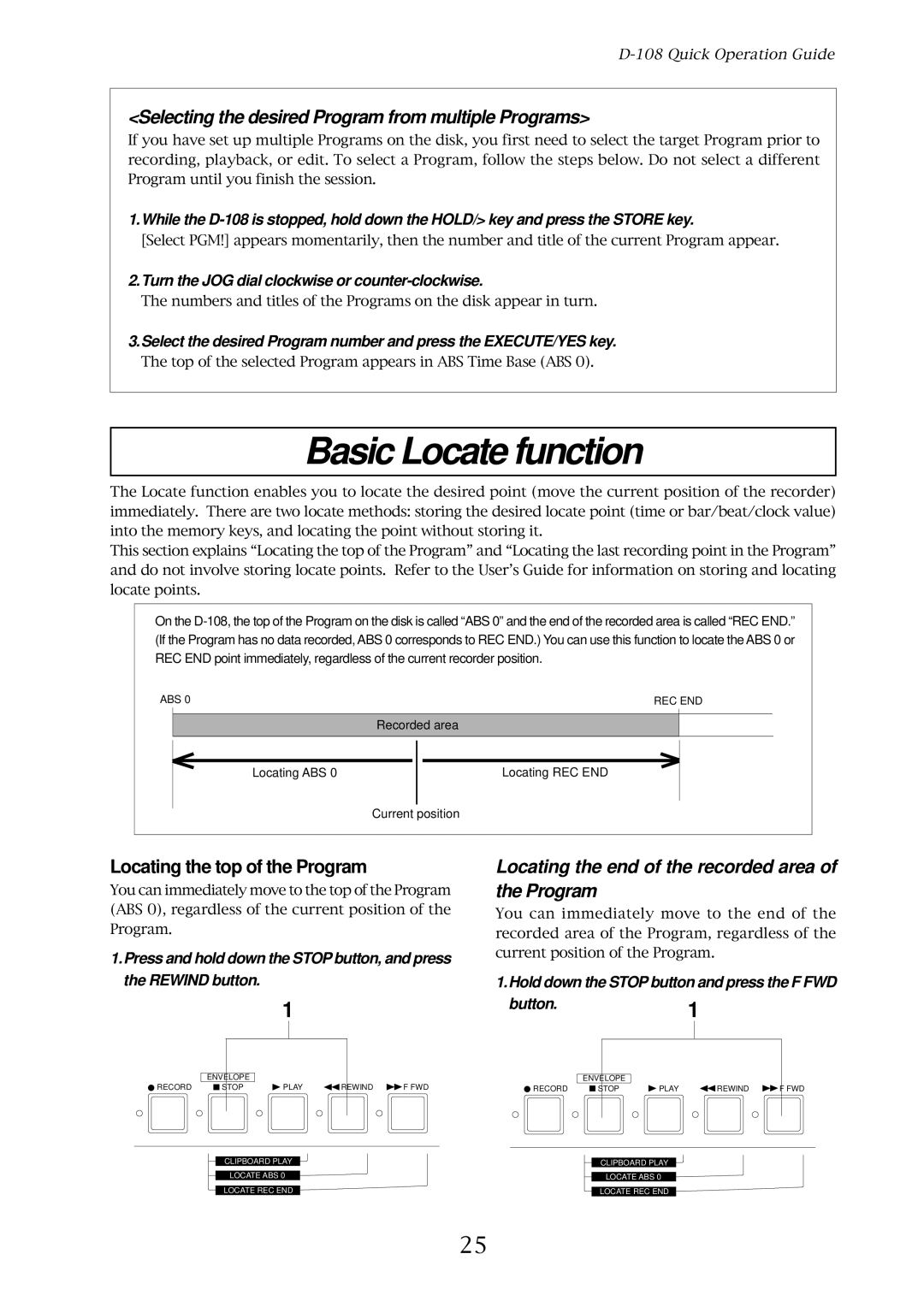D-108 Quick Operation Guide
<Selecting the desired Program from multiple Programs>
If you have set up multiple Programs on the disk, you first need to select the target Program prior to recording, playback, or edit. To select a Program, follow the steps below. Do not select a different Program until you finish the session.
1.While the
[Select PGM!] appears momentarily, then the number and title of the current Program appear.
2.Turn the JOG dial clockwise or counter-clockwise.
The numbers and titles of the Programs on the disk appear in turn.
3.Select the desired Program number and press the EXECUTE/YES key.
The top of the selected Program appears in ABS Time Base (ABS 0).
Basic Locate function
The Locate function enables you to locate the desired point (move the current position of the recorder) immediately. There are two locate methods: storing the desired locate point (time or bar/beat/clock value) into the memory keys, and locating the point without storing it.
This section explains “Locating the top of the Program” and “Locating the last recording point in the Program” and do not involve storing locate points. Refer to the User’s Guide for information on storing and locating locate points.
On the
ABS 0 | REC END |
Recorded area
Locating ABS 0
Locating REC END
Current position
Locating the top of the Program
You can immediately move to the top of the Program (ABS 0), regardless of the current position of the Program.
1.Press and hold down the STOP button, and press the REWIND button.
1
| ENVELOPE |
|
|
|
RECORD | STOP | PLAY | REWIND | F FWD |
CLIPBOARD PLAY
LOCATE ABS 0
LOCATE REC END
Locating the end of the recorded area of the Program
You can immediately move to the end of the recorded area of the Program, regardless of the current position of the Program.
1.Hold down the STOP button and press the F FWD
button.1
| ENVELOPE |
|
|
|
RECORD | STOP | PLAY | REWIND | F FWD |
CLIPBOARD PLAY
LOCATE ABS 0
LOCATE REC END
25