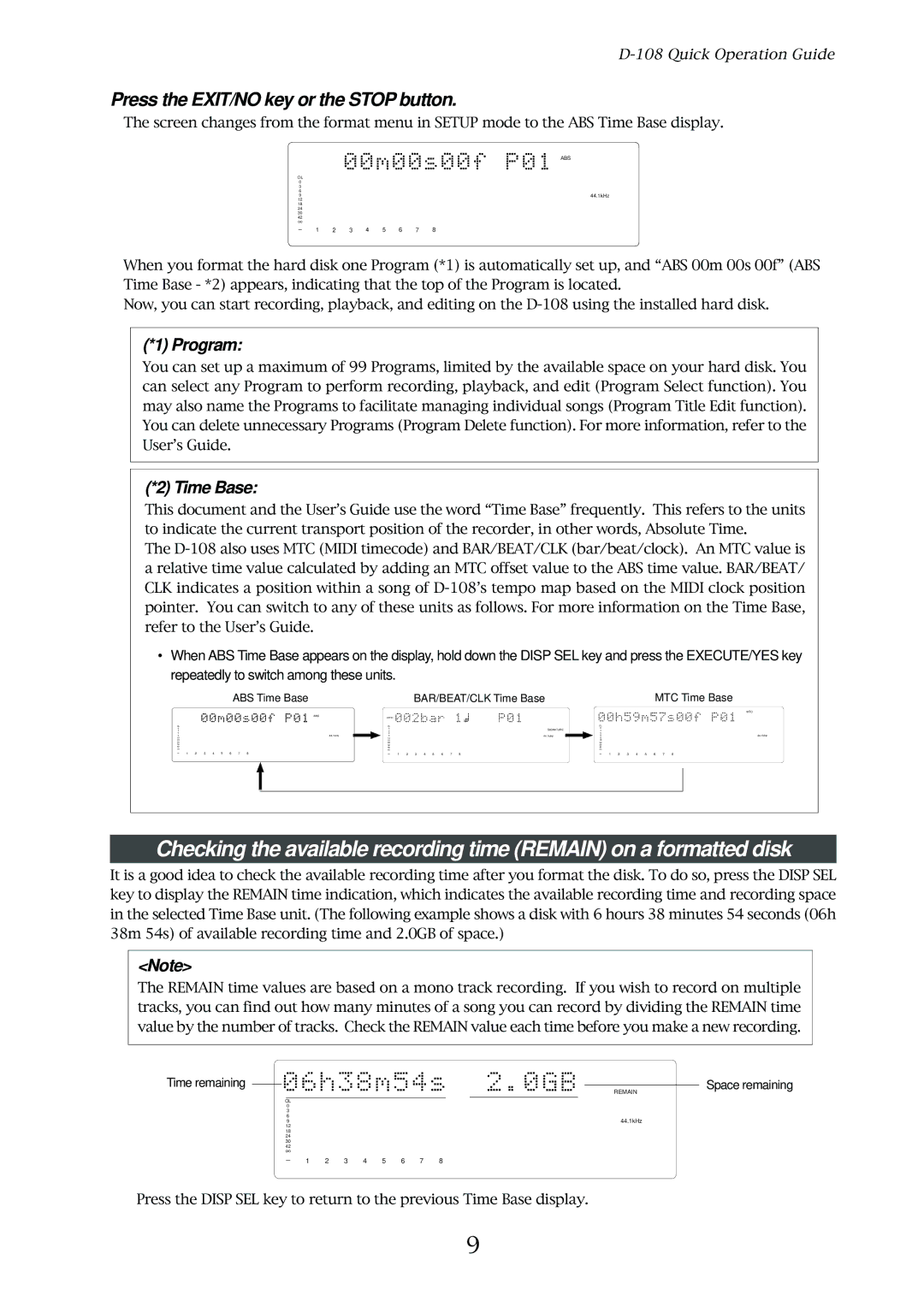D-108 Quick Operation Guide
Press the EXIT/NO key or the STOP button.
The screen changes from the format menu in SETUP mode to the ABS Time Base display.
|
|
|
|
|
|
| ABS |
OL |
|
|
|
|
|
|
|
0 |
|
|
|
|
|
|
|
3 |
|
|
|
|
|
|
|
6 |
|
|
|
|
|
| 44.1kHz |
9 |
|
|
|
|
|
| |
12 |
|
|
|
|
|
|
|
18 |
|
|
|
|
|
|
|
24 |
|
|
|
|
|
|
|
30 |
|
|
|
|
|
|
|
42 |
|
|
|
|
|
|
|
∞ |
|
|
|
|
|
|
|
1 | 2 | 3 | 4 | 5 | 6 | 7 | 8 |
When you format the hard disk one Program (*1) is automatically set up, and “ABS 00m 00s 00f” (ABS Time Base - *2) appears, indicating that the top of the Program is located.
Now, you can start recording, playback, and editing on the
(*1) Program:
You can set up a maximum of 99 Programs, limited by the available space on your hard disk. You can select any Program to perform recording, playback, and edit (Program Select function). You may also name the Programs to facilitate managing individual songs (Program Title Edit function). You can delete unnecessary Programs (Program Delete function). For more information, refer to the User’s Guide.
(*2) Time Base:
This document and the User’s Guide use the word “Time Base” frequently. This refers to the units to indicate the current transport position of the recorder, in other words, Absolute Time.
The
• When ABS Time Base appears on the display, hold down the DISP SEL key and press the EXECUTE/YES key
repeatedly to switch among these units.
|
|
|
|
|
| ABS Time Base |
|
| BAR/BEAT/CLK Time Base | ||||||
|
|
|
|
|
|
| ABS |
|
|
|
|
|
|
|
|
OL |
|
|
|
|
|
|
| OL |
|
|
|
|
|
|
|
0 |
|
|
|
|
|
|
| 0 |
|
|
|
|
|
| SIGNATURE |
3 |
|
|
|
|
|
|
| 3 |
|
|
|
|
|
| |
6 |
|
|
|
|
|
| 44.1kHz | 6 |
|
|
|
|
|
|
|
9 |
|
|
|
|
|
| 9 |
|
|
|
|
|
| 44.1kHz | |
12 |
|
|
|
|
|
|
| 12 |
|
|
|
|
|
|
|
18 |
|
|
|
|
|
|
| 18 |
|
|
|
|
|
|
|
24 |
|
|
|
|
|
|
| 24 |
|
|
|
|
|
|
|
30 |
|
|
|
|
|
|
| 30 |
|
|
|
|
|
|
|
42 |
|
|
|
|
|
|
| 42 |
|
|
|
|
|
|
|
∞ |
|
|
|
|
|
|
| ∞ |
|
|
|
|
|
|
|
1 | 2 | 3 | 4 | 5 | 6 | 7 | 8 | 1 | 2 | 3 | 4 | 5 | 6 | 7 | 8 |
MTC Time Base
|
|
|
|
|
|
| MTC |
OL |
|
|
|
|
|
|
|
0 |
|
|
|
|
|
|
|
3 |
|
|
|
|
|
|
|
6 |
|
|
|
|
|
| 44.1kHz |
9 |
|
|
|
|
|
| |
12 |
|
|
|
|
|
|
|
18 |
|
|
|
|
|
|
|
24 |
|
|
|
|
|
|
|
30 |
|
|
|
|
|
|
|
42 |
|
|
|
|
|
|
|
∞ |
|
|
|
|
|
|
|
1 | 2 | 3 | 4 | 5 | 6 | 7 | 8 |
Checking the available recording time (REMAIN) on a formatted disk
It is a good idea to check the available recording time after you format the disk. To do so, press the DISP SEL key to display the REMAIN time indication, which indicates the available recording time and recording space in the selected Time Base unit. (The following example shows a disk with 6 hours 38 minutes 54 seconds (06h 38m 54s) of available recording time and 2.0GB of space.)
<Note>
The REMAIN time values are based on a mono track recording. If you wish to record on multiple tracks, you can find out how many minutes of a song you can record by dividing the REMAIN time value by the number of tracks. Check the REMAIN value each time before you make a new recording.
Time remaining |
|
|
|
|
|
|
|
|
|
|
|
| Space remaining | |
|
|
|
|
|
|
|
|
|
|
|
|
| ||
|
|
|
|
|
|
|
|
|
|
|
|
| REMAIN | |
|
|
|
|
|
|
|
|
|
|
|
|
|
|
|
|
| OL |
|
|
|
|
|
|
|
|
|
|
| |
0 |
|
|
|
|
|
|
|
|
|
|
| |||
3 |
|
|
|
|
|
|
|
|
|
|
| |||
6 |
|
|
|
|
|
|
|
|
| 44.1kHz | ||||
9 |
|
|
|
|
|
|
|
|
| |||||
12 |
|
|
|
|
|
|
|
|
|
|
| |||
18 |
|
|
|
|
|
|
|
|
|
|
| |||
24 |
|
|
|
|
|
|
|
|
|
|
| |||
30 |
|
|
|
|
|
|
|
|
|
|
| |||
42 |
|
|
|
|
|
|
|
|
|
|
| |||
|
| ∞ |
|
|
|
|
|
|
|
|
|
|
| |
1 | 2 | 3 | 4 | 5 | 6 | 7 | 8 |
|
|
|
| |||
Press the DISP SEL key to return to the previous Time Base display.
9