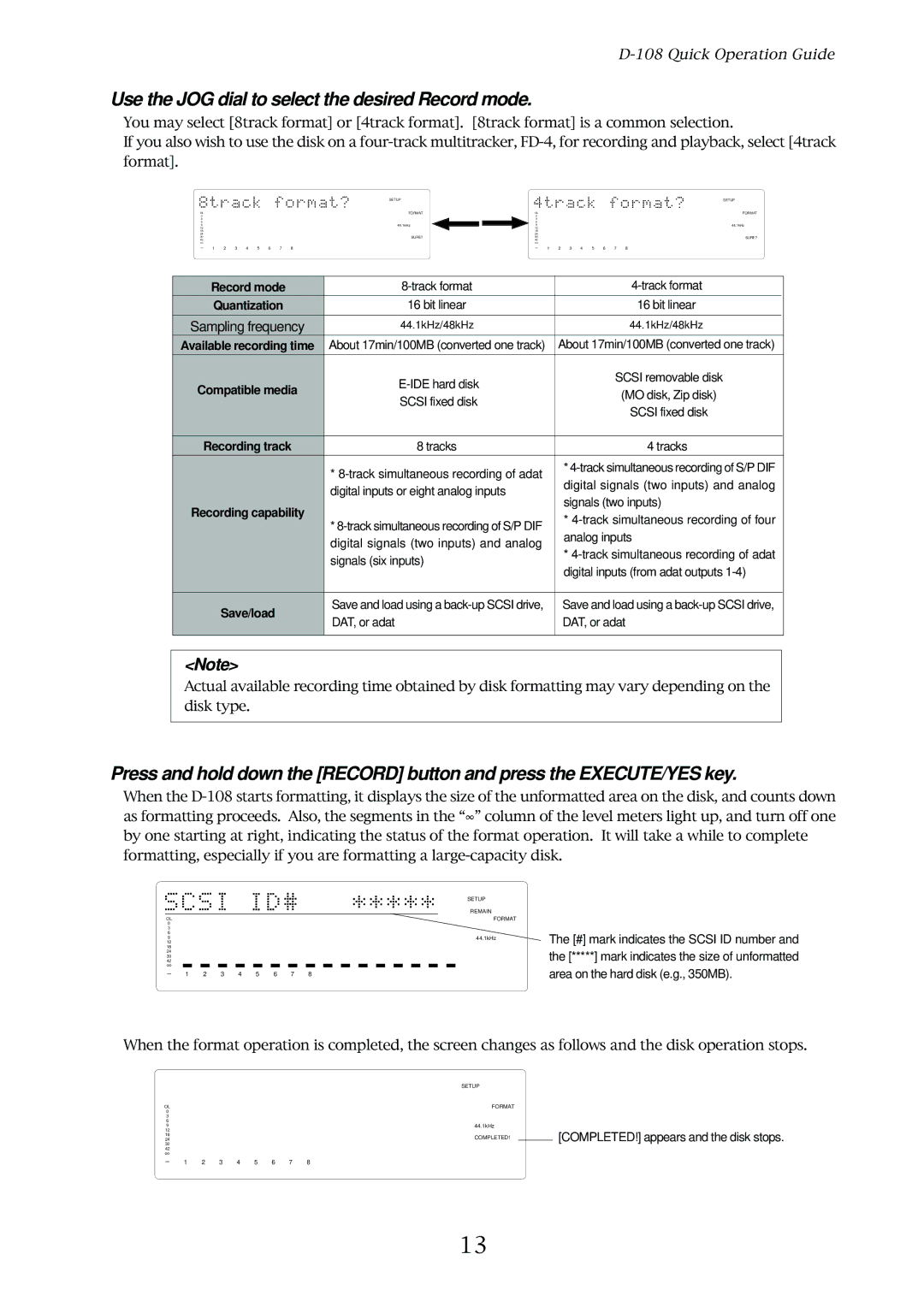D-108 Quick Operation Guide
Use the JOG dial to select the desired Record mode.
You may select [8track format] or [4track format]. [8track format] is a common selection.
If you also wish to use the disk on a
| SETUP |
| SETUP |
OL | FORMAT | OL | FORMAT |
0 |
| 0 |
|
3 |
| 3 |
|
6 | 44.1kHz | 6 |
|
9 | 9 | 44.1kHz | |
12 |
| 12 |
|
18 |
| 18 |
|
24 |
| 24 |
|
30 | SURE? | 30 | SURE? |
42 |
| 42 |
|
∞ |
| ∞ |
|
1 2 3 4 5 6 7 81 2 3 4 5 6 7 8
Record mode |
| |||
Quantization | 16 bit linear | 16 bit linear | ||
Sampling frequency | 44.1kHz/48kHz | 44.1kHz/48kHz |
| |
Available recording time | About 17min/100MB (converted one track) | About 17min/100MB (converted one track) | ||
Compatible media | SCSI removable disk | |||
(MO disk, Zip disk) | ||||
SCSI fixed disk | ||||
| ||||
| SCSI fixed disk | |||
|
| |||
|
|
| ||
Recording track | 8 tracks | 4 tracks | ||
| * | * | ||
| digital signals (two inputs) and analog | |||
| digital inputs or eight analog inputs | |||
| signals (two inputs) | |||
Recording capability |
| |||
* | * | |||
| ||||
| analog inputs | |||
| digital signals (two inputs) and analog | |||
| * | |||
| signals (six inputs) | |||
| digital inputs (from adat outputs | |||
|
| |||
|
|
| ||
Save/load | Save and load using a | Save and load using a | ||
DAT, or adat | DAT, or adat | |||
| ||||
|
|
|
| |
<Note>
Actual available recording time obtained by disk formatting may vary depending on the disk type.
Press and hold down the [RECORD] button and press the EXECUTE/YES key.
When the
OL
0
3
6
9
12
18
24
30
42
∞
1 | 2 | 3 | 4 | 5 | 6 | 7 | 8 |
SETUP
REMAIN
FORMAT
44.1kHz
The [#] mark indicates the SCSI ID number and the [*****] mark indicates the size of unformatted area on the hard disk (e.g., 350MB).
When the format operation is completed, the screen changes as follows and the disk operation stops.
OL
0
3
6
9
12
18
24
30
42
∞
SETUP
FORMAT
44.1kHz
COMPLETED!
[COMPLETED!] appears and the disk stops.
1 | 2 | 3 | 4 | 5 | 6 | 7 | 8 |
13