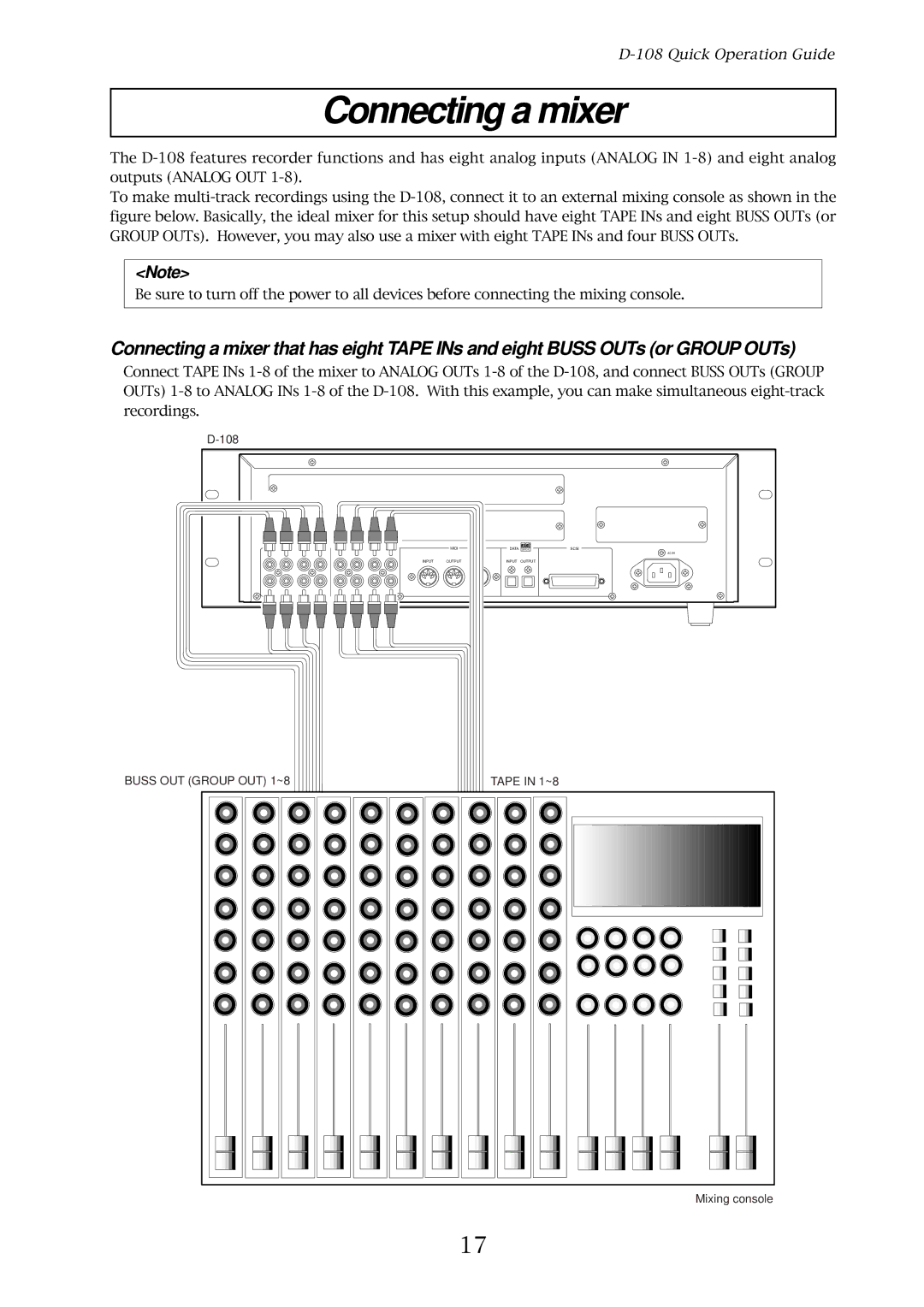D-108 Quick Operation Guide
Connecting a mixer
The D-108 features recorder functions and has eight analog inputs (ANALOG IN 1-8) and eight analog outputs (ANALOG OUT 1-8).
To make multi-track recordings using the D-108, connect it to an external mixing console as shown in the figure below. Basically, the ideal mixer for this setup should have eight TAPE INs and eight BUSS OUTs (or GROUP OUTs). However, you may also use a mixer with eight TAPE INs and four BUSS OUTs.
<Note>
Be sure to turn off the power to all devices before connecting the mixing console.
Connecting a mixer that has eight TAPE INs and eight BUSS OUTs (or GROUP OUTs)
Connect TAPE INs 1-8 of the mixer to ANALOG OUTs 1-8 of the D-108, and connect BUSS OUTs (GROUP OUTs) 1-8 to ANALOG INs 1-8 of the D-108. With this example, you can make simultaneous eight-track recordings.
D-108 | | | | |
| MIDI | DATA | OPTICAL | SCSI |
| | | | AC IN |
INPUT | OUTPUT | INPUT | OUTPUT | |