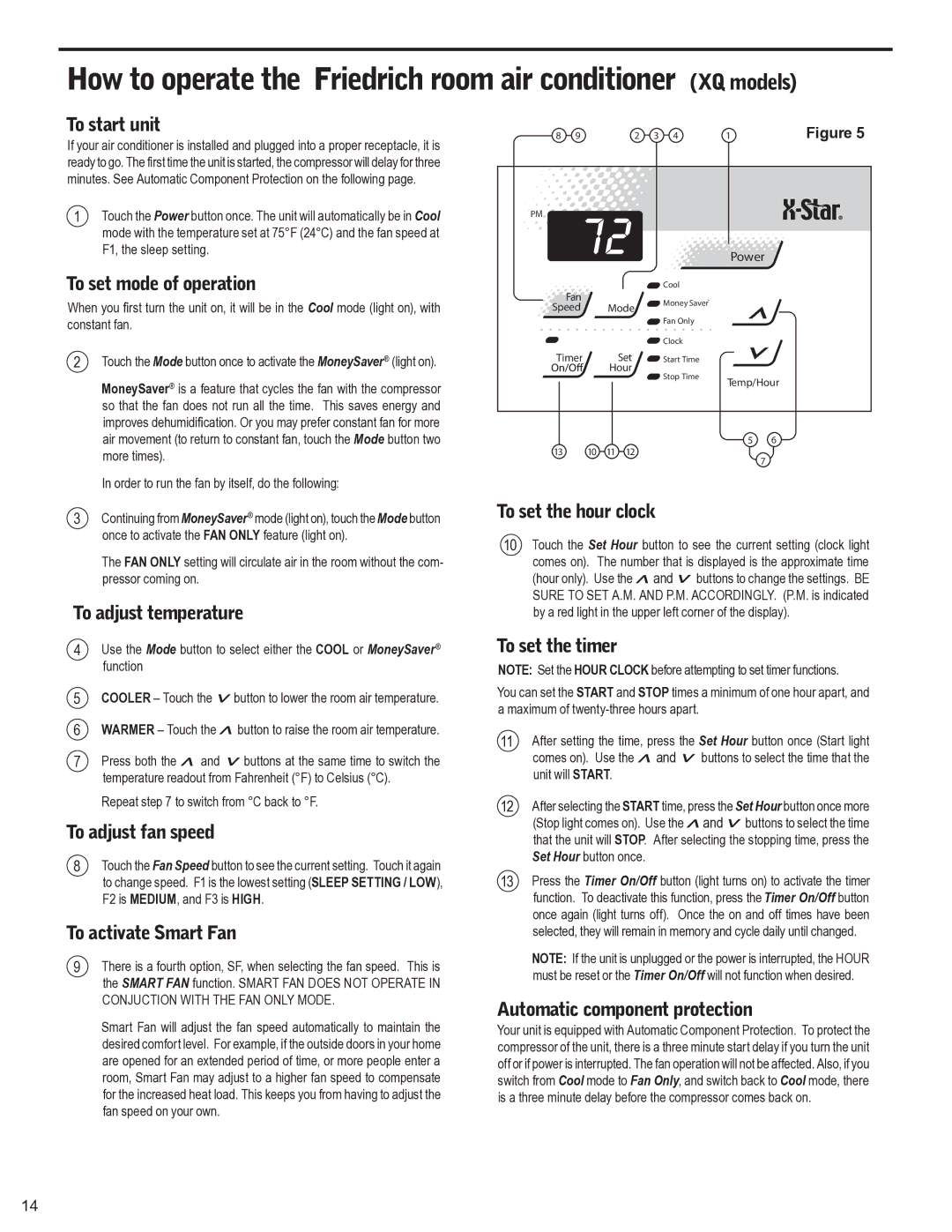2009, 2008 specifications
Friedrich 2008 and 2009 represent significant advancements in heating and cooling technology, particularly in the realm of air conditioning systems. Friedrich is known for producing robust and efficient HVAC solutions tailored for both residential and commercial applications. These models are particularly noteworthy for their innovative features and energy-efficient technologies that enhance user comfort and lower operational costs.One of the main characteristics of the Friedrich 2008 and 2009 models is their emphasis on energy efficiency. Both units are designed to meet or exceed Energy Star standards, which indicates that they use less energy compared to standard models, contributing to greener living solutions. The incorporation of efficient compressors and high SEER (Seasonal Energy Efficiency Ratio) ratings ensures that users save money on their electricity bills while enjoying optimal cooling performance.
The units also feature advanced inverter technology, which allows for variable speed operation. This means that the system can adjust its cooling capacity based on the current temperature needs, resulting in more consistent comfort while reducing wear and tear on the equipment. Additionally, the inverter technology operates more quietly compared to traditional systems, making these models suitable for both home environments and commercial settings.
Friedrich 2008 and 2009 also provide users with enhanced control options. The inclusion of smart technology and Wi-Fi connectivity allows for remote monitoring and temperature adjustments via smartphones or tablets. Users can create schedules, set temperature preferences, and receive maintenance alerts, contributing to a more user-friendly experience.
Moreover, these models are designed with robust construction, featuring durable materials that withstand various weather conditions. Their compact footprint and sleek design make them suitable for window installation, while an array of sizes accommodates spaces of different dimensions.
Additionally, the air filtration systems in Friedrich 2008 and 2009 units improve indoor air quality. They effectively capture dust, allergens, and other particulates, ensuring a healthier environment for occupants.
In summary, Friedrich 2008 and 2009 models stand out for their energy efficiency, innovative inverter technology, smart controls, and robust construction. With a focus on user comfort and environmental responsibility, these models provide reliable solutions for effective heating and cooling in diverse applications.