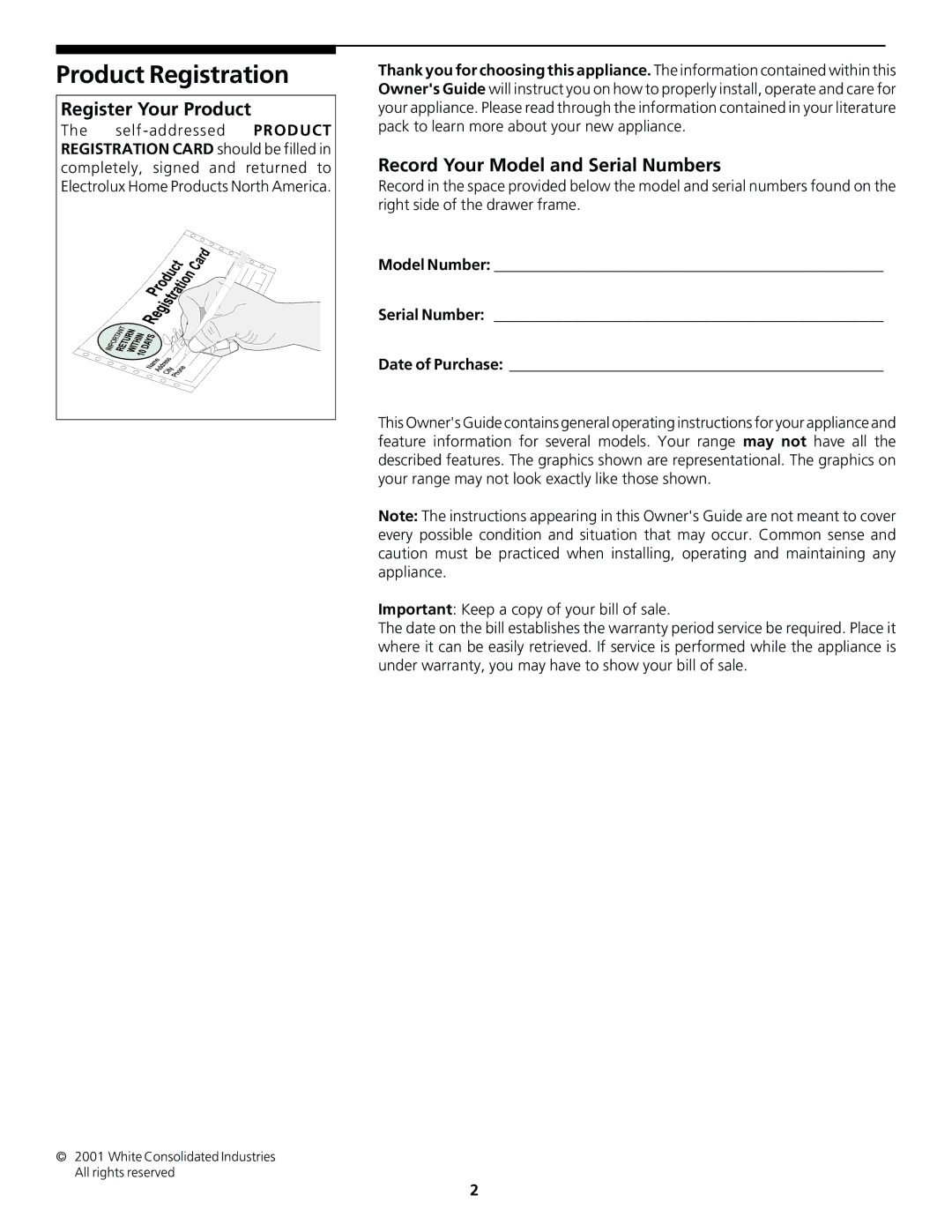Product Registration
Register Your Product
The
Thank you for choosing this appliance. The information contained within this Owner's Guide will instruct you on how to properly install, operate and care for your appliance. Please read through the information contained in your literature pack to learn more about your new appliance.
Record Your Model and Serial Numbers
Record in the space provided below the model and serial numbers found on the right side of the drawer frame.
Model Number: __________________________________________________
Serial Number: __________________________________________________
Date of Purchase: ________________________________________________
This Owner's Guide contains general operating instructions for your appliance and feature information for several models. Your range may not have all the described features. The graphics shown are representational. The graphics on your range may not look exactly like those shown.
Note: The instructions appearing in this Owner's Guide are not meant to cover every possible condition and situation that may occur. Common sense and caution must be practiced when installing, operating and maintaining any appliance.
Important: Keep a copy of your bill of sale.
The date on the bill establishes the warranty period service be required. Place it where it can be easily retrieved. If service is performed while the appliance is under warranty, you may have to show your bill of sale.
© 2001 White Consolidated Industries All rights reserved
2