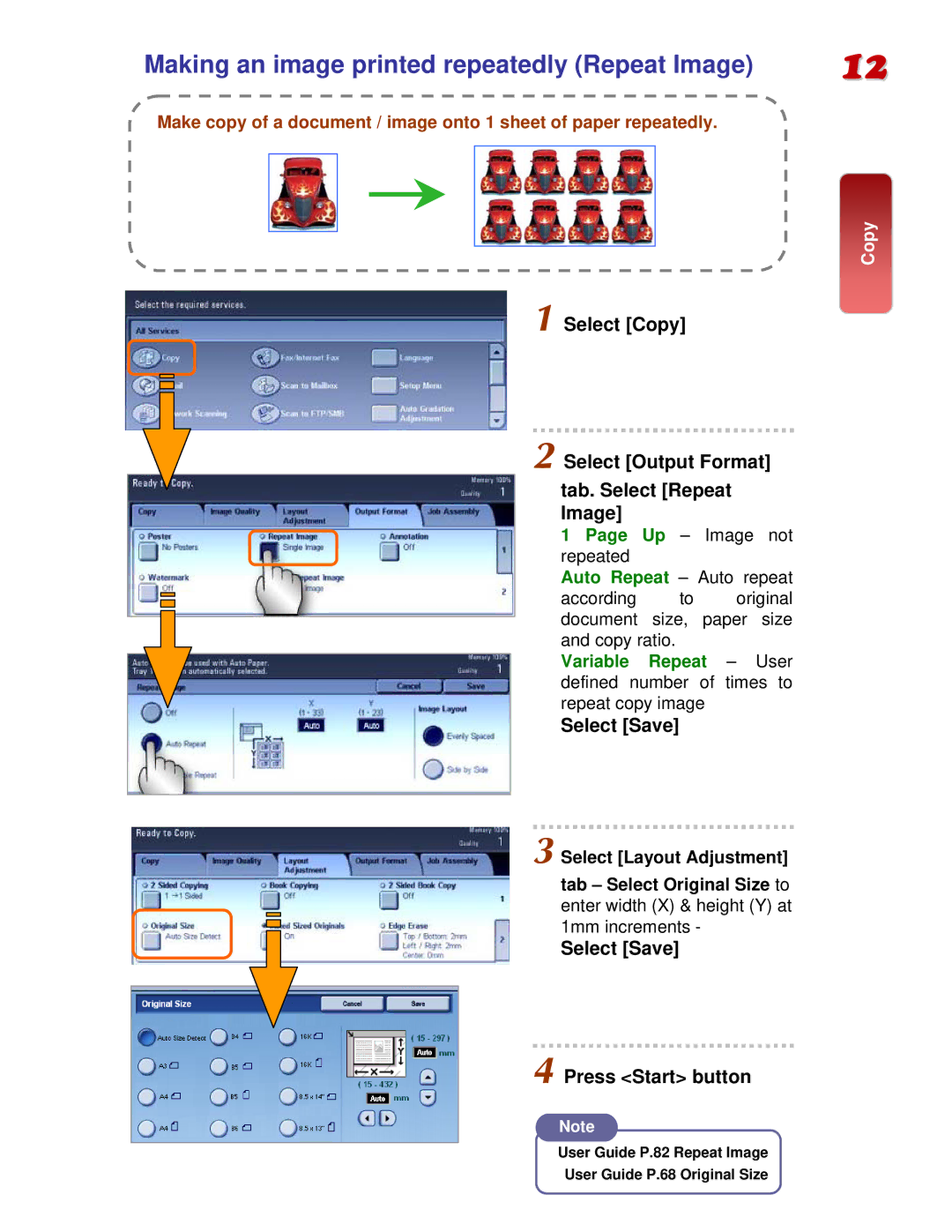Making an image printed repeatedly (Repeat Image)
Make copy of a document / image onto 1 sheet of paper repeatedly.
1 Select [Copy]
2 Select [Output Format]
tab. Select [Repeat
Image]
1 Page Up – Image not repeated
Auto Repeat – Auto repeat
according to original document size, paper size and copy ratio.
Variable Repeat – User defined number of times to repeat copy image
Select [Save]
3 Select [Layout Adjustment]
tab – Select Original Size to enter width (X) & height (Y) at 1mm increments -
Select [Save]
4 Press <Start> button
Note
User Guide P.82 Repeat Image
User Guide P.68 Original Size
12
Copy