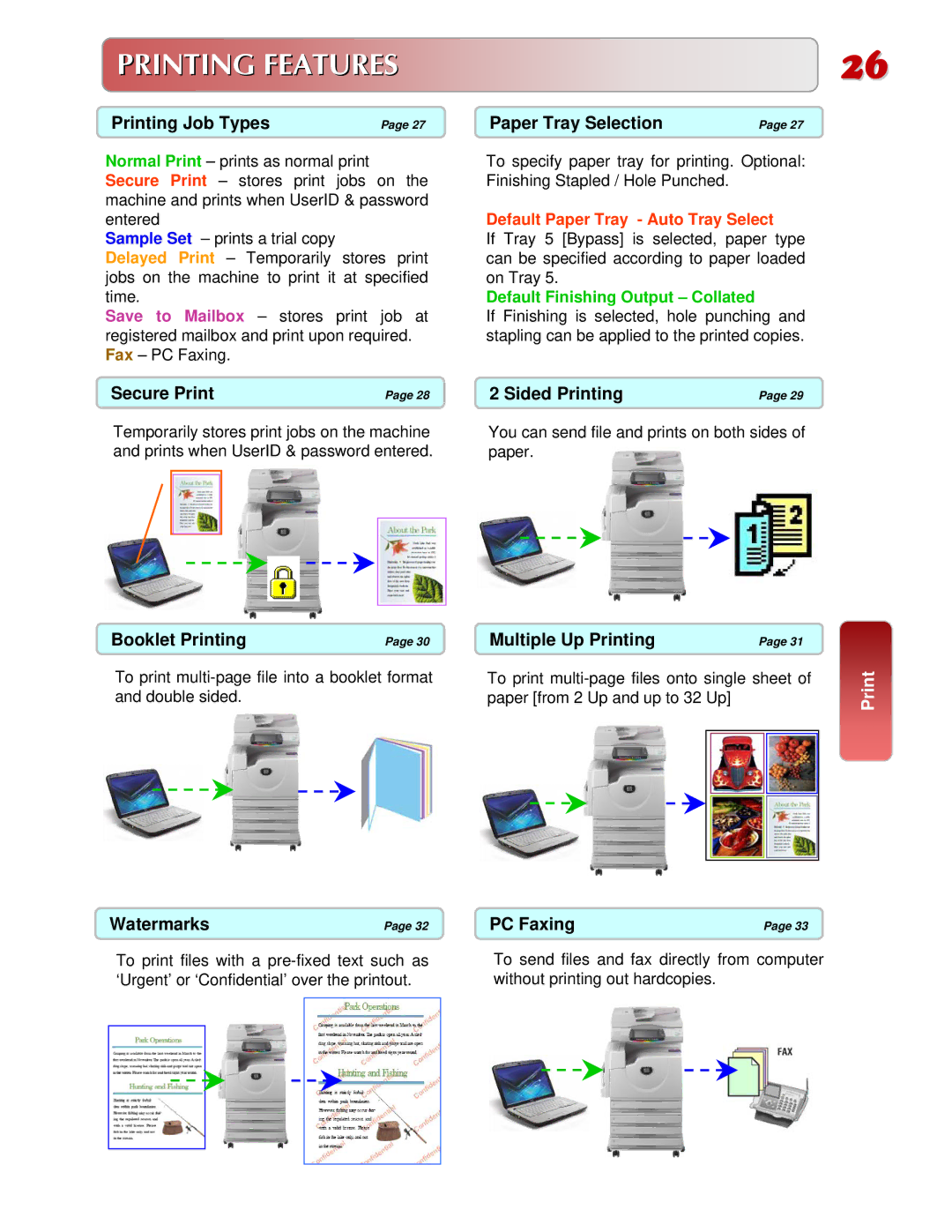PRINTING FEATURES | 26 |
Printing Job Types | Page 27 |
Normal Print – prints as normal print Secure Print – stores print jobs on the machine and prints when UserID & password entered
Sample Set – prints a trial copy
Delayed Print – Temporarily stores print jobs on the machine to print it at specified time.
Save to Mailbox – stores print job at registered mailbox and print upon required. Fax – PC Faxing.
Secure Print | Page 28 |
Paper Tray Selection | Page 27 |
To specify paper tray for printing. Optional: Finishing Stapled / Hole Punched.
Default Paper Tray - Auto Tray Select
If Tray 5 [Bypass] is selected, paper type can be specified according to paper loaded on Tray 5.
Default Finishing Output – Collated
If Finishing is selected, hole punching and stapling can be applied to the printed copies.
2 Sided Printing | Page 29 |
Temporarily stores print jobs on the machine and prints when UserID & password entered.
You can send file and prints on both sides of paper.
Booklet Printing | Page 30 |
To print
Multiple Up Printing | Page 31 |
To print
Watermarks
Page 32 | PC Faxing |
Page 33
To print files with a
To send files and fax directly from computer without printing out hardcopies.