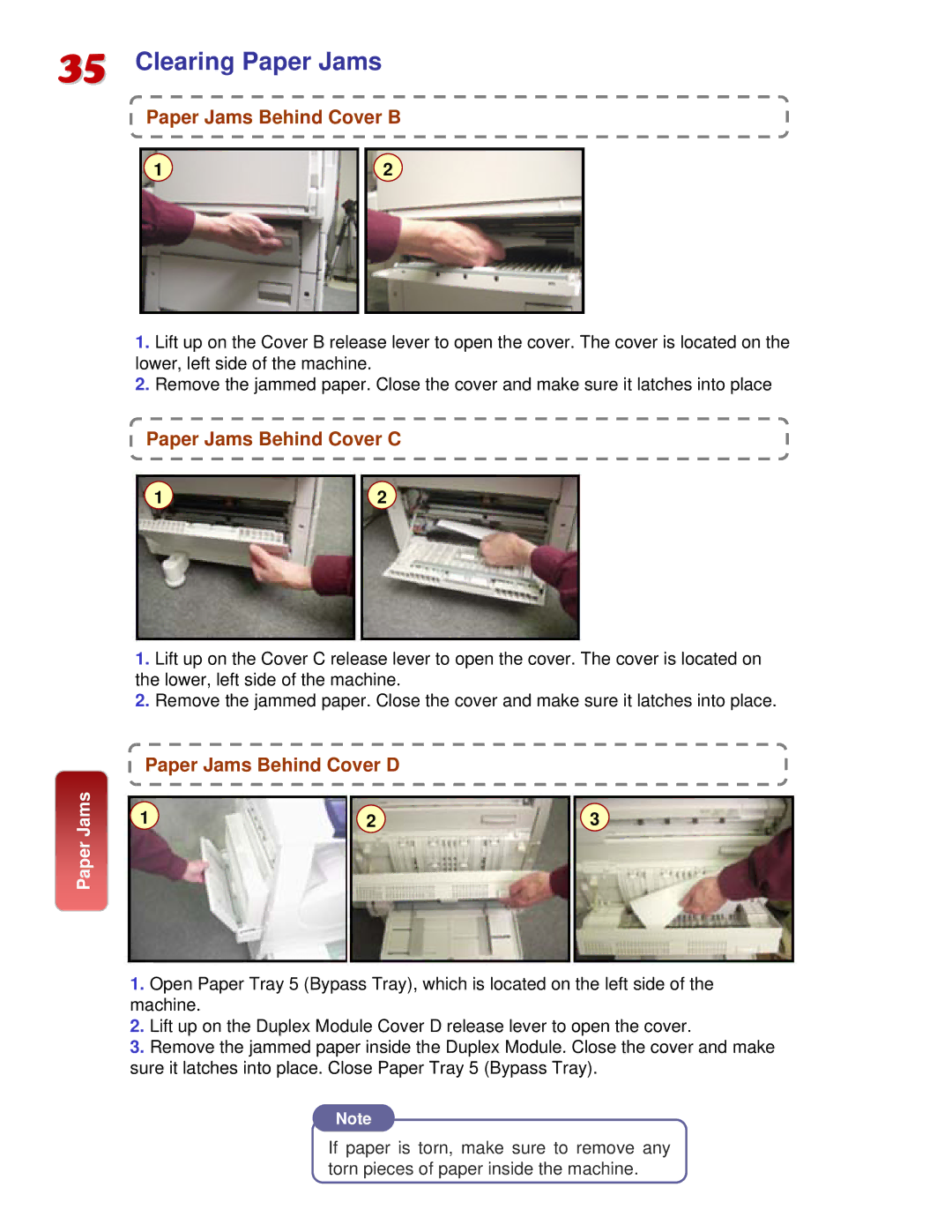35 Clearing Paper Jams
Paper Jams Behind Cover B
12
1.Lift up on the Cover B release lever to open the cover. The cover is located on the lower, left side of the machine.
2.Remove the jammed paper. Close the cover and make sure it latches into place
Paper Jams Behind Cover C
12
Paper Jams
1.Lift up on the Cover C release lever to open the cover. The cover is located on the lower, left side of the machine.
2.Remove the jammed paper. Close the cover and make sure it latches into place.
Paper Jams Behind Cover D
1 | 2 | 3 |
1.Open Paper Tray 5 (Bypass Tray), which is located on the left side of the machine.
2.Lift up on the Duplex Module Cover D release lever to open the cover.
3.Remove the jammed paper inside the Duplex Module. Close the cover and make sure it latches into place. Close Paper Tray 5 (Bypass Tray).
Note
If paper is torn, make sure to remove any torn pieces of paper inside the machine.