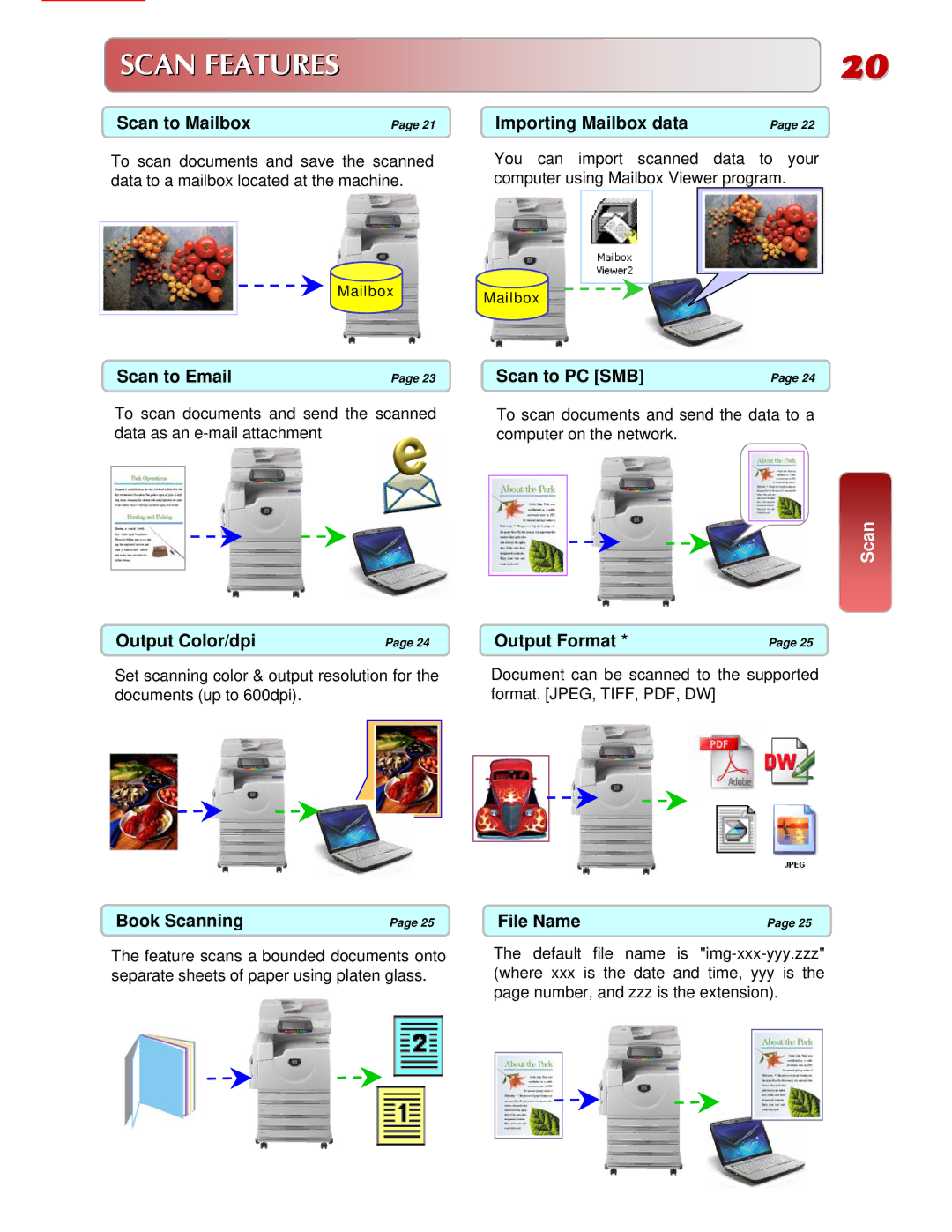SCAN FEATURES
Scan to Mailbox | Page 21 |
To scan documents and save the scanned data to a mailbox located at the machine.
Mailbox
Scan to Email | Page 23 |
To scan documents and send the scanned data as an
Output Color/dpi | Page 24 |
Set scanning color & output resolution for the documents (up to 600dpi).
Book Scanning | Page 25 |
20
Importing Mailbox data | Page 22 |
You can import scanned data to your computer using Mailbox Viewer program.
Mailbox
Scan to PC [SMB] | Page 24 |
To scan documents and send the data to a computer on the network.
Scan
Output Format * | Page 25 |
Document can be scanned to the supported format. [JPEG, TIFF, PDF, DW]
File Name | Page 25 |
The feature scans a bounded documents onto separate sheets of paper using platen glass.
The default file name is