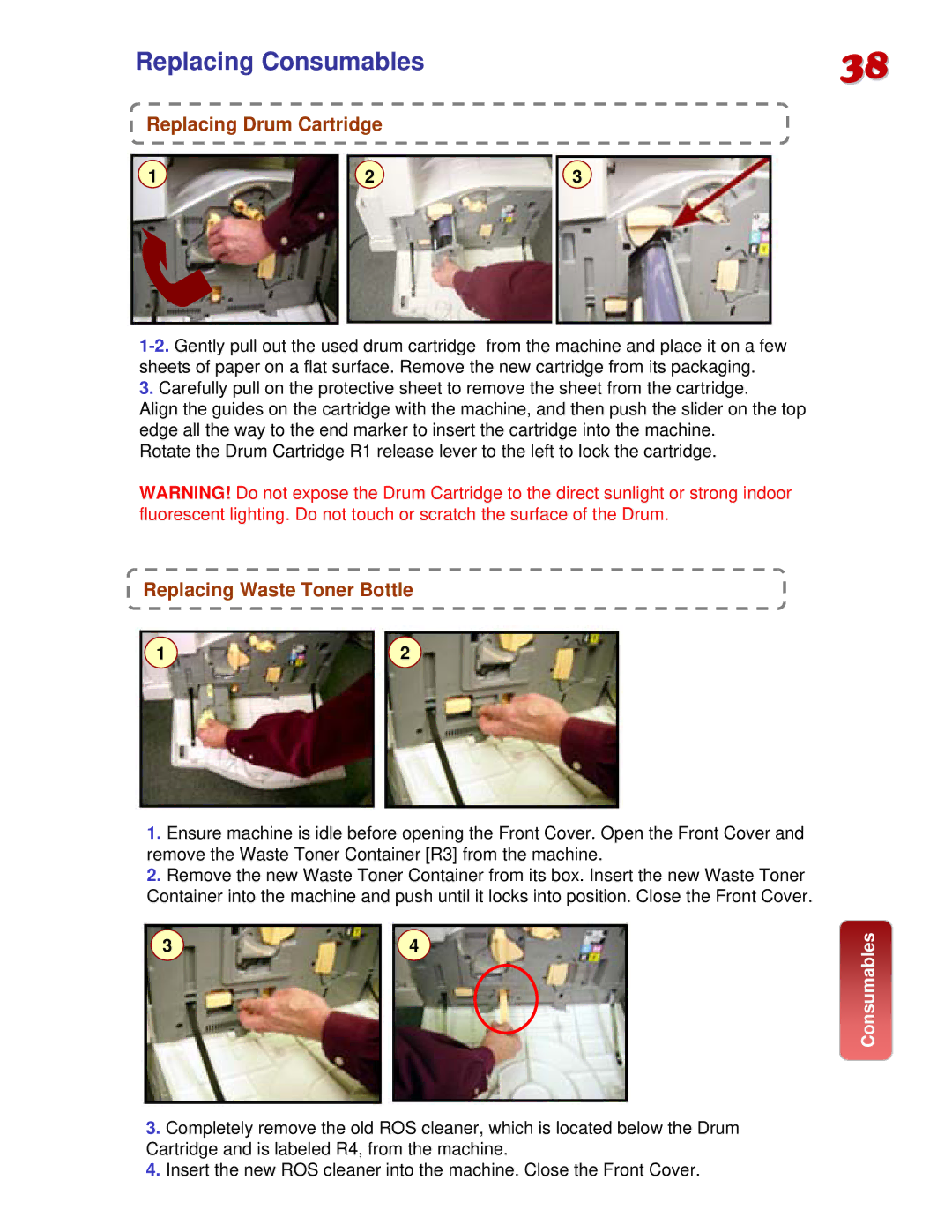Replacing Consumables | 38 | |
Replacing Drum Cartridge |
| |
1 | 2 | 3 |
3.Carefully pull on the protective sheet to remove the sheet from the cartridge.
Align the guides on the cartridge with the machine, and then push the slider on the top edge all the way to the end marker to insert the cartridge into the machine.
Rotate the Drum Cartridge R1 release lever to the left to lock the cartridge.
WARNING! Do not expose the Drum Cartridge to the direct sunlight or strong indoor fluorescent lighting. Do not touch or scratch the surface of the Drum.
Replacing Waste Toner Bottle
1 | 2 |
1.Ensure machine is idle before opening the Front Cover. Open the Front Cover and remove the Waste Toner Container [R3] from the machine.
2.Remove the new Waste Toner Container from its box. Insert the new Waste Toner Container into the machine and push until it locks into position. Close the Front Cover.
3 | 4 |
3.Completely remove the old ROS cleaner, which is located below the Drum Cartridge and is labeled R4, from the machine.
4.Insert the new ROS cleaner into the machine. Close the Front Cover.
Consumables