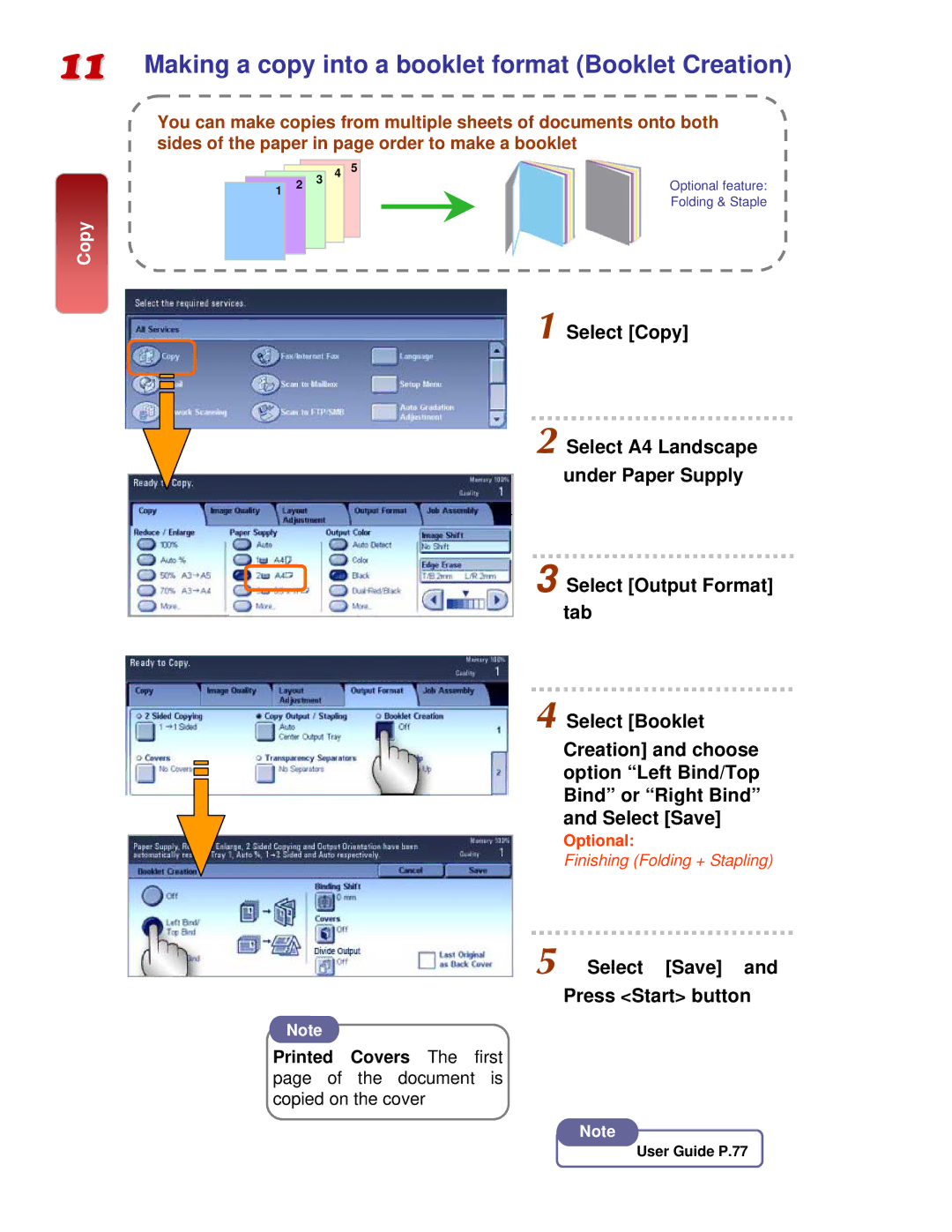11
Copy
Making a copy into a booklet format (Booklet Creation)
You can make copies from multiple sheets of documents onto both sides of the paper in page order to make a booklet
|
|
|
|
|
|
| 5 |
|
|
|
|
|
|
|
|
| 4 |
|
|
| |
|
|
|
|
| 3 |
|
|
|
|
|
|
| 1 | 2 |
|
|
|
| Optional feature: | ||
|
|
|
|
|
|
| ||||
|
|
|
|
|
|
|
| Folding & Staple | ||
|
|
|
|
|
|
|
|
|
| |
|
|
|
|
|
|
|
|
|
|
|
|
|
|
|
|
|
|
|
|
|
|
|
|
|
|
|
|
|
|
|
|
|
Note
Printed Covers The first page of the document is copied on the cover
1 Select [Copy]
2 Select A4 Landscape under Paper Supply
3 Select [Output Format] tab
4 Select [Booklet
Creation] and choose option “Left Bind/Top Bind” or “Right Bind” and Select [Save]
Optional:
Finishing (Folding + Stapling)
5 Select [Save] and Press <Start> button
Note
User Guide P.77