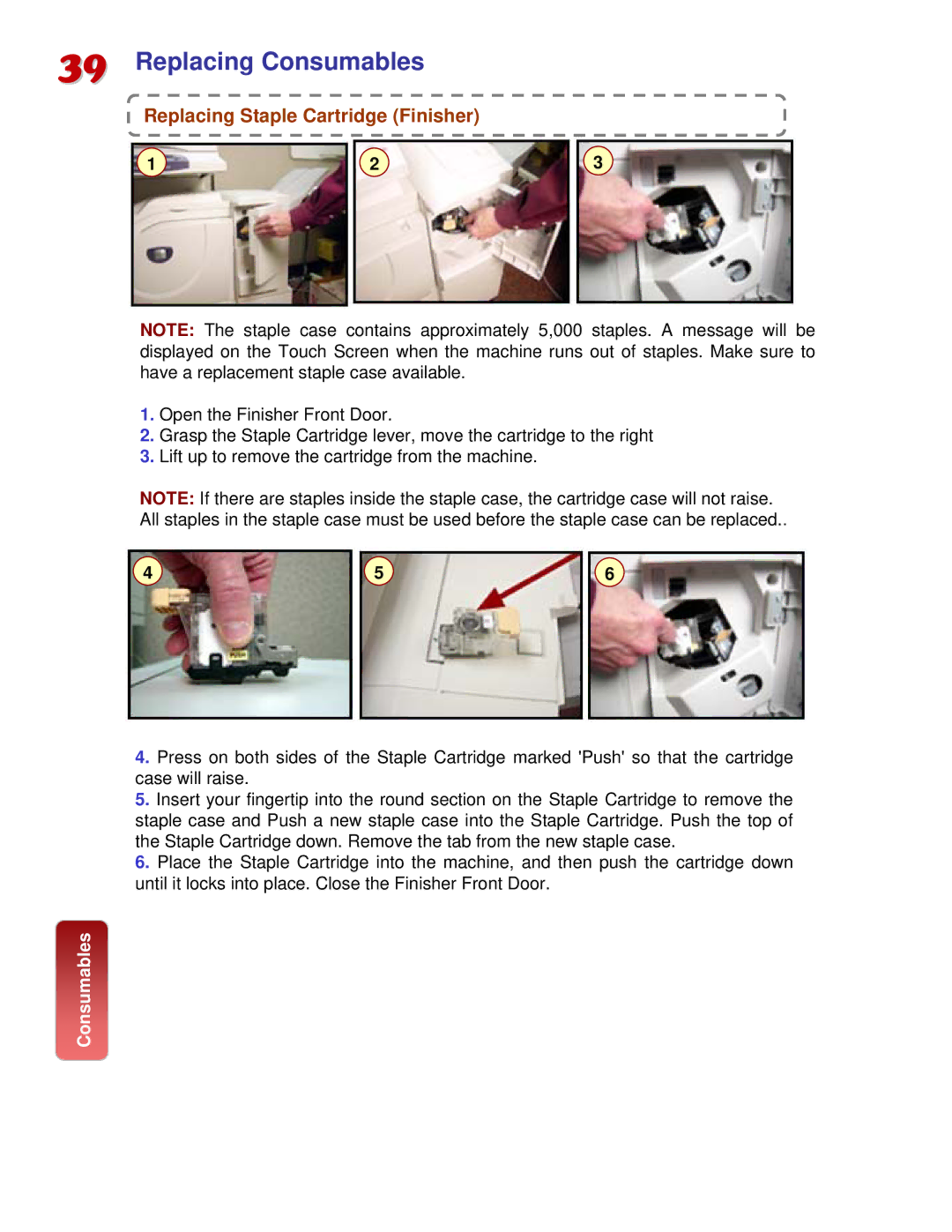39 Replacing Consumables
Replacing Staple Cartridge (Finisher)
1 | 2 | 3 |
NOTE: The staple case contains approximately 5,000 staples. A message will be displayed on the Touch Screen when the machine runs out of staples. Make sure to have a replacement staple case available.
1.Open the Finisher Front Door.
2.Grasp the Staple Cartridge lever, move the cartridge to the right
3.Lift up to remove the cartridge from the machine.
NOTE: If there are staples inside the staple case, the cartridge case will not raise. All staples in the staple case must be used before the staple case can be replaced..
4 | 5 | 6 |
4.Press on both sides of the Staple Cartridge marked 'Push' so that the cartridge case will raise.
5.Insert your fingertip into the round section on the Staple Cartridge to remove the staple case and Push a new staple case into the Staple Cartridge. Push the top of the Staple Cartridge down. Remove the tab from the new staple case.
6.Place the Staple Cartridge into the machine, and then push the cartridge down until it locks into place. Close the Finisher Front Door.
Consumables