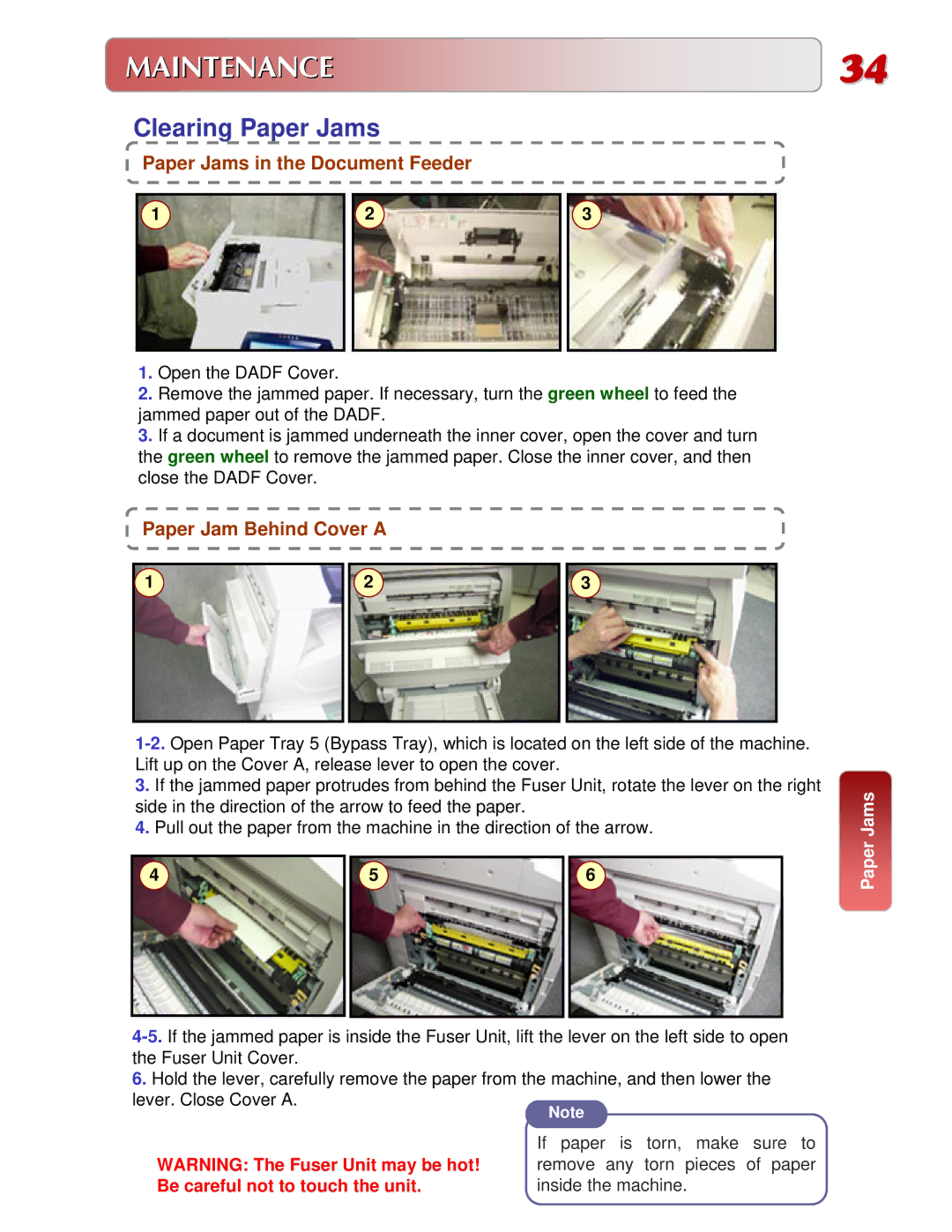MAINTENANCE | 34 |
Clearing Paper Jams
Paper Jams in the Document Feeder
1 | 2 | 3 |
1.Open the DADF Cover.
2.Remove the jammed paper. If necessary, turn the green wheel to feed the jammed paper out of the DADF.
3.If a document is jammed underneath the inner cover, open the cover and turn the green wheel to remove the jammed paper. Close the inner cover, and then close the DADF Cover.
Paper Jam Behind Cover A
1 | 2 | 3 |
3.If the jammed paper protrudes from behind the Fuser Unit, rotate the lever on the right side in the direction of the arrow to feed the paper.
4.Pull out the paper from the machine in the direction of the arrow.
4 | 5 | 6 |
6.Hold the lever, carefully remove the paper from the machine, and then lower the
lever. Close Cover A.
Note
Paper Jams
| If paper is torn, make sure to |
WARNING: The Fuser Unit may be hot! | remove any torn pieces of paper |
Be careful not to touch the unit. | inside the machine. |