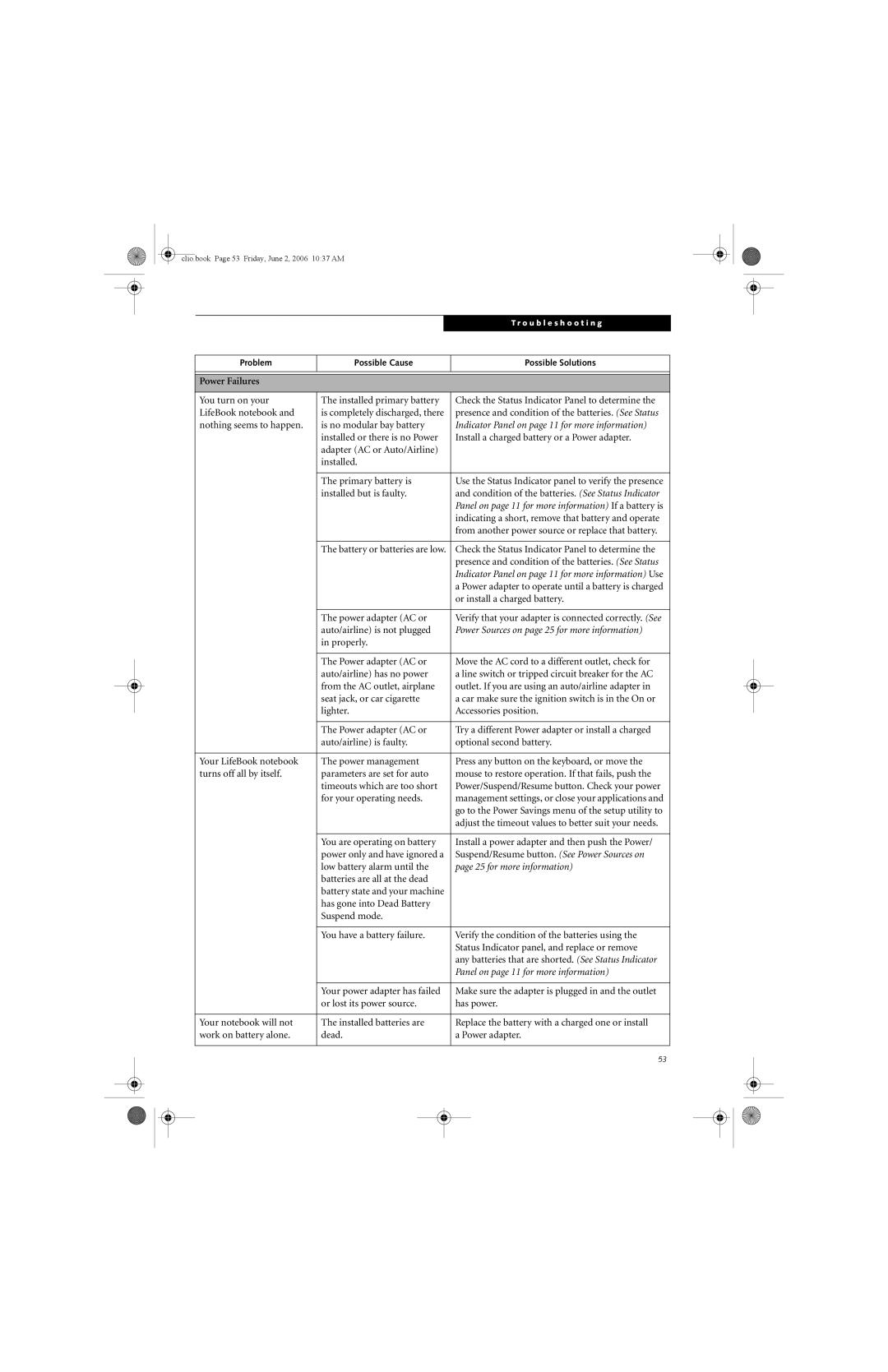clio.book Page 53 Friday, June 2, 2006 10:37 AM
|
|
|
|
|
|
| T r o u b l e s h o o t i n g |
|
|
|
|
|
|
|
|
|
|
|
|
|
|
|
|
|
| Problem | Possible Cause |
| Possible Solutions | ||
|
|
|
|
|
|
|
|
|
|
|
|
|
|
|
|
|
| Power Failures |
|
|
|
|
|
|
|
|
|
|
|
|
|
|
| You turn on your | The installed primary battery | Check the Status Indicator Panel to determine the | |||
|
| LifeBook notebook and | is completely discharged, there | presence and condition of the batteries. (See Status | |||
|
| nothing seems to happen. | is no modular bay battery | Indicator Panel on page 11 for more information) | |||
|
|
| installed or there is no Power | Install a charged battery or a Power adapter. | |||
|
|
| adapter (AC or Auto/Airline) |
|
| ||
|
|
| installed. |
|
| ||
|
|
|
|
|
|
|
|
|
|
| The primary battery is | Use the Status Indicator panel to verify the presence | |||
|
|
| installed but is faulty. | and condition of the batteries. (See Status Indicator | |||
|
|
|
|
|
| Panel on page 11 for more information) If a battery is | |
|
|
|
|
|
| indicating a short, remove that battery and operate | |
|
|
|
|
|
| from another power source or replace that battery. | |
|
|
|
|
|
|
|
|
|
|
| The battery or batteries are low. | Check the Status Indicator Panel to determine the | |||
|
|
|
|
|
| presence and condition of the batteries. (See Status | |
|
|
|
|
|
| Indicator Panel on page 11 for more information) Use | |
|
|
|
|
|
| a Power adapter to operate until a battery is charged | |
|
|
|
|
|
| or install a charged battery. | |
|
|
|
|
|
|
|
|
|
|
| The power adapter (AC or | Verify that your adapter is connected correctly. (See | |||
|
|
| auto/airline) is not plugged | Power Sources on page 25 for more information) | |||
|
|
| in properly. |
|
| ||
|
|
|
|
|
|
|
|
|
|
| The Power adapter (AC or | Move the AC cord to a different outlet, check for | |||
|
|
| auto/airline) has no power | a line switch or tripped circuit breaker for the AC | |||
|
|
| from the AC outlet, airplane | outlet. If you are using an auto/airline adapter in | |||
|
|
| seat jack, or car cigarette | a car make sure the ignition switch is in the On or | |||
|
|
| lighter. | Accessories position. | |||
|
|
|
|
|
|
|
|
|
|
| The Power adapter (AC or | Try a different Power adapter or install a charged | |||
|
|
| auto/airline) is faulty. | optional second battery. | |||
|
|
|
|
|
|
|
|
|
| Your LifeBook notebook | The power management | Press any button on the keyboard, or move the | |||
|
| turns off all by itself. | parameters are set for auto | mouse to restore operation. If that fails, push the | |||
|
|
| timeouts which are too short | Power/Suspend/Resume button. Check your power | |||
|
|
| for your operating needs. | management settings, or close your applications and | |||
|
|
|
|
|
| go to the Power Savings menu of the setup utility to | |
|
|
|
|
|
| adjust the timeout values to better suit your needs. | |
|
|
|
|
|
|
|
|
|
|
| You are operating on battery | Install a power adapter and then push the Power/ | |||
|
|
| power only and have ignored a | Suspend/Resume button. (See Power Sources on | |||
|
|
| low battery alarm until the | page 25 for more information) | |||
|
|
| batteries are all at the dead |
|
| ||
|
|
| battery state and your machine |
|
| ||
|
|
| has gone into Dead Battery |
|
| ||
|
|
| Suspend mode. |
|
| ||
|
|
|
|
|
|
|
|
|
|
| You have a battery failure. | Verify the condition of the batteries using the | |||
|
|
|
|
|
| Status Indicator panel, and replace or remove | |
|
|
|
|
|
| any batteries that are shorted. (See Status Indicator | |
|
|
|
|
|
| Panel on page 11 for more information) | |
|
|
|
|
|
|
|
|
|
|
| Your power adapter has failed | Make sure the adapter is plugged in and the outlet | |||
|
|
| or lost its power source. | has power. | |||
|
|
|
|
|
|
|
|
|
| Your notebook will not | The installed batteries are | Replace the battery with a charged one or install | |||
|
| work on battery alone. | dead. | a Power adapter. | |||
|
|
|
|
|
|
|
|
|
|
|
|
|
| 53 | |
|
|
|
|
|
|
|
|
|
|
|
|
|
|
|
|
|
|
|
|
|
|
|
|