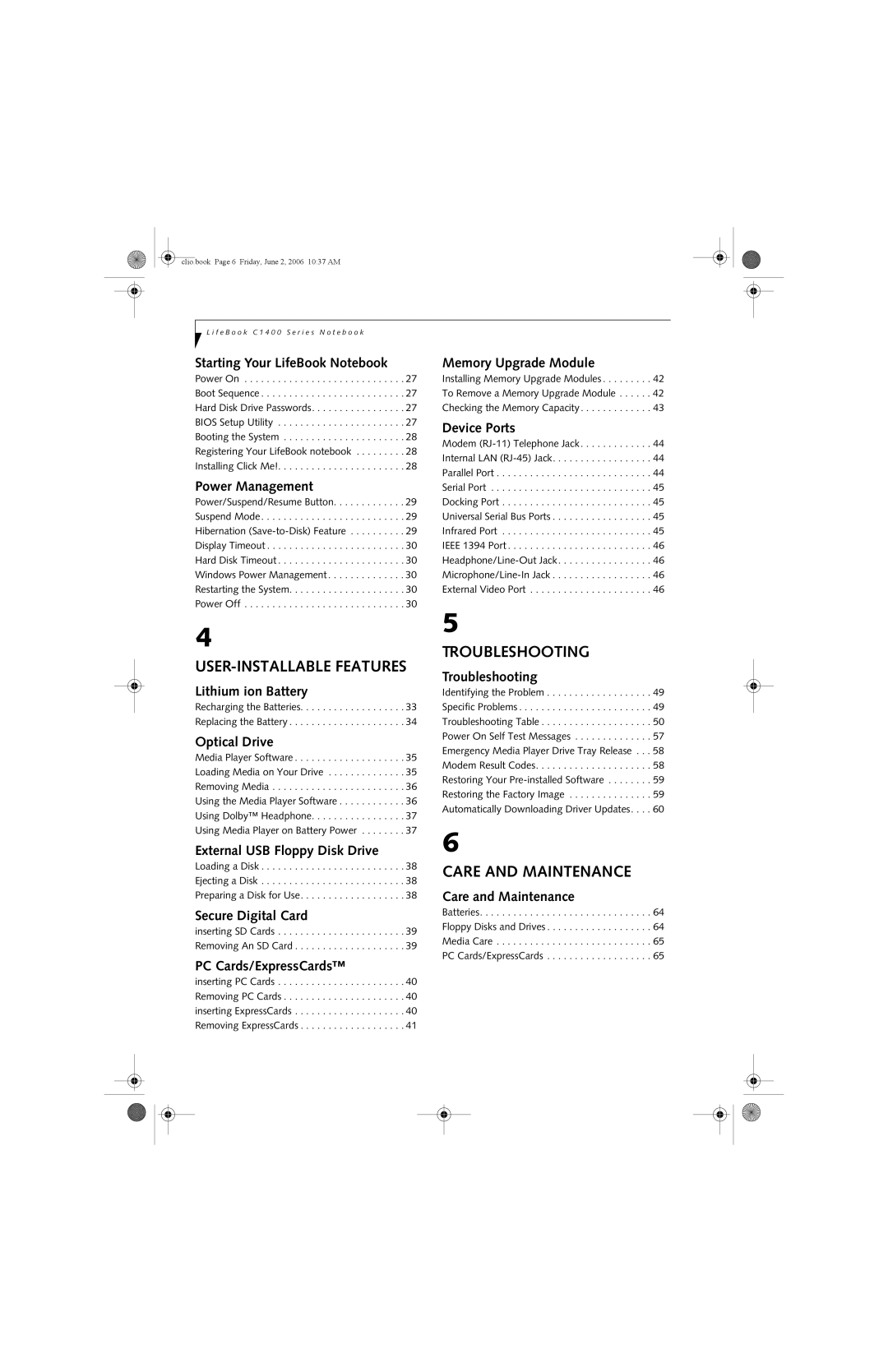clio.book Page 6 Friday, June 2, 2006 10:37 AM
L i f e B o o k C 1 4 0 0 S e r i e s N o t e b o o k
Starting Your LifeBook Notebook
Power On . . . . . . . . . . . . . . . . . . . . . . . . . . . . . 27 Boot Sequence . . . . . . . . . . . . . . . . . . . . . . . . . . 27 Hard Disk Drive Passwords. . . . . . . . . . . . . . . . . 27 BIOS Setup Utility . . . . . . . . . . . . . . . . . . . . . . . 27 Booting the System . . . . . . . . . . . . . . . . . . . . . . 28 Registering Your LifeBook notebook . . . . . . . . . 28 Installing Click Me!. . . . . . . . . . . . . . . . . . . . . . . 28
Power Management
Power/Suspend/Resume Button. . . . . . . . . . . . . 29
Suspend Mode . . . . . . . . . . . . . . . . . . . . . . . . . . 29
Hibernation
Display Timeout . . . . . . . . . . . . . . . . . . . . . . . . . 30
Hard Disk Timeout . . . . . . . . . . . . . . . . . . . . . . . 30
Windows Power Management . . . . . . . . . . . . . . 30
Restarting the System. . . . . . . . . . . . . . . . . . . . . 30
Power Off . . . . . . . . . . . . . . . . . . . . . . . . . . . . . 30
4
USER-INSTALLABLE FEATURES
Lithium ion Battery
Recharging the Batteries. . . . . . . . . . . . . . . . . . . 33 Replacing the Battery . . . . . . . . . . . . . . . . . . . . . 34
Optical Drive
Media Player Software . . . . . . . . . . . . . . . . . . . . 35 Loading Media on Your Drive . . . . . . . . . . . . . . 35 Removing Media . . . . . . . . . . . . . . . . . . . . . . . . 36 Using the Media Player Software . . . . . . . . . . . . 36 Using Dolby™ Headphone. . . . . . . . . . . . . . . . . 37 Using Media Player on Battery Power . . . . . . . . 37
External USB Floppy Disk Drive
Loading a Disk . . . . . . . . . . . . . . . . . . . . . . . . . . 38 Ejecting a Disk . . . . . . . . . . . . . . . . . . . . . . . . . . 38 Preparing a Disk for Use. . . . . . . . . . . . . . . . . . . 38
Secure Digital Card
inserting SD Cards . . . . . . . . . . . . . . . . . . . . . . . 39 Removing An SD Card . . . . . . . . . . . . . . . . . . . . 39
PC Cards/ExpressCards™
inserting PC Cards . . . . . . . . . . . . . . . . . . . . . . . 40 Removing PC Cards . . . . . . . . . . . . . . . . . . . . . . 40 inserting ExpressCards . . . . . . . . . . . . . . . . . . . . 40 Removing ExpressCards . . . . . . . . . . . . . . . . . . . 41
Memory Upgrade Module
Installing Memory Upgrade Modules . . . . . . . . . 42
To Remove a Memory Upgrade Module . . . . . . 42
Checking the Memory Capacity . . . . . . . . . . . . . 43
Device Ports
Modem
Internal LAN
Parallel Port . . . . . . . . . . . . . . . . . . . . . . . . . . . . 44
Serial Port . . . . . . . . . . . . . . . . . . . . . . . . . . . . . 45
Docking Port . . . . . . . . . . . . . . . . . . . . . . . . . . . 45
Universal Serial Bus Ports . . . . . . . . . . . . . . . . . . 45
Infrared Port . . . . . . . . . . . . . . . . . . . . . . . . . . . 45
IEEE 1394 Port . . . . . . . . . . . . . . . . . . . . . . . . . . 46
External Video Port . . . . . . . . . . . . . . . . . . . . . . 46
5
TROUBLESHOOTING
Troubleshooting
Identifying the Problem . . . . . . . . . . . . . . . . . . . 49
Specific Problems . . . . . . . . . . . . . . . . . . . . . . . . 49
Troubleshooting Table . . . . . . . . . . . . . . . . . . . . 50
Power On Self Test Messages . . . . . . . . . . . . . . 57
Emergency Media Player Drive Tray Release . . . 58
Modem Result Codes. . . . . . . . . . . . . . . . . . . . . 58
Restoring Your
Restoring the Factory Image . . . . . . . . . . . . . . . 59
Automatically Downloading Driver Updates. . . . 60
6
CARE AND MAINTENANCE
Care and Maintenance
Batteries. . . . . . . . . . . . . . . . . . . . . . . . . . . . . . . 64
Floppy Disks and Drives . . . . . . . . . . . . . . . . . . . 64
Media Care . . . . . . . . . . . . . . . . . . . . . . . . . . . . 65
PC Cards/ExpressCards . . . . . . . . . . . . . . . . . . . 65