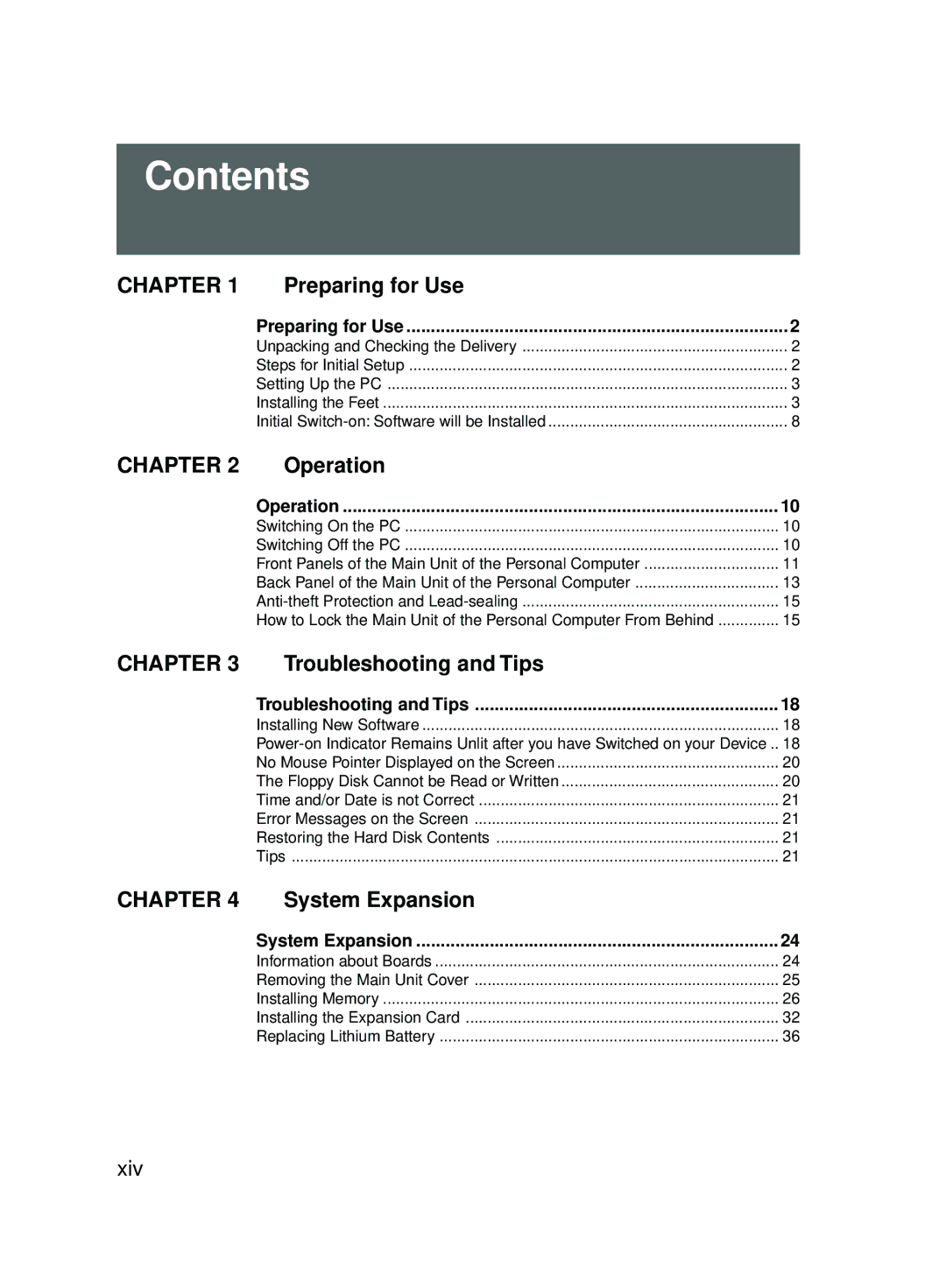Contents
CHAPTER 1 | Preparing for Use |
|
| Preparing for Use | 2 |
| Unpacking and Checking the Delivery | 2 |
| Steps for Initial Setup | 2 |
| Setting Up the PC | 3 |
| Installing the Feet | 3 |
| Initial | 8 |
CHAPTER 2 | Operation |
|
| Operation | 10 |
| Switching On the PC | 10 |
| Switching Off the PC | 10 |
| Front Panels of the Main Unit of the Personal Computer | 11 |
| Back Panel of the Main Unit of the Personal Computer | 13 |
| 15 | |
| How to Lock the Main Unit of the Personal Computer From Behind | 15 |
CHAPTER 3 | Troubleshooting and Tips |
|
| Troubleshooting and Tips | 18 |
| Installing New Software | 18 |
| 18 | |
| No Mouse Pointer Displayed on the Screen | 20 |
| The Floppy Disk Cannot be Read or Written | 20 |
| Time and/or Date is not Correct | 21 |
| Error Messages on the Screen | 21 |
| Restoring the Hard Disk Contents | 21 |
| Tips | 21 |
CHAPTER 4 | System Expansion |
|
| System Expansion | 24 |
| Information about Boards | 24 |
| Removing the Main Unit Cover | 25 |
| Installing Memory | 26 |
| Installing the Expansion Card | 32 |
| Replacing Lithium Battery | 36 |
xiv