3.3 Loading Documents
3.3Loading Documents
This section describes how to load documents onto the scanner.
■How to load documents
1. Align the edges of the document.
Align the edges of the document as follows: 1) Align the edges of the document.
Aligh both edges of the document stack so it can be scanned correctly. 2) Check the number of sheets in the document stack.
As a guideline the maximum number of sheets that can be loaded on the scanner is as follows:
-
| Scanning accuracy increases when |
|
HINT | the document is loaded onto the |
|
| scanner so that the leading edges | |
|
| |
| of the papers form a |
|
| pattern as shown in the figure. |
|
|
| Scanning direction |
Do not scan more than 50 sheets continuously. The file may not be
ATTENTION
created due to the file size becoming too large.
v
Before loading a stack of document onto the scanner, fan it as follows:
1)Separate the documents into stacks of 5 mm thick or less.
2)Hold both ends of the document stack, and bend the document stack into an arch.
0.2" (5mm)
3
Operations Scanner Basic
ScanSnap |
| 29 |
|