CONTENTS MAP
2.2 Loading Documents on the ADF for Scanning
(2)3. Load the document on the ADF paper chute.
 Pull out the ADF paper chute extension.
Pull out the ADF paper chute extension.
 Set the documents
Set the documents
Load the document facing the ADF paper chute.(face down)
 ATTENTION
ATTENTION
This scanner can scan ID cards through the Automatic Document Feeder with the following precautions.
●Place one card at a time into the Auto Document Feeder.
●ID card feeding requires the card to be fed through the Auto Document Feeder in portrait mode as in the following figure.
●Smooth cards should be placed face down in the Auto Document Feeder.
●Embossed cards (raised lettering) should be placed with the embossed side down.






