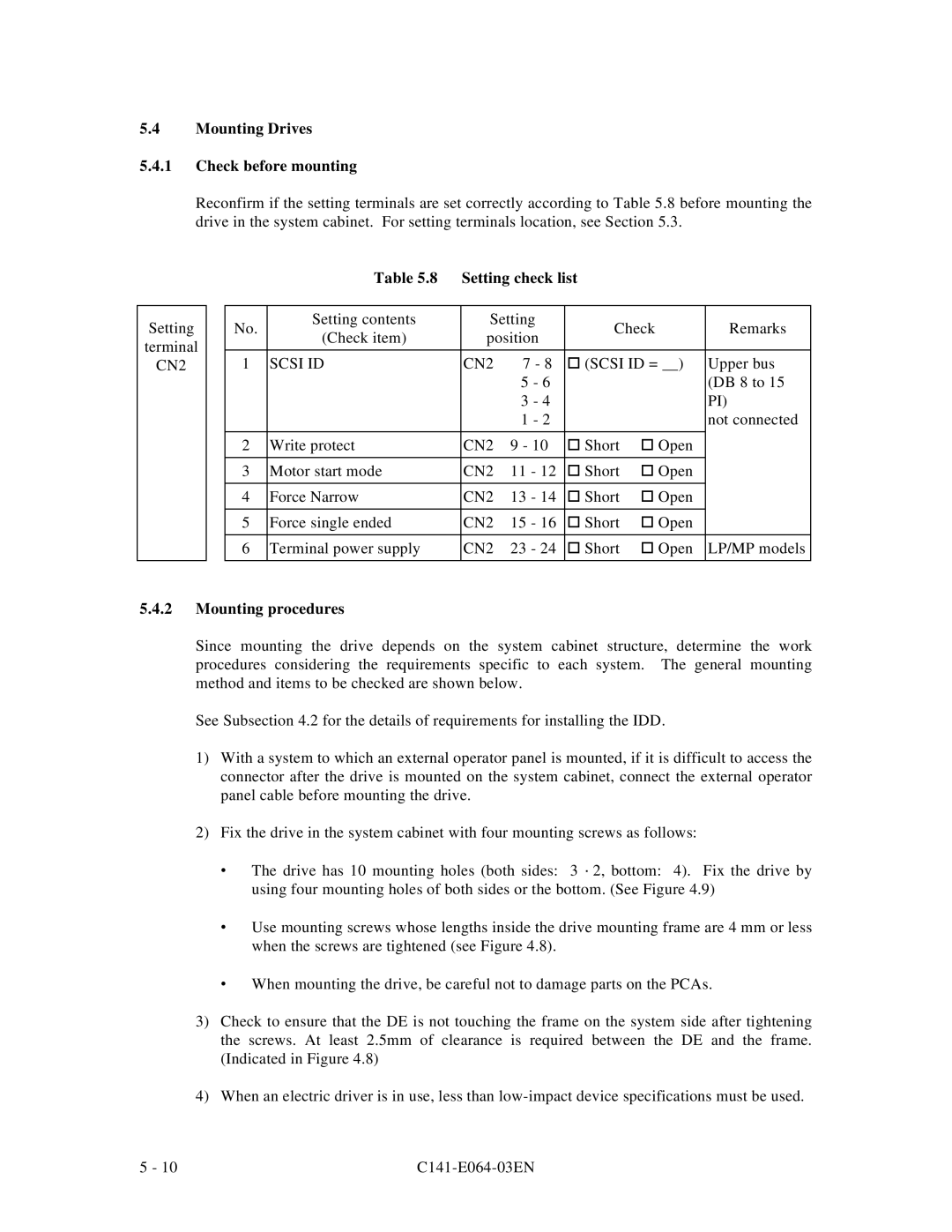MAE3091LC, MAE3182LC, MAG3182LC, MAF3364LC, MAF3364LP specifications
The Fujitsu MAF3364LC, MAE3091LC, MAF3364LP, MAG3182LC, and MAE3182LC are distinguished members of Fujitsu's hard drive lineup, tailored for high-performance computing and storage solutions. Each of these drives possesses unique features and technologies, making them suitable for various applications in computing environments.The MAF3364LC is a high-capacity and high-performance SCSI hard disk drive that offers a storage capacity of up to 6.4 GB. It operates at a spindle speed of 10,000 RPM, ensuring fast data access and transfer rates. This drive utilizes advanced technology designs, such as a fluid dynamic bearing spindle motor, which enhances reliability and reduces noise levels. Its SCSI interface allows for multiple device connections, making it ideal for enterprise-level applications where performance is critical.
The MAE3091LC, on the other hand, also features a 10,000 RPM spindle speed but caters to a slightly lower capacity of 9.1 GB. Its Ultra SCSI interface ensures swift data throughput, making it suitable for data-intensive applications. The drive’s robust construction is designed to withstand the rigors of continuous operation, offering an MTBF (Mean Time Between Failures) rating that speaks to its reliability and endurance in demanding environments.
Moving on to the MAF3364LP, this model offers similar capacity to the MAF3364LC but operates at a lower power consumption rating, making it an eco-friendly choice for users who are conscious of energy usage. It retains the same high-speed performance capabilities, thanks to its efficient design and technology integrations.
The MAG3182LC is known for its high-capacity support and performance balance, with 18.2 GB of storage and a spindle speed of 10,000 RPM. It boasts enhanced data integrity features and advanced error correction technologies that allow for high data accuracy and reliability, ensuring that enterprises can depend on their stored information.
Lastly, the MAE3182LC offers a mix of performance and capacity, with its 18.2 GB storage. Utilizing a SCSI interface and maintaining a robust build, this drive is particularly suited for server environments that demand long continuous running times without compromising reliability.
In summary, these Fujitsu drives encompass advanced technologies, robust designs, and high-speed performance, catering to various needs from enterprise storage to high-demand applications. Their characteristics ensure that users receive not only adequate capacity but also reliability and efficiency, solidifying Fujitsu's reputation in the storage solutions market.