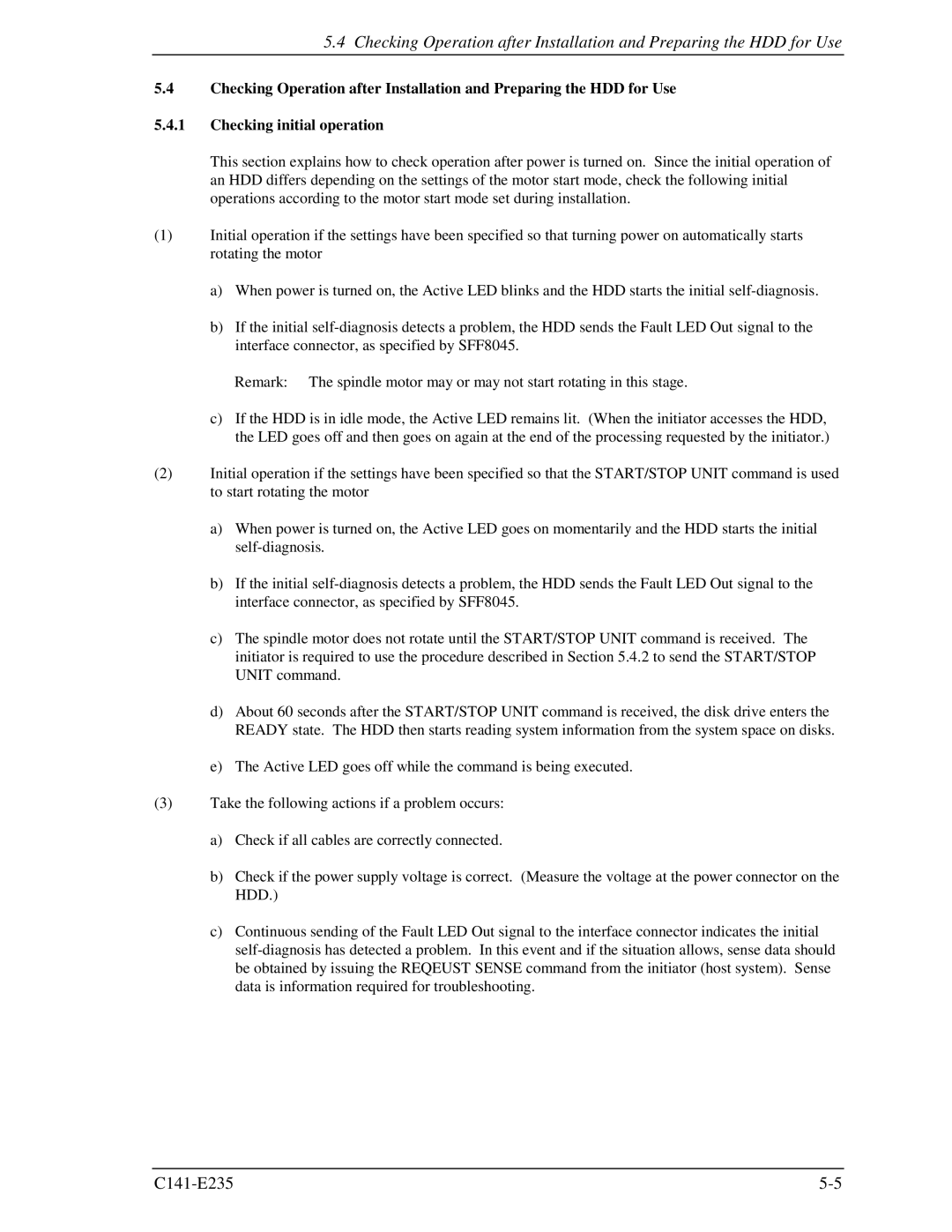MAW3073fc, MAW3147FC, MAW3300FC specifications
The Fujitsu MAW3073fc, MAW3300FC, and MAW3147FC are high-performance Fibre Channel hard disk drives that cater to enterprise storage solutions. Designed for demanding applications, these drives are engineered to deliver reliability, speed, and capacity, making them suitable for data centers and other high-availability environments.The MAW3073fc offers a storage capacity of 73GB and operates at 15,000 RPM, ensuring rapid data access and high throughput. This drive features advanced error correction capabilities, enhancing data integrity while minimizing downtime. The MAW3073fc supports the Fibre Channel interface, enabling fast data transfer rates that are essential for high-performance computing scenarios.
Following this, the MAW3300FC steps up the game with a larger capacity of 300GB, also spinning at 15,000 RPM. It boasts enhanced reliability features, including improved thermal management and vibration tolerance, which significantly reduce wear and tear and prolong the drives' lifespan. Its hot-swappable design allows for easy maintenance, making it an ideal choice for critical applications that require minimal disruptions.
The MAW3147FC further expands the offering with a storage capacity of 147GB. Designed for applications that require a balance between performance and capacity, this drive provides a reliable solution for enterprise environments. Like its counterparts, it operates at 15,000 RPM, ensuring swift data retrieval and consistency under heavy loads. The MAW3147FC also implements sophisticated caching algorithms that optimize read and write performance.
All three drives utilize SCSI command sets and feature RAID support, making them compatible with various enterprise storage systems. These drives are built with enterprise-grade components, ensuring durability and reliability, crucial in mission-critical setups. The combination of high RPM speeds, reliability features, and large capacities makes the Fujitsu MAW series an excellent choice for organizations looking to enhance their storage infrastructure.
In terms of technologies, these drives use advanced servo technology and tight mechanical tolerances to achieve high precision and performance. Moreover, they are designed to operate in environments with rigorous temperature and humidity controls, further enhancing their reliability. The MAW series exemplifies Fujitsu's commitment to providing high-quality, performance-driven storage solutions for modern enterprise needs.