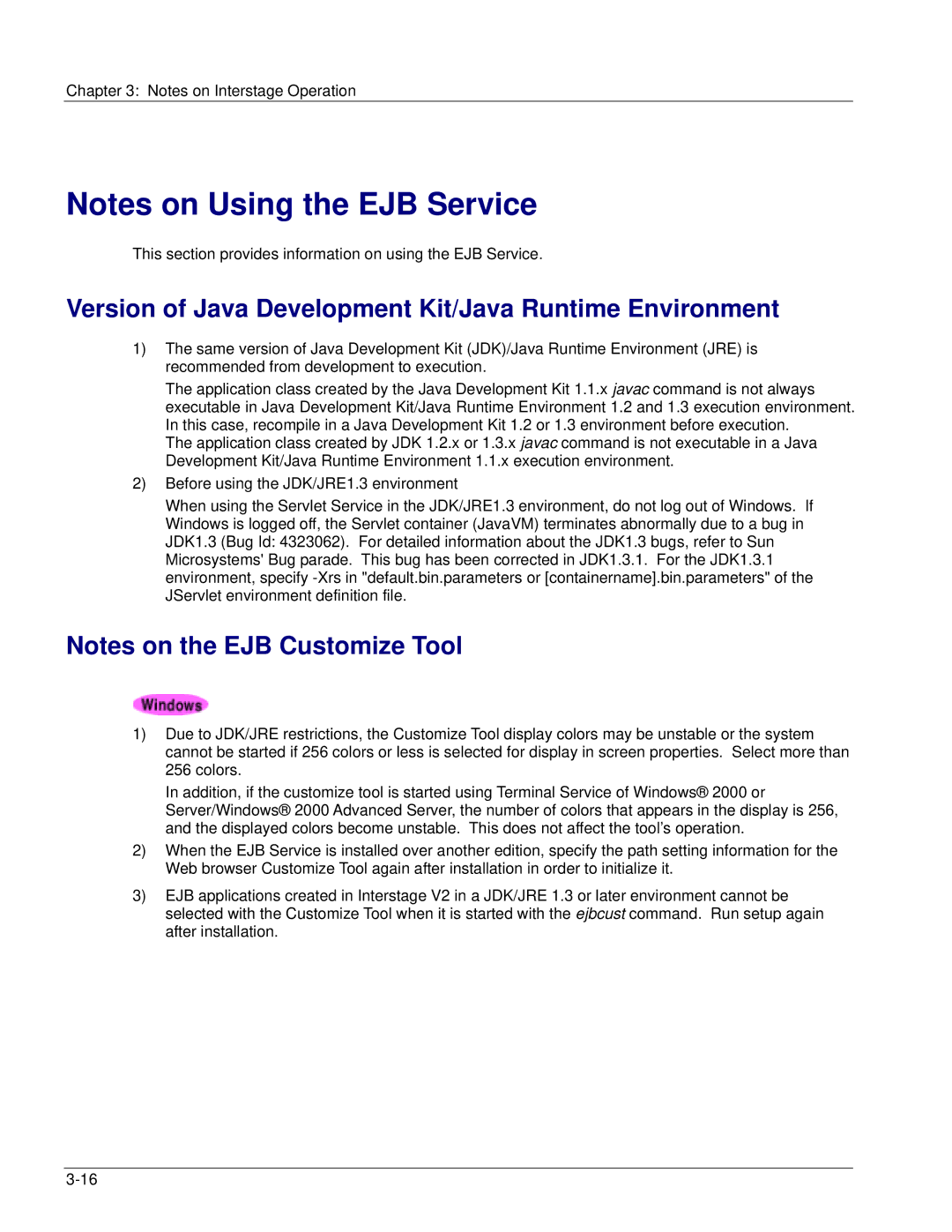Chapter 3: Notes on Interstage Operation
Notes on Using the EJB Service
This section provides information on using the EJB Service.
Version of Java Development Kit/Java Runtime Environment
1)The same version of Java Development Kit (JDK)/Java Runtime Environment (JRE) is recommended from development to execution.
The application class created by the Java Development Kit 1.1.x javac command is not always executable in Java Development Kit/Java Runtime Environment 1.2 and 1.3 execution environment. In this case, recompile in a Java Development Kit 1.2 or 1.3 environment before execution.
The application class created by JDK 1.2.x or 1.3.x javac command is not executable in a Java Development Kit/Java Runtime Environment 1.1.x execution environment.
2)Before using the JDK/JRE1.3 environment
When using the Servlet Service in the JDK/JRE1.3 environment, do not log out of Windows. If Windows is logged off, the Servlet container (JavaVM) terminates abnormally due to a bug in JDK1.3 (Bug Id: 4323062). For detailed information about the JDK1.3 bugs, refer to Sun Microsystems' Bug parade. This bug has been corrected in JDK1.3.1. For the JDK1.3.1 environment, specify
Notes on the EJB Customize Tool
1)Due to JDK/JRE restrictions, the Customize Tool display colors may be unstable or the system cannot be started if 256 colors or less is selected for display in screen properties. Select more than 256 colors.
In addition, if the customize tool is started using Terminal Service of Windows® 2000 or Server/Windows® 2000 Advanced Server, the number of colors that appears in the display is 256, and the displayed colors become unstable. This does not affect the tool’s operation.
2)When the EJB Service is installed over another edition, specify the path setting information for the Web browser Customize Tool again after installation in order to initialize it.
3)EJB applications created in Interstage V2 in a JDK/JRE 1.3 or later environment cannot be selected with the Customize Tool when it is started with the ejbcust command. Run setup again after installation.