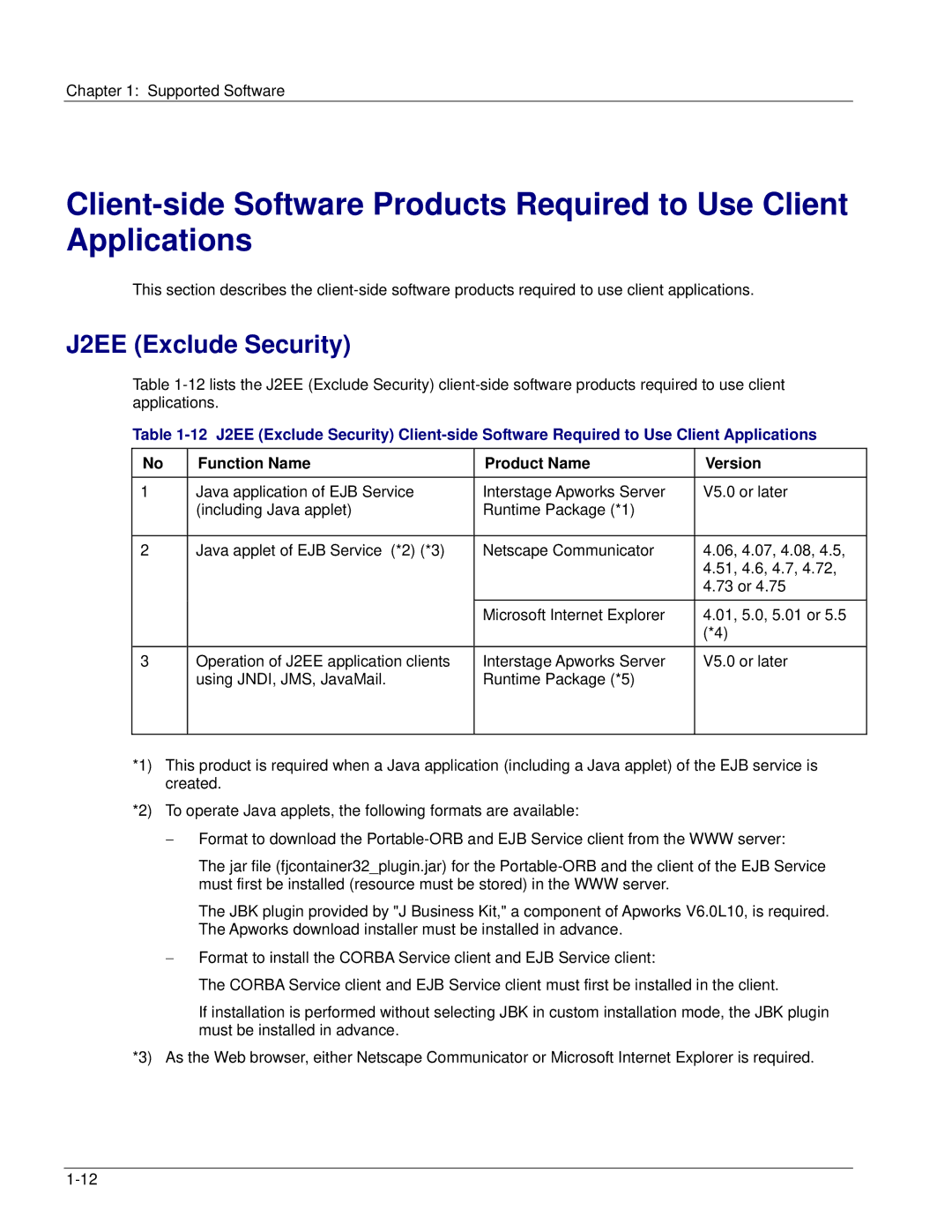Chapter 1: Supported Software
This section describes the
J2EE (Exclude Security)
Table
Table
No | Function Name | Product Name | Version |
|
|
|
|
1 | Java application of EJB Service | Interstage Apworks Server | V5.0 or later |
| (including Java applet) | Runtime Package (*1) |
|
|
|
|
|
2 | Java applet of EJB Service (*2) (*3) | Netscape Communicator | 4.06, 4.07, 4.08, 4.5, |
|
|
| 4.51, 4.6, 4.7, 4.72, |
|
|
| 4.73 or 4.75 |
|
|
|
|
|
| Microsoft Internet Explorer | 4.01, 5.0, 5.01 or 5.5 |
|
|
| (*4) |
|
|
|
|
3 | Operation of J2EE application clients | Interstage Apworks Server | V5.0 or later |
| using JNDI, JMS, JavaMail. | Runtime Package (*5) |
|
|
|
|
|
*1) This product is required when a Java application (including a Java applet) of the EJB service is created.
*2) To operate Java applets, the following formats are available:
−Format to download the
The jar file (fjcontainer32_plugin.jar) for the
The JBK plugin provided by "J Business Kit," a component of Apworks V6.0L10, is required. The Apworks download installer must be installed in advance.
−Format to install the CORBA Service client and EJB Service client:
The CORBA Service client and EJB Service client must first be installed in the client.
If installation is performed without selecting JBK in custom installation mode, the JBK plugin must be installed in advance.
*3) As the Web browser, either Netscape Communicator or Microsoft Internet Explorer is required.