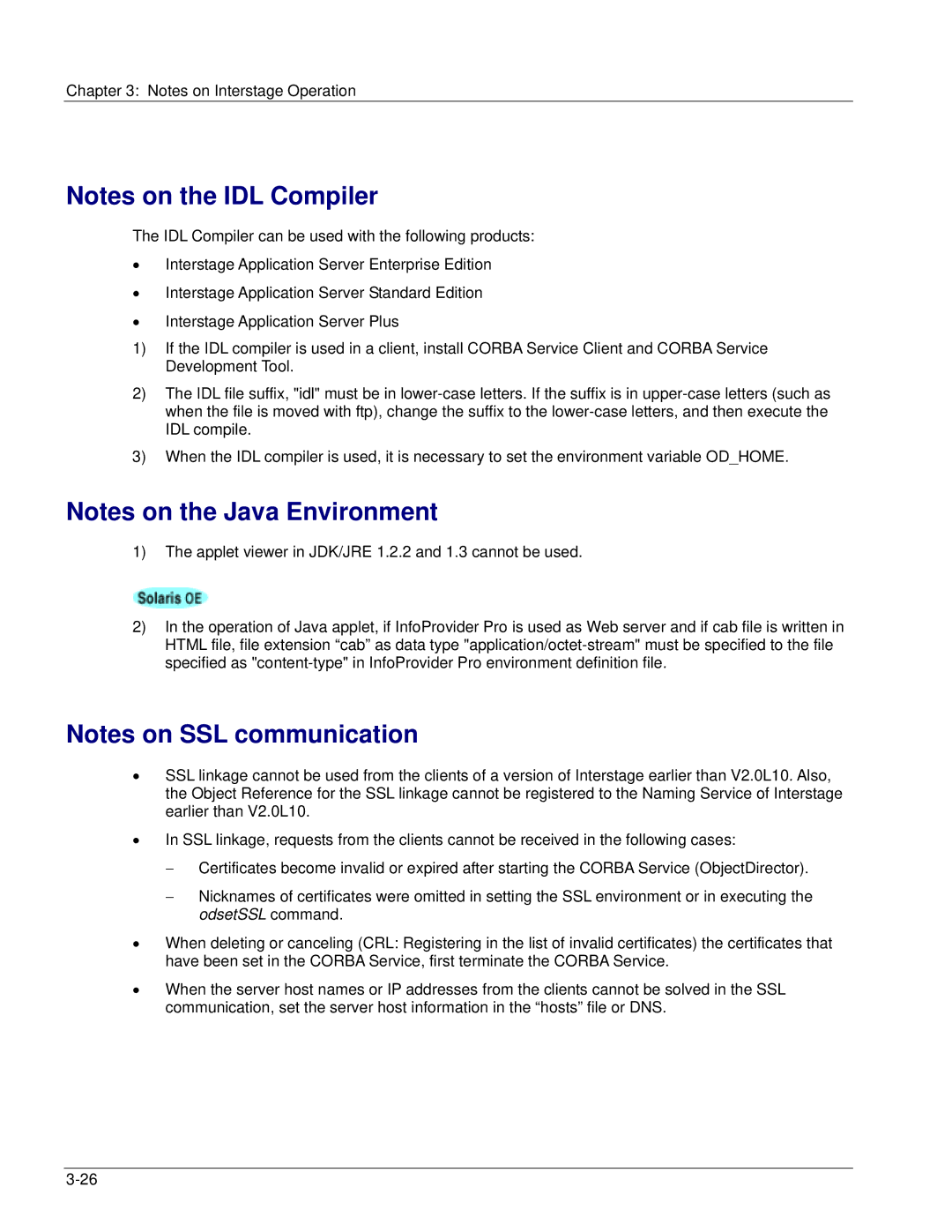Chapter 3: Notes on Interstage Operation
Notes on the IDL Compiler
The IDL Compiler can be used with the following products:
•Interstage Application Server Enterprise Edition
•Interstage Application Server Standard Edition
•Interstage Application Server Plus
1)If the IDL compiler is used in a client, install CORBA Service Client and CORBA Service Development Tool.
2)The IDL file suffix, "idl" must be in
3)When the IDL compiler is used, it is necessary to set the environment variable OD_HOME.
Notes on the Java Environment
1)The applet viewer in JDK/JRE 1.2.2 and 1.3 cannot be used.
2)In the operation of Java applet, if InfoProvider Pro is used as Web server and if cab file is written in HTML file, file extension “cab” as data type
Notes on SSL communication
•SSL linkage cannot be used from the clients of a version of Interstage earlier than V2.0L10. Also, the Object Reference for the SSL linkage cannot be registered to the Naming Service of Interstage earlier than V2.0L10.
•In SSL linkage, requests from the clients cannot be received in the following cases:
−Certificates become invalid or expired after starting the CORBA Service (ObjectDirector).
−Nicknames of certificates were omitted in setting the SSL environment or in executing the odsetSSL command.
•When deleting or canceling (CRL: Registering in the list of invalid certificates) the certificates that have been set in the CORBA Service, first terminate the CORBA Service.
•When the server host names or IP addresses from the clients cannot be solved in the SSL communication, set the server host information in the “hosts” file or DNS.