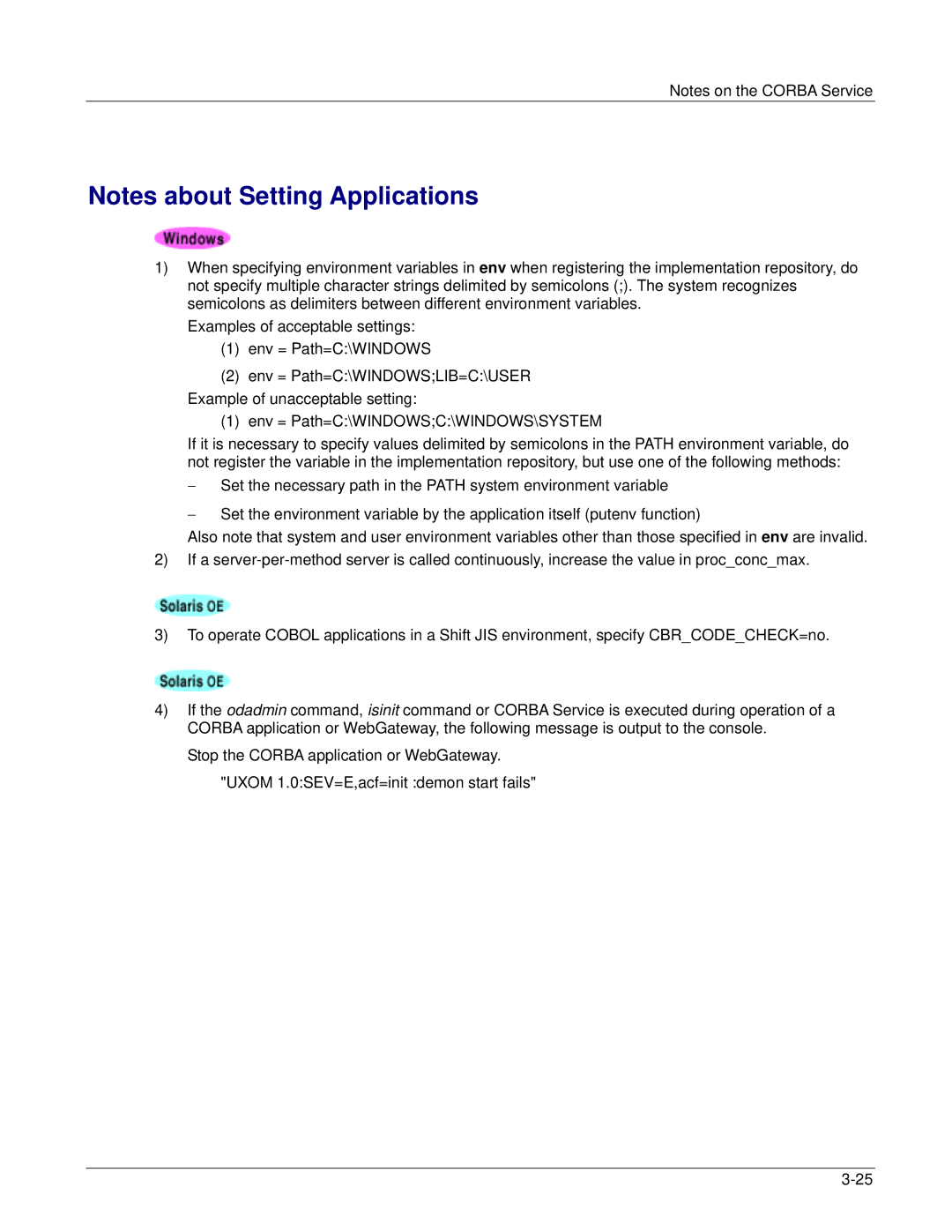Notes on the CORBA Service
Notes about Setting Applications
1)When specifying environment variables in env when registering the implementation repository, do not specify multiple character strings delimited by semicolons (;). The system recognizes semicolons as delimiters between different environment variables.
Examples of acceptable settings:
(1)env = Path=C:\WINDOWS
(2)env = Path=C:\WINDOWS;LIB=C:\USER
Example of unacceptable setting:
(1) env = Path=C:\WINDOWS;C:\WINDOWS\SYSTEM
If it is necessary to specify values delimited by semicolons in the PATH environment variable, do not register the variable in the implementation repository, but use one of the following methods:
−Set the necessary path in the PATH system environment variable
−Set the environment variable by the application itself (putenv function)
Also note that system and user environment variables other than those specified in env are invalid.
2)If a
3)To operate COBOL applications in a Shift JIS environment, specify CBR_CODE_CHECK=no.
4)If the odadmin command, isinit command or CORBA Service is executed during operation of a CORBA application or WebGateway, the following message is output to the console.
Stop the CORBA application or WebGateway. "UXOM 1.0:SEV=E,acf=init :demon start fails"