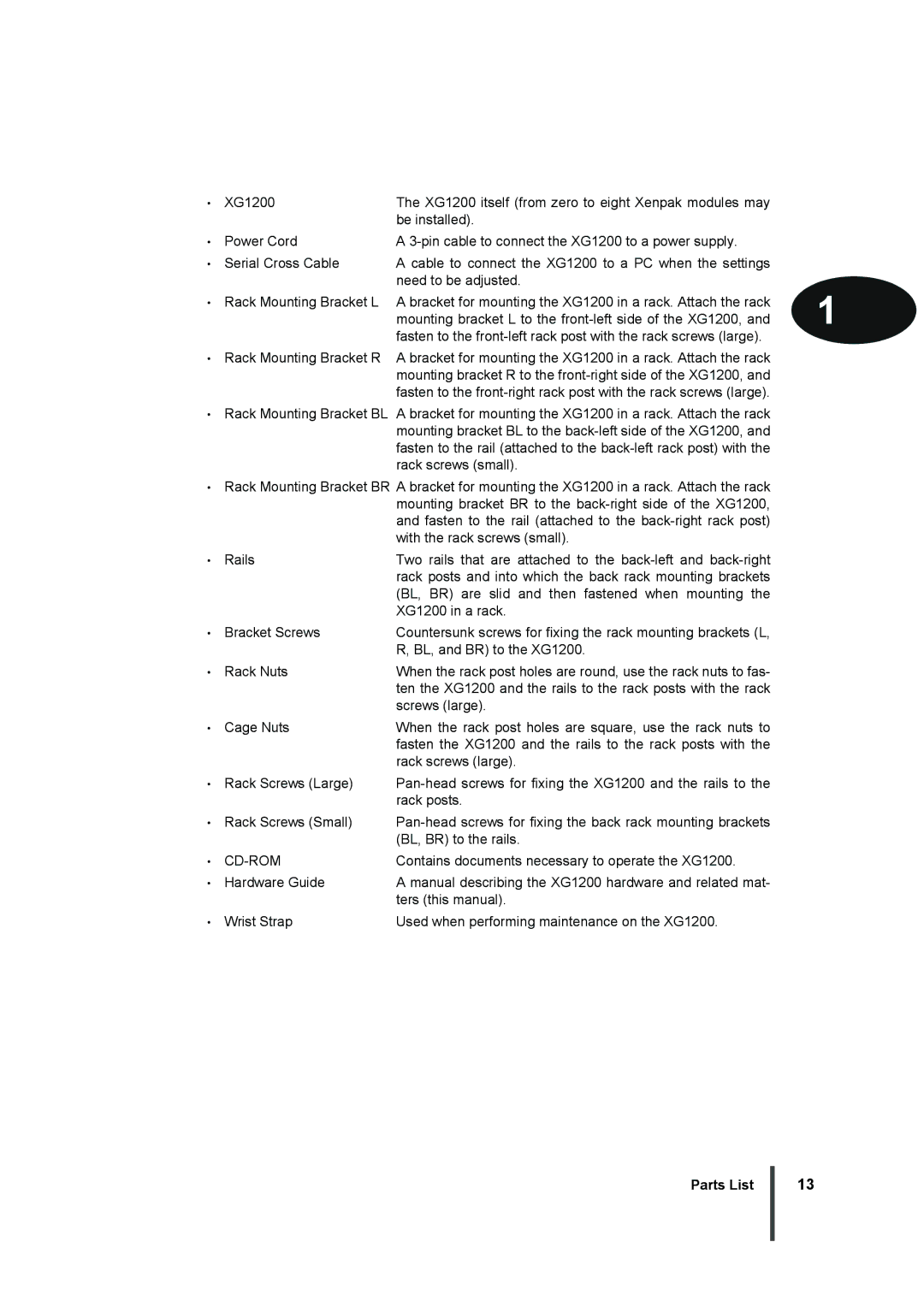• | XG1200 | The XG1200 itself (from zero to eight Xenpak modules may |
|
|
| be installed). |
|
• | Power Cord | A |
|
• | Serial Cross Cable | A cable to connect the XG1200 to a PC when the settings |
|
|
| need to be adjusted. | 1 |
• Rack Mounting Bracket L | A bracket for mounting the XG1200 in a rack. Attach the rack | ||
|
| mounting bracket L to the | |
fasten to the
•Rack Mounting Bracket R A bracket for mounting the XG1200 in a rack. Attach the rack mounting bracket R to the
•Rack Mounting Bracket BL A bracket for mounting the XG1200 in a rack. Attach the rack mounting bracket BL to the
•Rack Mounting Bracket BR A bracket for mounting the XG1200 in a rack. Attach the rack mounting bracket BR to the
• | Rails | Two rails that are attached to the |
|
| rack posts and into which the back rack mounting brackets |
|
| (BL, BR) are slid and then fastened when mounting the |
|
| XG1200 in a rack. |
• | Bracket Screws | Countersunk screws for fixing the rack mounting brackets (L, |
|
| R, BL, and BR) to the XG1200. |
• | Rack Nuts | When the rack post holes are round, use the rack nuts to fas- |
|
| ten the XG1200 and the rails to the rack posts with the rack |
|
| screws (large). |
• | Cage Nuts | When the rack post holes are square, use the rack nuts to |
|
| fasten the XG1200 and the rails to the rack posts with the |
|
| rack screws (large). |
• | Rack Screws (Large) | |
|
| rack posts. |
• | Rack Screws (Small) | |
|
| (BL, BR) to the rails. |
• |
| Contains documents necessary to operate the XG1200. |
• | Hardware Guide | A manual describing the XG1200 hardware and related mat- |
|
| ters (this manual). |
• | Wrist Strap | Used when performing maintenance on the XG1200. |
Parts List
13