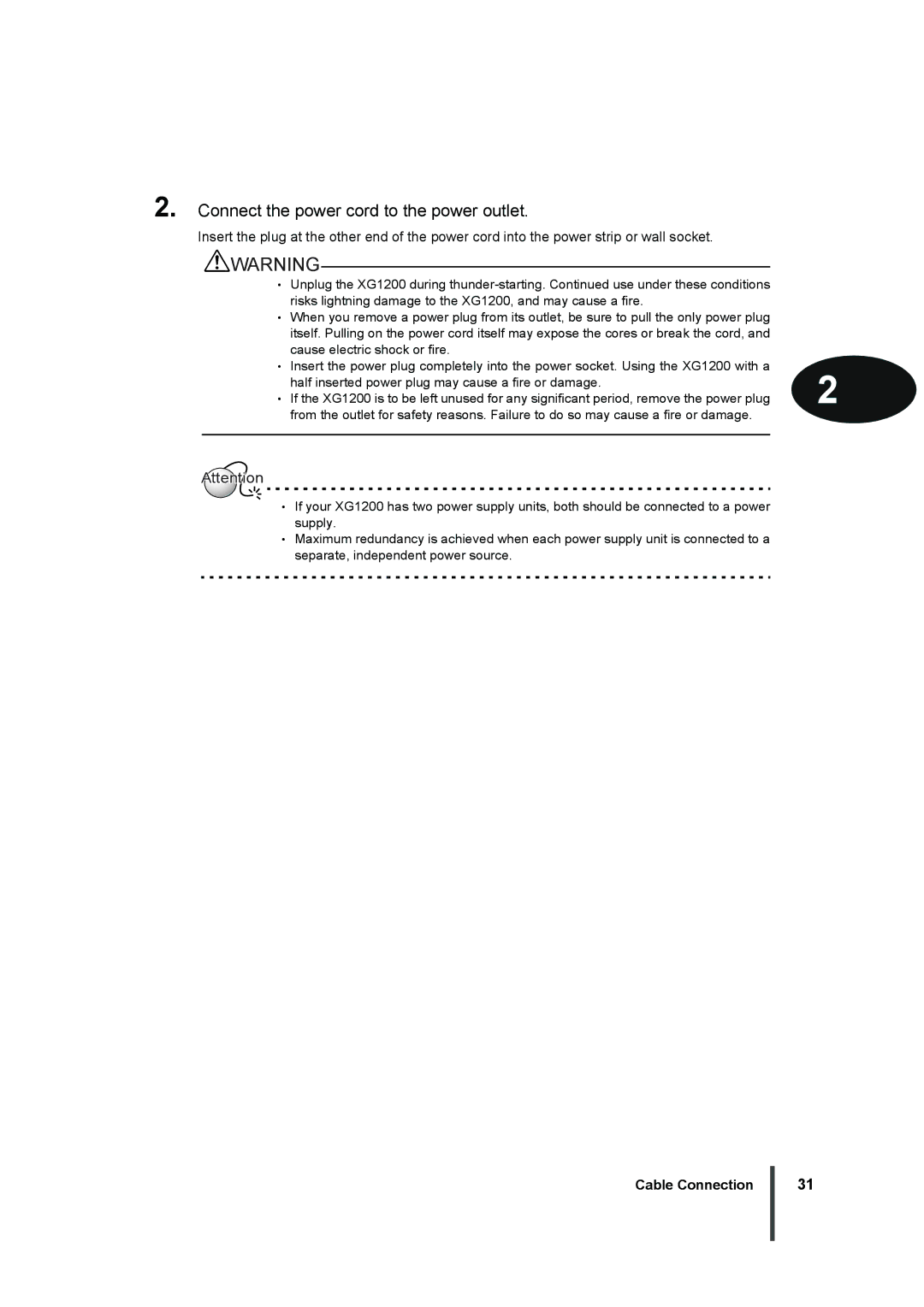2. Connect the power cord to the power outlet.
Insert the plug at the other end of the power cord into the power strip or wall socket.
![]() WARNING
WARNING
• Unplug the XG1200 during |
| |
| risks lightning damage to the XG1200, and may cause a fire. |
|
• When you remove a power plug from its outlet, be sure to pull the only power plug |
| |
| itself. Pulling on the power cord itself may expose the cores or break the cord, and |
|
| cause electric shock or fire. |
|
• | Insert the power plug completely into the power socket. Using the XG1200 with a | 2 |
| half inserted power plug may cause a fire or damage. | |
• | If the XG1200 is to be left unused for any significant period, remove the power plug | |
from the outlet for safety reasons. Failure to do so may cause a fire or damage.
Attention
•If your XG1200 has two power supply units, both should be connected to a power supply.
•Maximum redundancy is achieved when each power supply unit is connected to a separate, independent power source.
Cable Connection
31