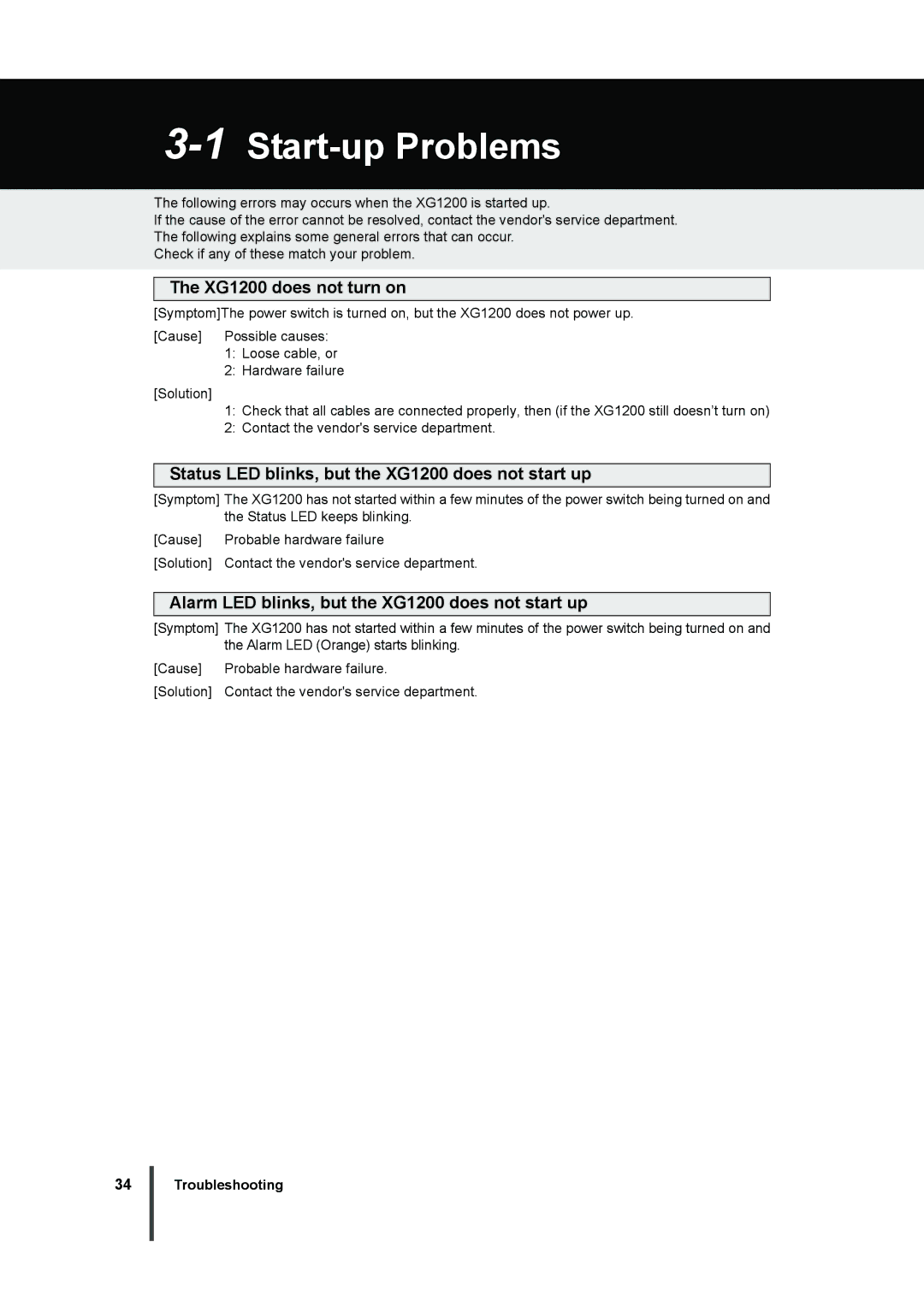3-1 Start-up Problems
The following errors may occurs when the XG1200 is started up.
If the cause of the error cannot be resolved, contact the vendor's service department. The following explains some general errors that can occur.
Check if any of these match your problem.
The XG1200 does not turn on
[Symptom]The power switch is turned on, but the XG1200 does not power up.
[Cause] Possible causes: 1: Loose cable, or
2: Hardware failure
[Solution]
1:Check that all cables are connected properly, then (if the XG1200 still doesn’t turn on)
2:Contact the vendor's service department.
Status LED blinks, but the XG1200 does not start up
[Symptom] The XG1200 has not started within a few minutes of the power switch being turned on and the Status LED keeps blinking.
[Cause] | Probable hardware failure |
[Solution] | Contact the vendor's service department. |
Alarm LED blinks, but the XG1200 does not start up
[Symptom] The XG1200 has not started within a few minutes of the power switch being turned on and the Alarm LED (Orange) starts blinking.
[Cause] | Probable hardware failure. |
[Solution] | Contact the vendor's service department. |
34
Troubleshooting