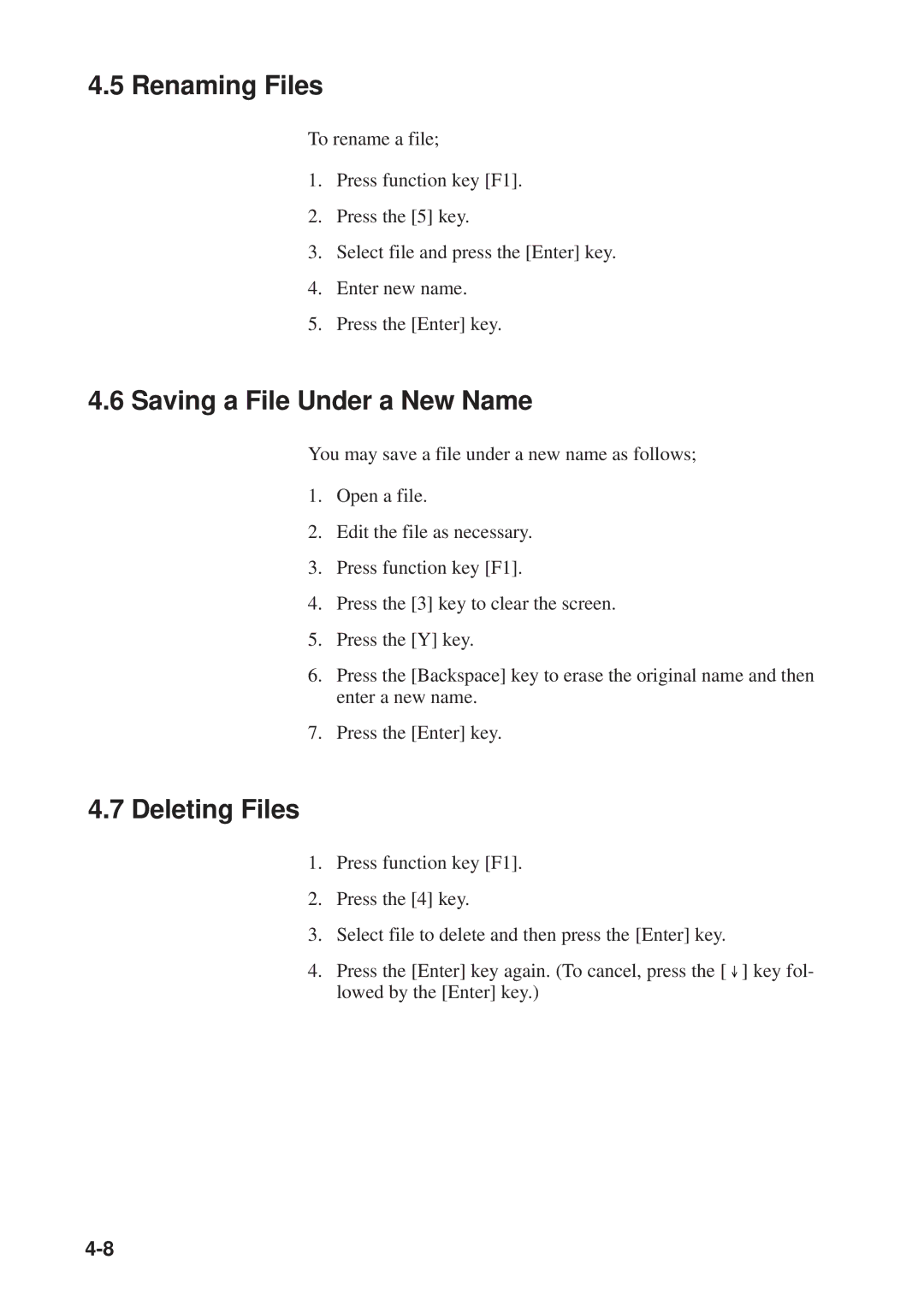4.5 Renaming Files
To rename a file;
1.Press function key [F1].
2.Press the [5] key.
3.Select file and press the [Enter] key.
4.Enter new name.
5.Press the [Enter] key.
4.6Saving a File Under a New Name
You may save a file under a new name as follows;
1.Open a file.
2.Edit the file as necessary.
3.Press function key [F1].
4.Press the [3] key to clear the screen.
5.Press the [Y] key.
6.Press the [Backspace] key to erase the original name and then enter a new name.
7.Press the [Enter] key.
4.7 Deleting Files
1.Press function key [F1].
2.Press the [4] key.
3.Select file to delete and then press the [Enter] key.
4.Press the [Enter] key again. (To cancel, press the [ ![]() ] key fol- lowed by the [Enter] key.)
] key fol- lowed by the [Enter] key.)