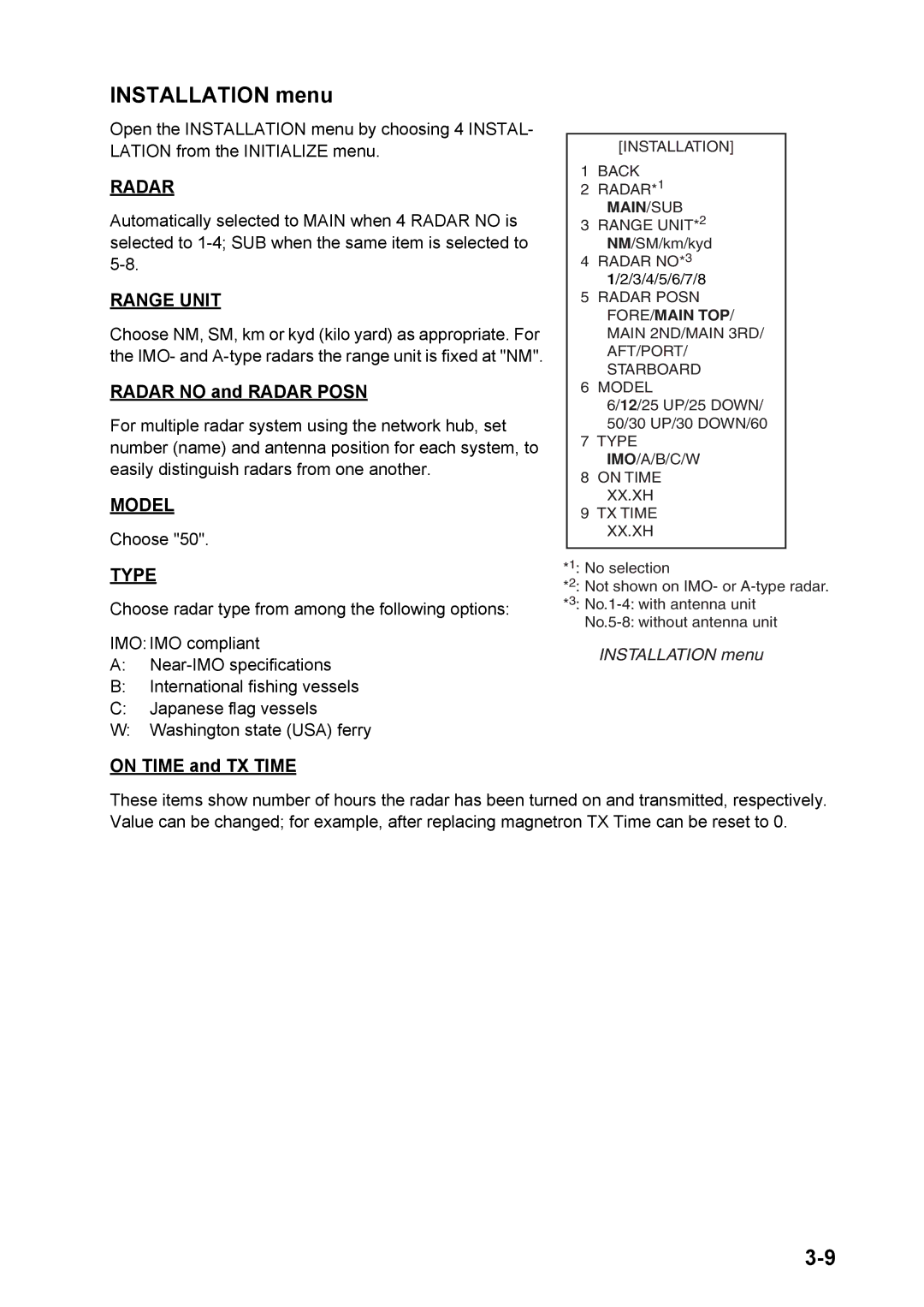Installation manual
00014869215
Safety Instructions
Use only the specified power cables
Iii
System Configuration
Standard supply
Optional equipment
Name Type Code No Qty Remarks
DVI-RGB
Name Type Code No Remarks
This page is intentionally left blank
Mounting
Antenna Unit
Mounting considerations
Siting
Assembling the antenna unit
How to coat waveguide flange with silicon rubber
Name Type Qty
How to attach hoisting ropes to antenna unit
How to hoist antenna unit
Fastening antenna unit to the mounting platform
Coat with anticorrosive sealant
How to mount the antenna unit
Mounting procedure
Monitor Unit
Flush mounting
Desktop mounting
Contents of desktop mounting kit FP03-09820
Attaching hand grips
Fixing with KB keyboard fixing plate
Control Unit
Mounting dimensions for control unit RCU-014
Mounting dimensions for control unit RCU-015/RCU-016
Fixing without KB fixing plate
Flush mounting
Contents of flush mount kit for RCU-014/015/016
Control unit RCU-014, inside view
Connecting RCU-016 in series with RCU-014
Changing cable entrance on control unit RCU-015/RCU-016
Changing the cable entrance on control unit RCU-015/RCU-016
Processor Unit
Mounting dimensions for processor unit
Mounting dimensions for power supply unit
Power Supply Unit
Wiring Overview
Wiring
Fabricating signal cable RW-9600
Fabricating signal cable RW-9600
Antenna unit, front view
TB801 PCB 03P9436 Cable gland for signal cable RW-9600
Procedure
How to wire Wago connector
How to fasten coaxial conductor
Fabricating HV cable TYPCY-1.5 and power cable TYPCY-2.5
How to fabricate HV cable TYPCY-1.5
Passing flat washer, etc. onto HV cable
Passing flat washer, etc. onto power cable
How to fabricate power cable TYPCY-2.5
Fabricating power cable DPYC-2.5
Fabricating the power cable DPYC-2.5
Processor Unit
Fabricating power cable DPYC-2.5
Cable XH10P-W-5P-A L=10/20/30M
Connection of cables
Processor unit, rear view
Cable XH10P-W-6P L=20/30M
Location of connectors inside the processor unit
Location of connectors
Power cable TPYC-1.5
Signal cable RW-9600 Between antenna unit and processor unit
Port Conventional remote display FAR-2157
Connection of Sub-display
Power supply unit, inside view
Fabricating cable connected to terminal TB1, TB2, TB3
Terminal TB1 cable DPYC-2.5
Armor
Processor unit, inside view
Changing AC Power Specification
Power supply Fuse Jumper connector P108
Processor unit
How to adjust the overvoltage detection circuit
Power Fuse Jumper connector P8
Power supply unit
Initializing Tuning
Adjustments
Heading alignment
Heading Alignment
Echo ADJ menu
For Control Unit RCU-014
For Control Unit RCU-015
Initialize menu
How to access the Initialize Menu with Control Unit RCU-015
Examples of correct and incorrect sweep timings
Adjusting Sweep Timing
Echo ADJ menu
Suppressing Main Bang
Echo menu setting
Other Settings
Scanner menu
Blind Sector 1 and Blind Sector
ANT SW and ANT Stopped
Installation menu
Radar no and Radar Posn
On Time and TX Time
OWN Ship Info menu
LENGTH/WIDTH, Scanner Posn and SUB Scanner Posn
GPS 1 ANT Posn and GPS 2 ANT Posn
Arpa Preset menu
ARP W/O Gyro Not shown on IMO radar
ARP-related menus
ANT Select
Other menu
EAV w/o Gyro
Other menu
This page intentionally left blank
Gyro Converter GC-10
Installing the Gyro Converter board
Fixing Gyro Converter board inside the processor unit
Wiring Wago connector
Connecting connector assemblies inside processor unit
Attaching plastic cover for Gyro Converter board
Connection of external power supply to Gyro Converter board
Connection of external power supply
DIP switch, jumper wire settings
Default setting
JP1
JP1 JP2 JP3 JP4 JP5
Setting method 2 by make and model of gyrocompass
Gyro Converter board
64P1106
HDG menu
Setting the heading readout on the radar display
Memory Card Interface Unit
Flush mounting dimensions for memory card interface unit
One memory card if unit and multiple processor units
Connections
Desktop mount
One memory card if unit and one processor unit
Type Code No Contents
DVI-RGB Conversion Kit
How to wire the DVI-RBG conversion board
Processor unit bottom chassis
Processor unit, side view
Connecting wires to the housing
DVI-RGB
BNC Connector Converter
Data Specifications Contents Remarks
Input
Output
Sentence
IEC 61162 input sentence and priority
IEC 61162 output sentence
Sentence and order of priority
45$���������5�45$���������5
�#�
���������
�7�6�.�+�0� +26+10�%1&�
52��������
427����
52��������
257����
#%���8
���.������
���.������
���.������
��������������
�����
GC-10
$�40��#
Page
Page
May 1707 R.Esumi
Sep/2010 Y.NISHIYAMA
Page
Jan.1808 R.Esumi
Apr.2307 R.Esumi
Apr.2307 R.Esumi
Apr.2307 R.Esumi
Apr.2307 R.Esumi
Apr.2307 R.Esumi
Page
Page
Page
Page
Page
Page
Page
Page
Page
Marine RADAR/ARPA